TechniSat DigiCorder S2 User Manual
Page 40
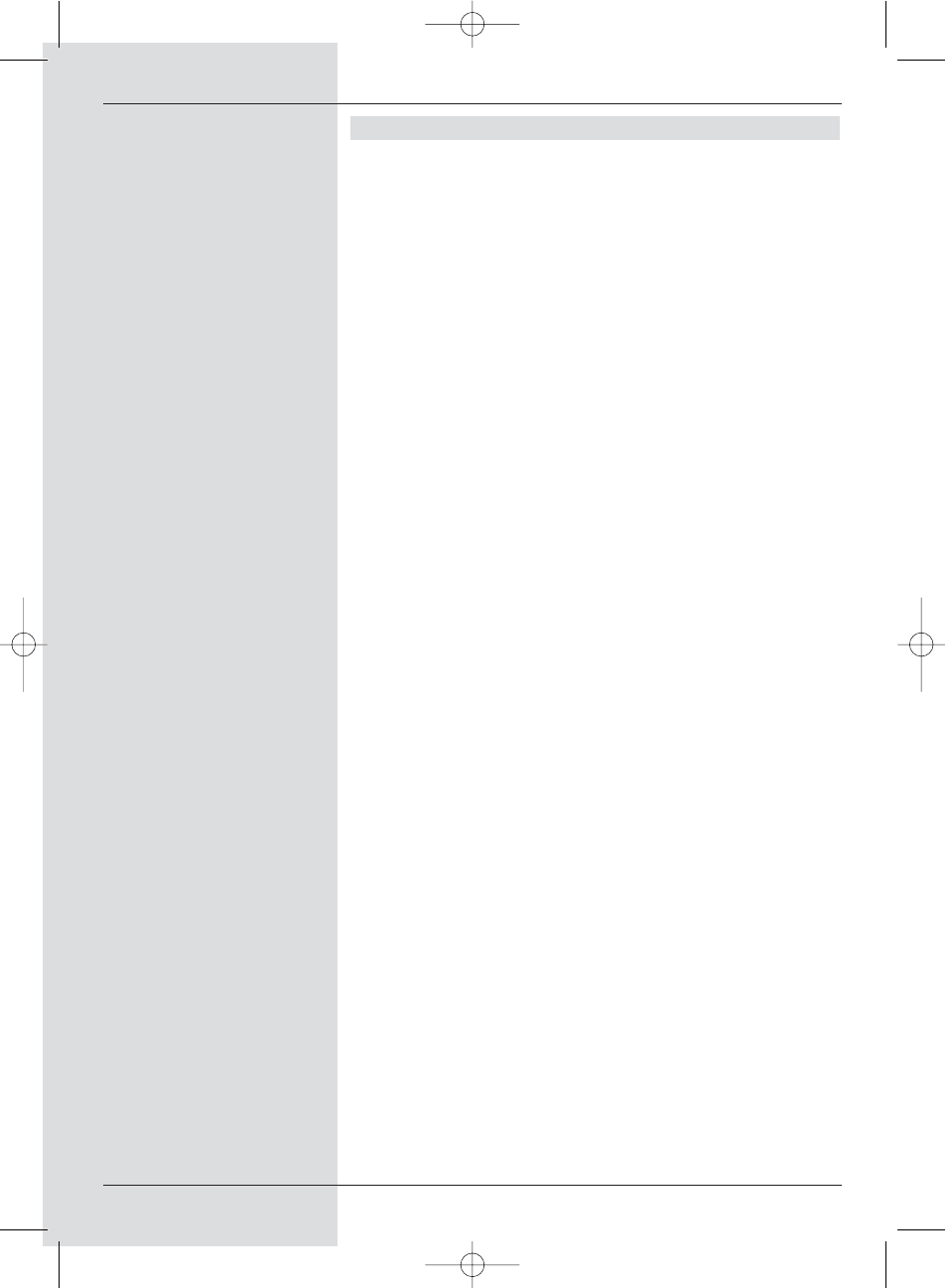
7.15.7.2 SFI timer programming
You can programme timer events very easily with the aid of
the electronic programme guide SFI.
>
Use the arrow keys or the function keys to mark
the desired programme.
>
Press the Record key to programme a Hard drive
timer for the marked programme (see Point 8.1.2).
or
>
Press the Option key once to programme a
Channel change timer for the marked programme
(see Point 8.1.2)
>
Press the Option key once again to change the timer
type to a VCR timer.
or
>
Press the red function key Timer to open a selection
window.
>
Use the arrow keys up/down to mark the desired
Timer type (see Point 8.1.2).
>
Confirm by pressing OK.
For control purposes the menu Manage timer will
display the data relative to the selected programme. If
necessary, you can effect any changes here (see
8.1.2).
>
Press the Back key to return to the previous table.
The appropriate line is now marked. Depending on the
timer type, your receiver will now be switched on at
the starting time of the selected programme. If the
receiver was switched on by the PVR timer, this will be
indicated by
“
lPVR Timer” being shown in the display.
In stand-by mode, the active timer will be indicated by
a clock symbol next to the time display.
40
BED_ANL_DIGICORDER_S2_28/03.QXD 30.03.2006 11:37 Uhr Seite 40
