Idiom setting, 19 idiom setting – Toshiba TEC SL-9000N-FFR-QR User Manual
Page 55
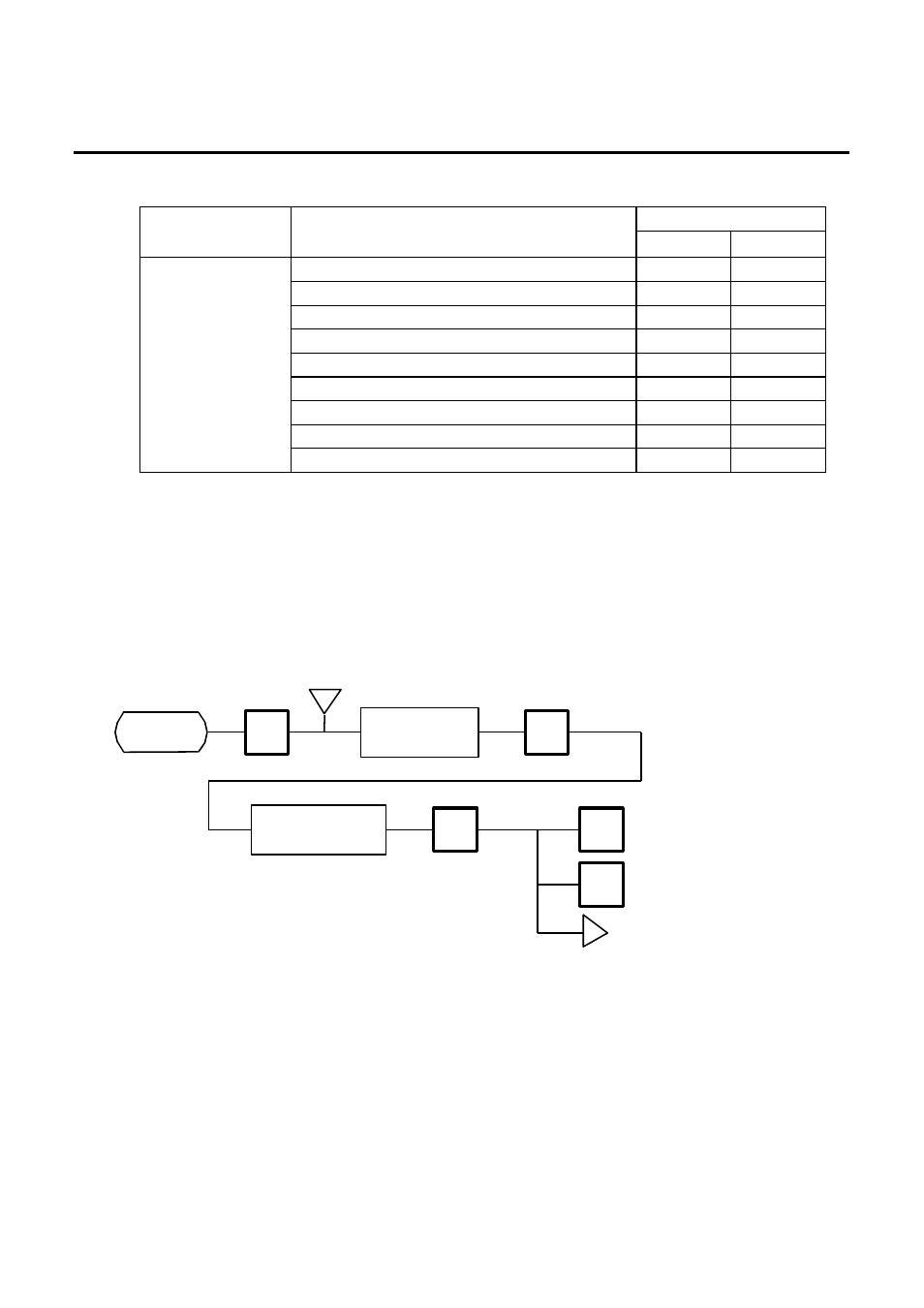
11. PROGRAMMING PROCEDURES
11.19 IDIOM SETTING
11-30
g
Table 6: Error message during data transmission
11.19 IDIOM SETTING
Menu Page: 2
Item No.:
9
Up to 50 terms frequently appearing in ingredient messages can be preset using the following
procedure. The idiom number must be set from 1 to 50 in order. One idiom can contain a maximum
of 20 characters.
Error position
Error message
Cause
Header text
Data text
Timeout
Incorrect segment
Incorrect logo size
Incorrect number of logos
Incorrect logo number
Incorrect number of dots to be printed.
Parity error
Framing error
DATA ERROR
Overrun error
9
This manual is related to the following products:
