Removal and replacement of media – Toshiba TEC SL-9000N-FFR-QR User Manual
Page 22
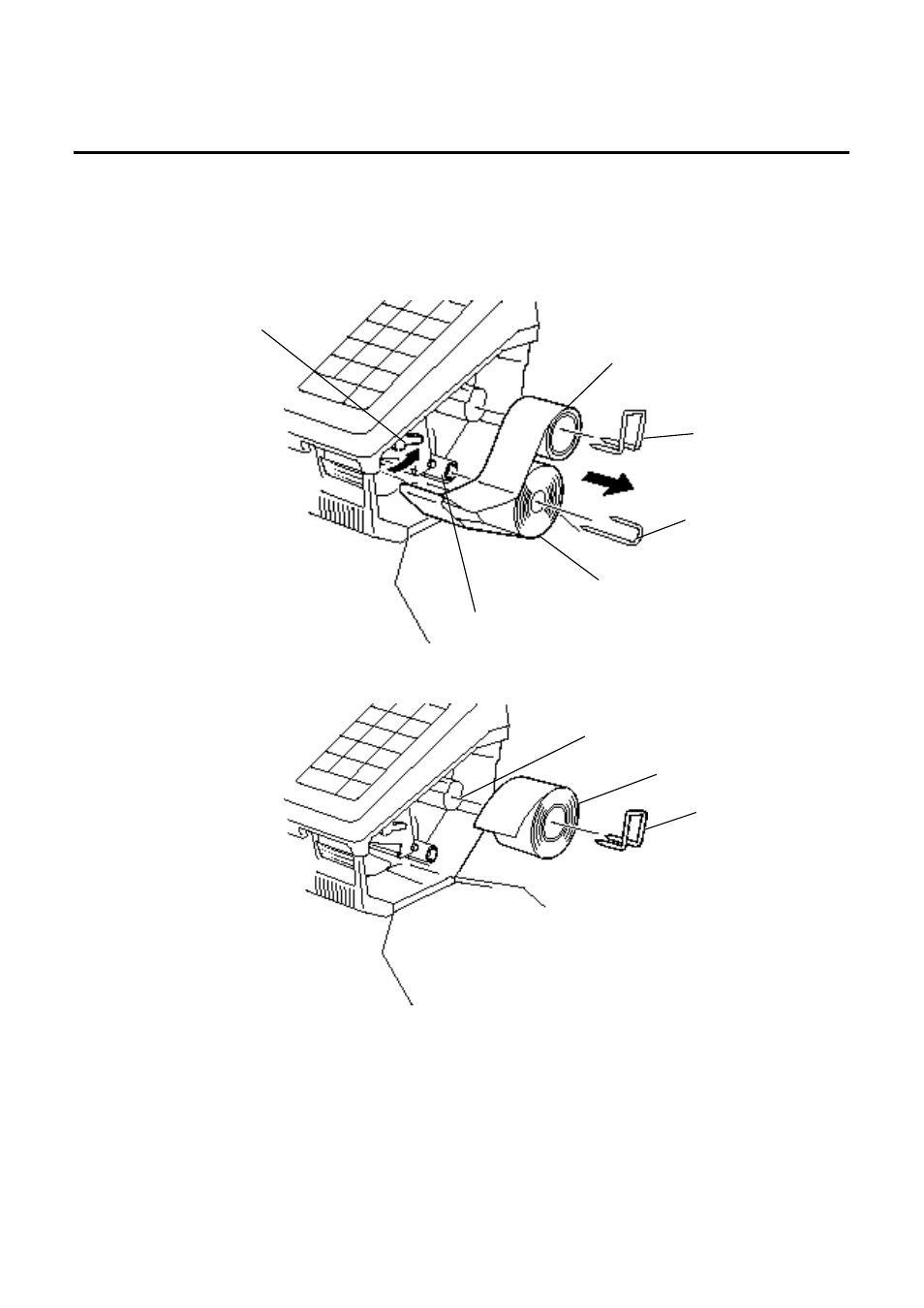
9.
REMOVAL AND REPLACEMENT OF MEDIA
9. REMOVAL AND REPLACEMENT OF MEDIA
9- 1
9. REMOVAL AND REPLACEMENT OF MEDIA
1. Open the printer cover and turn the head-up lever to the right.
2. Pull out the roll stopper and backing paper stopper, then remove the receipt/label core with the
backing paper. You can loosen the backing paper by turing the paper winding shaft anti-clockwise.
3. Put a new receipt/label roll over the media shaft and fix it with the roll stopper
Paper Winding Shaft
Backing Paper (Labels only)
Backing Paper Stopper
Roll Stopper
Receipt/Label Core
Head-up Lever
Media Shaft
Receipt/Label
Roll Stopper
This manual is related to the following products:
