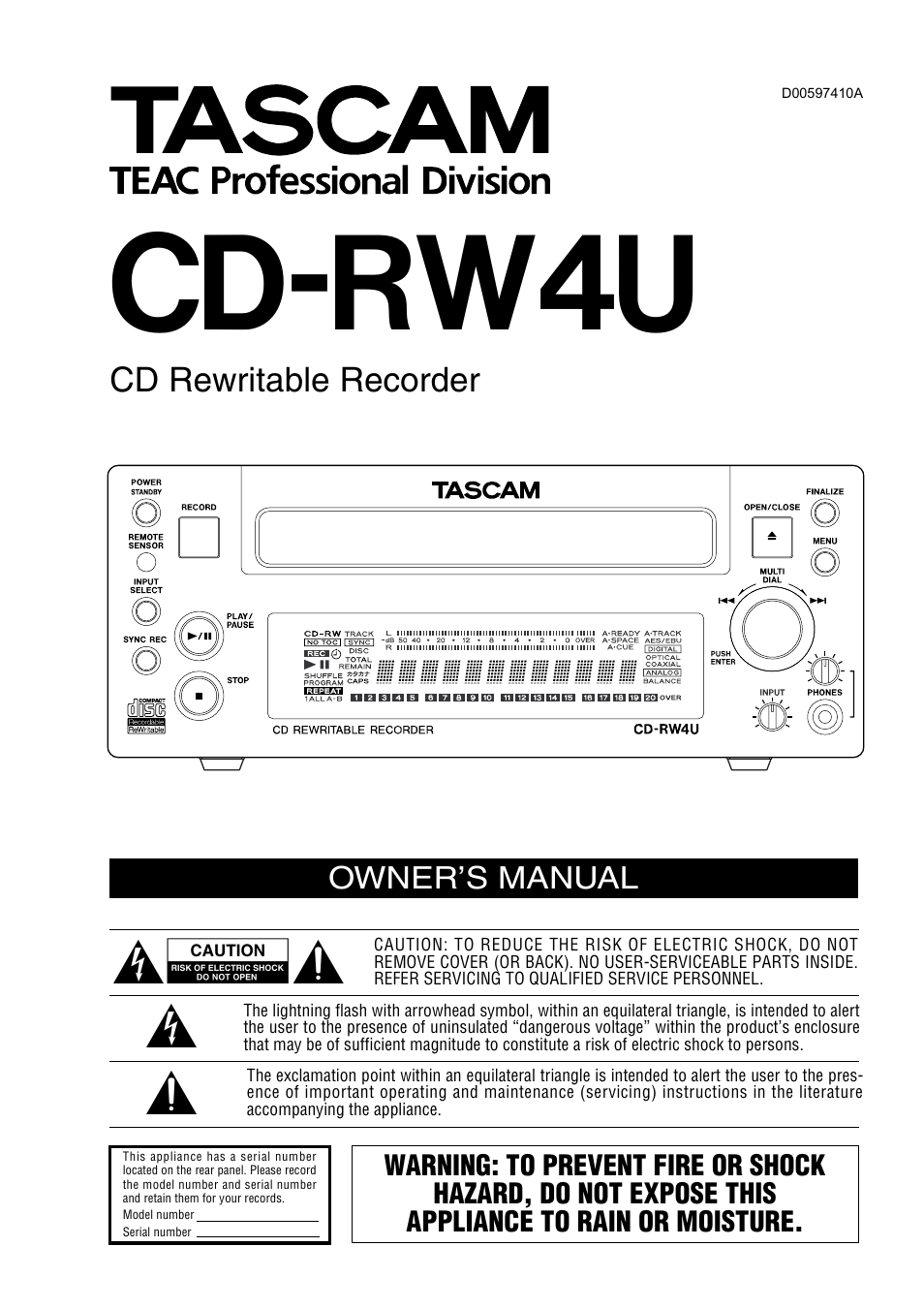Tascam CD-RW4U User Manual
Cd-rw4u, Ья ÿ
Table of contents
Document Outline
- CD-RW4U USB Operation Guide
- Macintosh system requirements
- PC/AT (Microsoft Windows systems) system requirements
- Checking your USB controller
- Windows 98 SE
- Windows 2000
- Checking your USB controller
- Setup of the CD-RW4U for use in USB mode
- The first time you connect the CD-RW4U to the computer
- If you cannot use the CD-RW4U and floppy disk drive together
- Disconnecting the CD-RW4U from the computer (Windows)
- Windows 98 SE
- Windows 2000 and Windows Me
- A few general notes and tips
- “Busy” indicator
- Audio playback in USB mode
- Audio recording in USB mode
- Supplied software
- Uninstalling the driver software (Windows 98 SE)
- Trademarks and acknowledgements
- Troubleshooting
- How to…
- change to USB mode from audio mode?
- change to audio mode from USB mode?
- choose whether to record from the digital or analog inputs?
- start recording a track automatically when the source material starts?
- find out how much time is left on a recordable disc?
- prevent the recorder making a new track every time there’s a quiet passage in the music?
- adjust the input level when recording?
- erase a mistake?
- reuse a disc that’s been recorded and finalized?
- Using the menus
- Playback
- Programmed playback
- Recording
- Safety precautions