2 – introduction to the cd-rw4u, Connections – Tascam CD-RW4U User Manual
Page 13
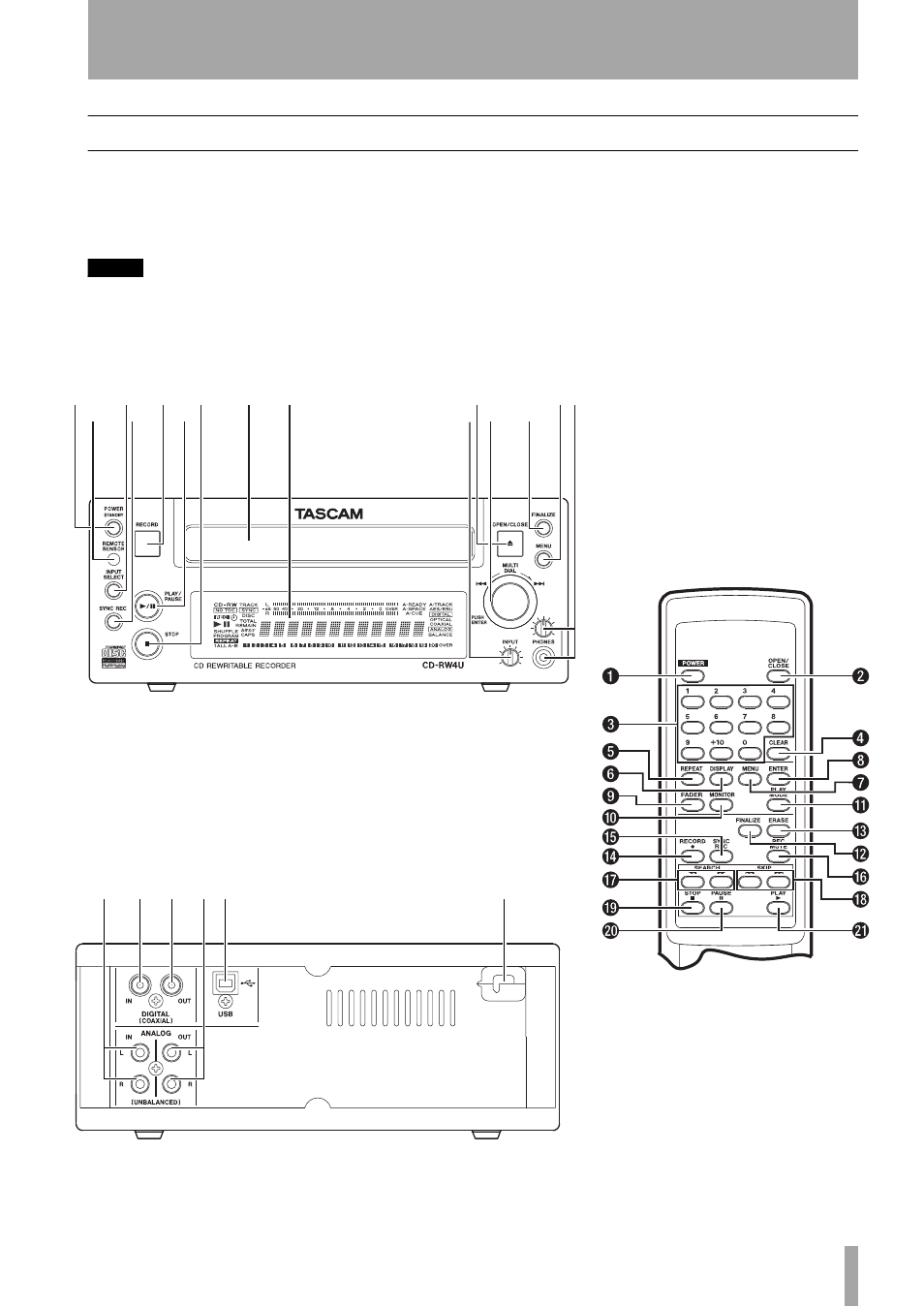
TASCAM CD-RW4U
13
2 – Introduction to the CD-RW4U
Connections
The following should be noted when you connect the
unit to other equipment. See “Switching to audio
mode” on page 10 for details of connection to a com-
puter using USB.
NOTE
Do not connect or disconnect audio or other equipment to
or from the CD-RW4U while power is supplied to the units.
Always turn off the power when connecting or disconnect-
ing units.
It is possible to connect the unit’s
COAXIAL IN
and analog
LINE IN
same time. However, the unit can receive signals
from only one input at a time.
Audio signals output from the unit are output simul-
taneously from the unbalanced
LINE OUT
jacks,
as well as from the
DIGITAL COAXIAL OUT
.
1
2
3
4
5
6
7
8
A
B
C
EF
D
9
G
H
I
J K
L
See also other documents in the category Tascam CD-players:
- BB-800 (52 pages)
- BB-1000CD (56 pages)
- CD-VT1MKII (24 pages)
- MD-801P Mk II (52 pages)
- CD-302 (32 pages)
- CD-X1700 (48 pages)
- CD-VT2 (8 pages)
- CD-355 (2 pages)
- CD-RW901 (3 pages)
- SPORTRUNNER 6211 (3 pages)
- HD-R1 (24 pages)
- HD-R1 (32 pages)
- CC-222 (2 pages)
- CC-222SL (3 pages)
- CD-D4000 (12 pages)
- CD-500/500B (2 pages)
- cdrw 402 (4 pages)
- CD-601MKII (4 pages)
- CD-VT1 (16 pages)
- SS-CDR1 (35 pages)
- CC-222mkIII (1 page)
- CD-160MKII (2 pages)
- CD-160MKII (24 pages)
- CD-A700 (1 page)
- CD-RW900 (1 page)
- CD-RW5000 (27 pages)
- CD-01UPro (2 pages)
- SX-1LE (4 pages)
- MMP-16 (10 pages)
- MMP-16 (8 pages)
- PORTABLE CD GUITAR CD-GT1 (16 pages)
- CD 450 (2 pages)
- CD 450 (12 pages)
- CD-A630 (76 pages)
- CD-RW700 (28 pages)
- CD-160MK (24 pages)
- CD-R624M (9 pages)
- MD-CD1 (1 page)
- CD-D1X4 (22 pages)
- CD-DJ1 (28 pages)
- CD-X1500 (40 pages)
- CD-D4000 MKII (12 pages)
