Signal (trigger or threshold) level – Tascam CD-RW4U User Manual
Page 11
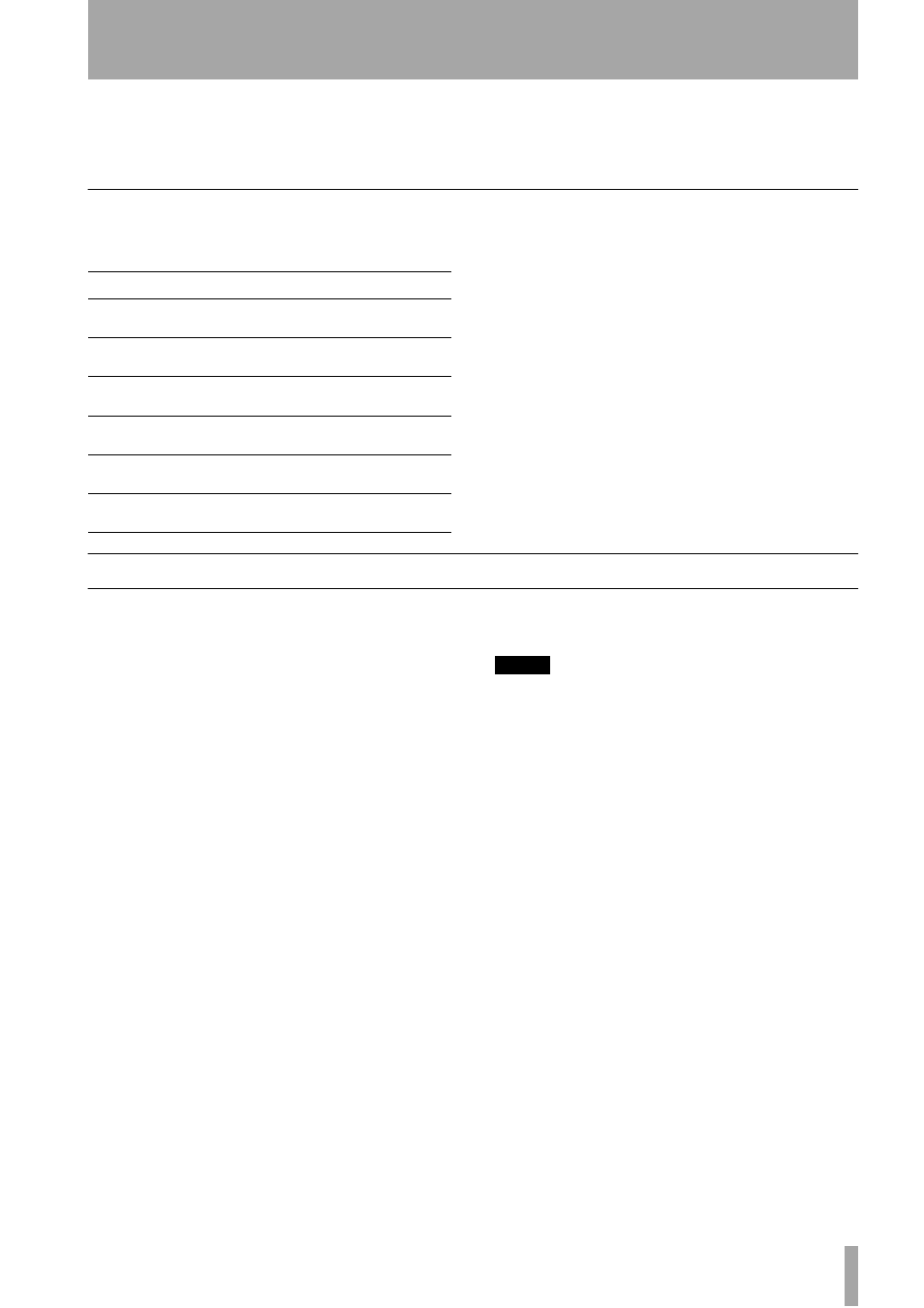
1 – Introduction—Signal (trigger or threshold) level
TASCAM CD-RW4U
11
To change a menu value, turn the
MULTI DIAL
(main
or press the
SKIP
keys (remote control)
.
The value will change immediately.
To return to the previous screen (before the menu
was entered), press the
MULTI DIAL
(main unit)
or press the
ENTER
.
Default settings
The default settings when the CD-RW4U is shipped
from the factory are given below.
Signal (trigger or threshold) level
The signal level which may be used with synchro-
nized recording operations (here called the “trigger
level” or “threshold”, is set as below:
1
With a recordable disc loaded, press the
MENU
key (
) until the display shows:
S_LVL> xxdB
, where
xx
is the cur-
rent value.
2
Turn the
MULTI DIAL
or use the
SKIP
keys
to change the value between
MIN L
,
DD
,
-24
,
-30
,
-36
,
-42
,
-
48
,
-54
,
-60
,
-66
, and
-72
dB.
Low numerical values of this setting (towards –24)
mean that it takes a louder signal to trigger the start
of the synchronized recording. A high numerical
value (towards –72) means that a relatively quiet sig-
nal will trigger the start of recording.
The
MIN L
is a special case. It means that any
non-zero digital levels (that is, any sound over the
zero level) will act as the trigger signal. It also
applies to analog sounds passed through the AD
converter.
The
DD
setting is also a special case. It is not a sig-
nal level, but refers to the start of a track, as encoded
in an SPDIF digital audio signal. It is therefore only
used when a digital input is received on the digital
inputs.
NOTE
If the CD-RW4U is used to record a digital audio source
which is connected using analog connections, even if the
DD
setting above is made, the trigger level will automati-
cally be set to
-54
dB.
Also note these points when making digital recordings from
a CD player or a DAT player when using the
DD
setting.
Since the
DD
setting pays no attention to the sound level,
but only to received subcode, it is possible that when the
CD-RW4U is in record ready mode and a CD is selected as
the digital recording source, and the source CD is
changed, when the source player reads the TOC of the
source disc, when the first track is read, a spurious signal
will be sent to the CD-RW4U, which will start recording.
Also, when a digitally-connected DAT is used as the
source, and the tape is wound fast (forward or backward) to
cue the source tape to the start of the desired track, you
should remember that START IDs will be sent from the DAT
deck while the fast wind is proceeding. These START IDs
will also trigger recording if the CD-RW4U is in record
ready mode, and the
DD
setting is selected.
For these reasons, we suggest that you only switch on the
DD
setting when the source CD player or DAT deck is in
STOP mode.
Setting
Description
Default value
Auto track
(
A_TRACK
)
“Automatic track divi-
sion” on page 21
On
Trigger level
(
S_LEVEL
)
“Synchronized record-
ing” on page 24
–54 dB
SCMS protection
(
COPY ID
)
1GEN
(1 gener-
ation)
FADE IN
time
“Fade-in and fade-out”
on page 24
3 seconds
FADE OUT
time
“Fade-in and fade-out”
on page 24
3 seconds
Power save (
PWR
SAVE
)
Off
