Ide hdd auto detection, Save & exit setup – Tyan Computer TYAN S1472 ATX User Manual
Page 37
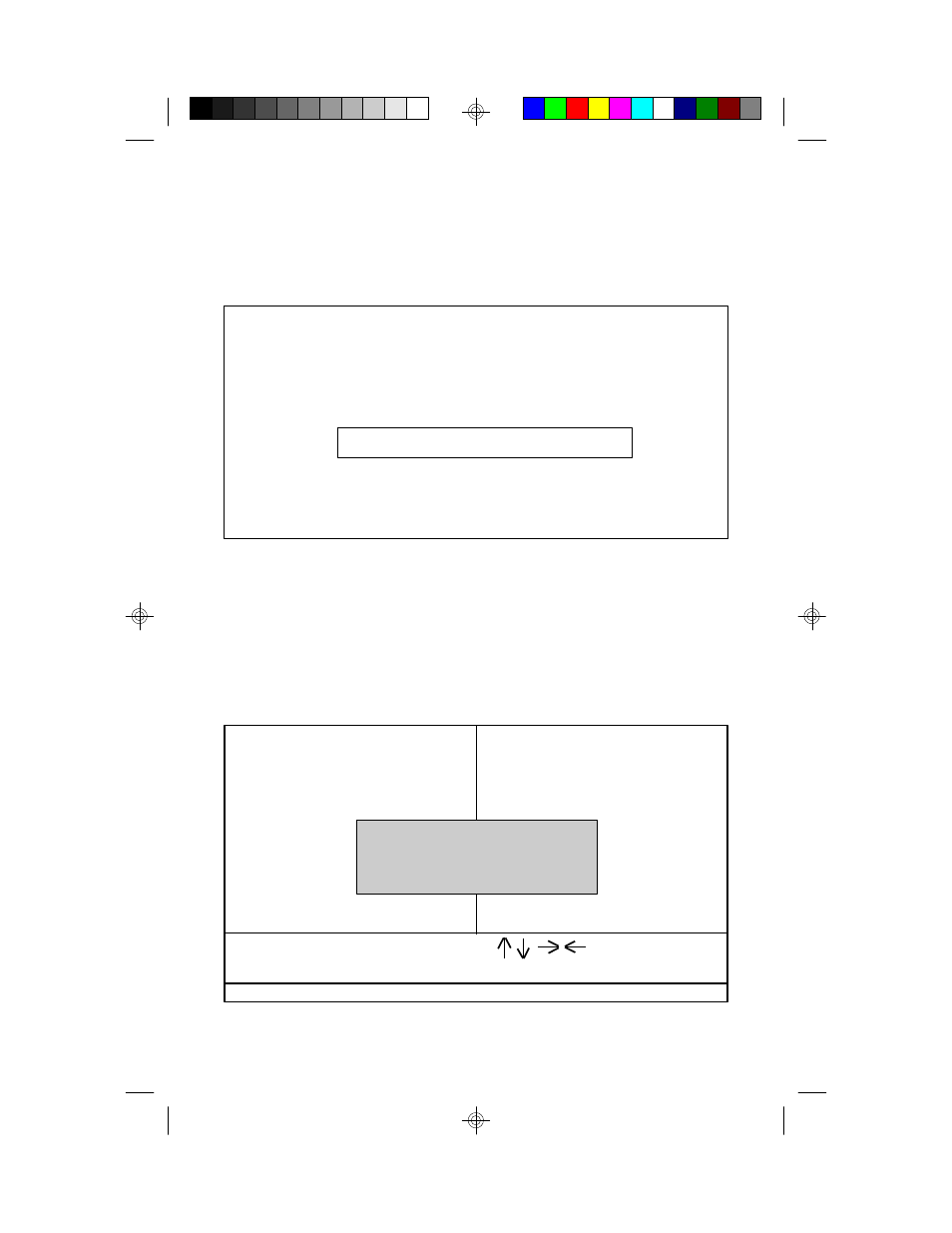
37
S1472-001-01 http://www.tyan.com
4.12. IDE HDD AUTO DETECTION
ROM ISA BIOS
CMOS SETUP UTILITY
AWARD SOFTWARE, INC.
CYLS. HEAD PRECOMP LANZONE SECTORS
Drive C:
(202 Mb)
989
12
65535
989
35
Do you want to accept this as drive C (Y/N)?
Esc:Skip
Type "Y" to accept the H.D.D parameter reported by BIOS. Type "N" to keep the old
H.D.D parameter info.
4.13. SAVE & EXIT SETUP
STANDARD CMOS SETUP
PASSWORD SETTING
BIOS FEATURES SETUP
IDE HDD AUTO DETECTION
CHIPSET FEATURES SETUP
DAVE & EXIT SETUP
PCI SLOT CONFIGURATION
EXIT WITH OUT SAVING
LOAD SETUP DEFAULTS
ESC : Save & Exit Setup
F10 : Quit
(Shift)F2
:Change Color
:Select Item
ROM ISA BIOS
CMOS SETUP UTILITY
AWARD SOFTWARE, INC.
Save to CMOS and EXIT (Y/N)? N
Time, Date, Hard Disk Type,.....
Type "Y" and you will quit the Setup Utility and save the user setup values to RTC CMOS
SRAM. Type "N" to return to Setup Utility.
