Texas Memory Systems RamSan-500 User Manual
Page 35
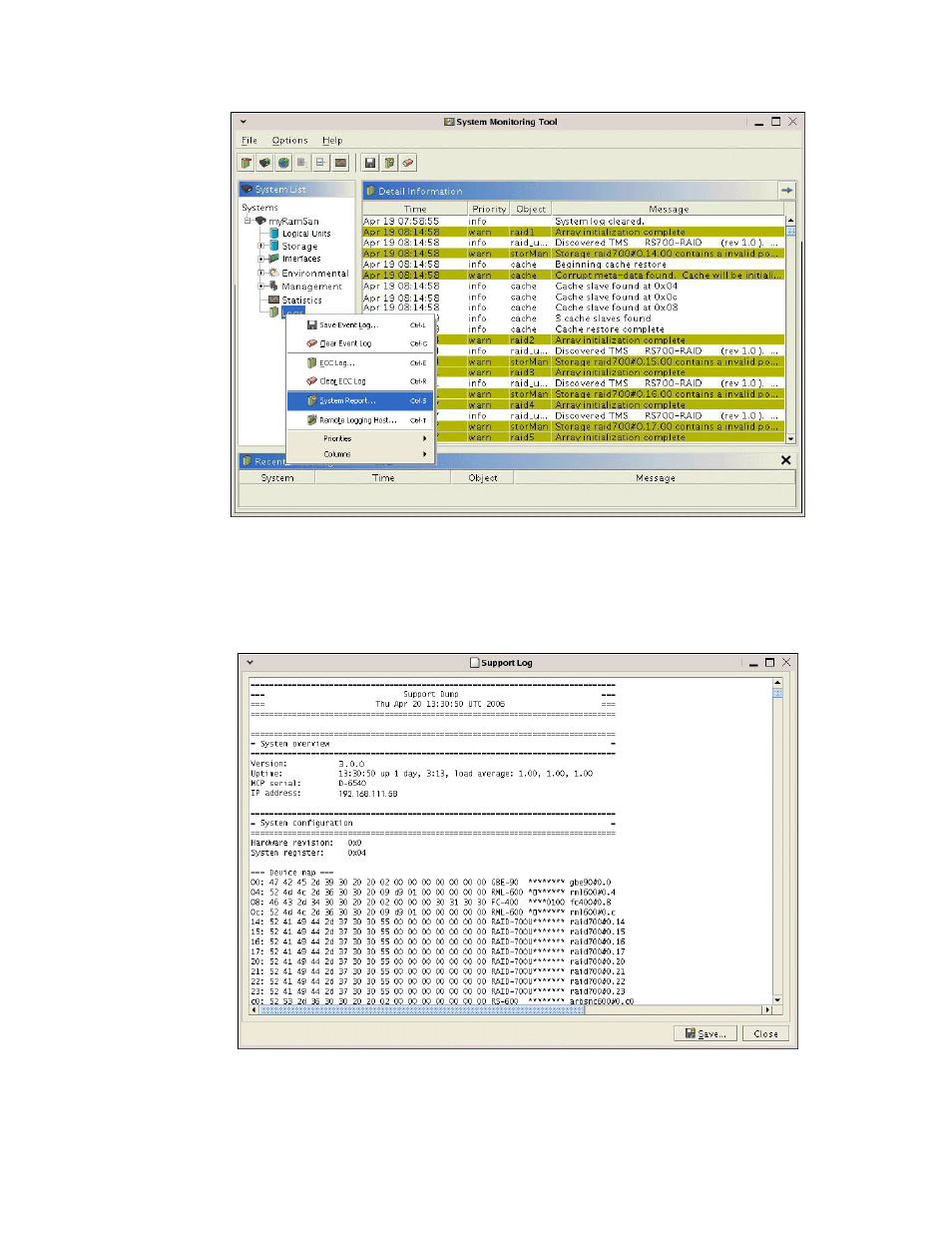
RamSan-500 User’s Manual
35 of 48
Figure 25 – Web Monitor Log Options
Once you select the “System Report…” option, a new window will appear
and download the support log from the RamSan. It will take 10 to 20
seconds to complete. You can then hit the “Save” button in the lower
right to save the support log to a file.
Figure 26 – Web Monitor System Report
