Toshiba 56MX195 User Manual
Page 7
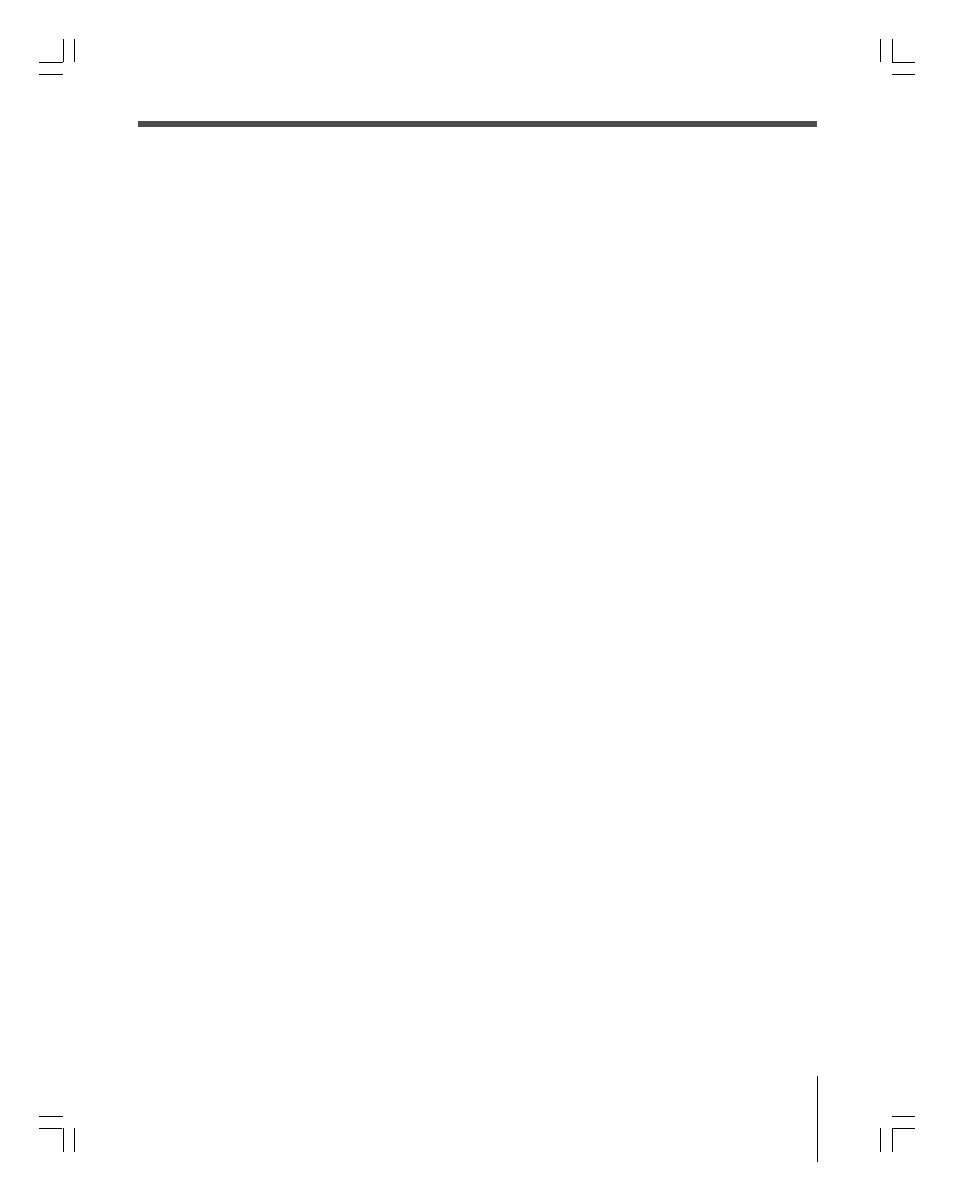
7
Copyright © 2005 TOSHIBA CORPORATION. All rights reserved.
(E) 56/62/72MX195
Chapter 8: Using the TV’s features ..................................... 72
Selecting the video input source to view ............................. 72
Labeling the video input sources ......................................... 73
Tuning channels ................................................................. 74
Using the ChannelBrowser
™
...................................... 74
Tuning your favorite channels ..................................... 76
Tuning to the next programmed channel .................... 76
Tuning to a specific channel (programmed or
unprogrammed) ...................................................... 76
Switching between two channels using
Channel Return ...................................................... 76
Switching between two channels using
SurfLock
™
............................................................... 76
Selecting the picture size ..................................................... 77
Natural picture size ..................................................... 77
TheaterWide 1 picture size .......................................... 78
TheaterWide 2 picture size .......................................... 78
TheaterWide 3 picture size .......................................... 78
Full picture size ........................................................... 78
Scrolling the TheaterWide
®
picture .................................... 79
Using the auto aspect ratio feature ...................................... 79
Selecting the cinema mode (480i signals only) .................... 80
Selecting the lamp mode .................................................... 80
Using the POP features ...................................................... 81
Using the POP double-window feature ....................... 81
Switching the speaker audio (main or POP) ................ 82
POP double-window aspect ratio ................................ 82
Using the FREEZE feature ................................................. 83
Using the favorite channel scan feature ............................... 83
Adjusting the picture .......................................................... 84
Selecting the picture mode .......................................... 84
Adjusting the picture quality ....................................... 84
Using the Color Management feature ......................... 85
Using CableClear
®
DNR (digital noise reduction) ...... 86
Selecting the color temperature ................................... 86
Using MPEG Noise Reduction ................................... 87
Using Dynamic Contrast ............................................ 87
Using the closed caption mode ........................................... 88
Advanced closed captions ............................................ 88
Digital closed captions ................................................ 89
Adjusting the audio ............................................................ 90
Muting the sound ....................................................... 90
Using the digital audio selector ................................... 90
Selecting stereo/SAP broadcasts ................................... 90
Adjusting the audio quality ......................................... 91
Using the sub-bass system (SBS) ................................. 91
Using the StableSound
®
feature ................................... 91
Using the SRS WOW
™
surround sound feature .......... 92
Using the Dolby Virtual with SRS TruSurround
sound feature .............................................................. 92
Turning off the built-in speakers ................................. 93
Selecting the optical audio output format ................... 93
Setting the On/Off Timer .................................................. 94
Setting the sleep timer ........................................................ 94
Using the PC setting feature ............................................... 95
Displaying the Channel Banner .......................................... 96
Understanding the auto power off feature ........................... 96
Understanding the last mode memory feature .................... 96
Using the gray level feature ................................................. 96
Contents
(Continued from previous page)
Chapter 9: Using the Locks menu ....................................... 97
Entering the PIN code ....................................................... 97
If you cannot remember your PIN code ............................. 97
Changing your PIN code ................................................... 97
Blocking TV programs and movies by rating (V-Chip) ......... 98
Blocking channels ............................................................... 99
Unlocking programs temporarily ........................................ 99
Locking video inputs .......................................................... 99
Using the GameTimer
™
................................................... 100
Using the control panel lock feature ................................. 100
Chapter 10: Using the memory card JPEG picture viewer/
MP3 audio player ................................................................ 101
Memory card specifications ....................................... 101
Using the JPEG picture viewer .................................. 102
Using the MP3 audio player ..................................... 103
Memory card care and handling ................................ 104
Chapter 11: Connecting your TV to the Network .......... 105
Setting up the Network connection .................................. 105
Set up the Email account .................................................. 106
Timer recording via Email ................................................ 107
Using the audio player/picture viewer via network ............ 108
Chapter 12: Troubleshooting ............................................. 112
General troubleshooting ................................................... 112
LED indications ............................................................... 115
TV Guide On Screen
™
FAQs ................................... 116–118
Chapter 13: Appendix ......................................................... 119
Lamp unit replacement ............................................ 119–121
Specifications ................................................................... 122
Limited United States Warranty ....................................... 123
Limited Canada Warranty ................................................ 124
Index .............................................................................. 126, 127
#01E_005-007_566272MX195
05.7.11, 9:23 PM
7
Black
