Toshiba A45 User Manual
Page 59
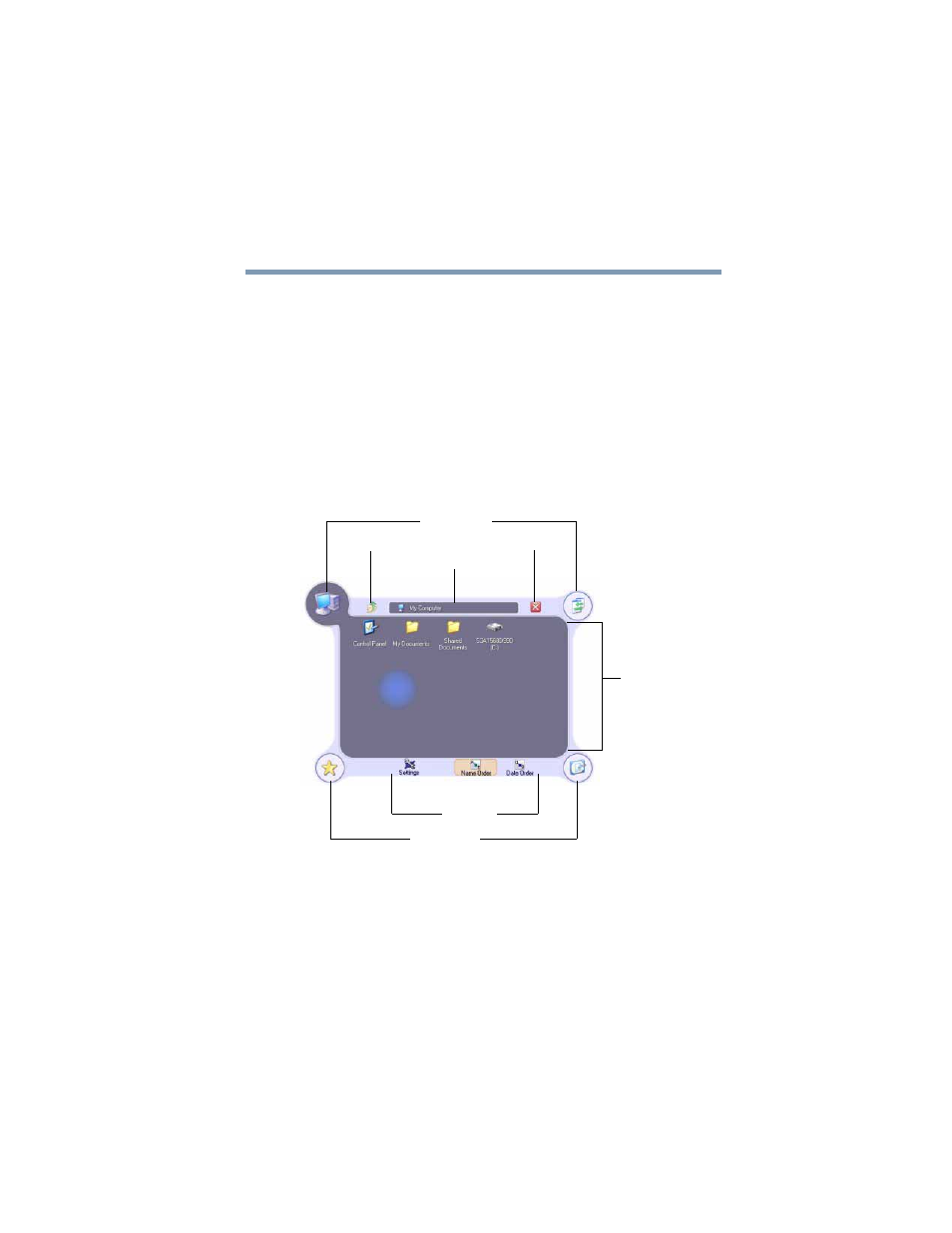
59
Getting Started
Using the computer for the first time
5.375 x 8.375 ver 3.1
will be closed. If the icon is highlighted in blue and selected,
the function corresponding to the selected icon will be
launched and the TOSHIBA Touch and Launch window will
remain open.
To close the TOSHIBA Touch and Launch window, release
your finger when the blue circle is not on any icon. Or,
highlight the Close icon in the upper right of the TOSHIBA
Touch and Launch window.
The TOSHIBA Touch and Launch window has the following
parts:
Parts of the TOSHIBA Touch and Launch window
A short description of the currently selected corner icon
appears below the TOSHIBA Touch and Launch window.
The title and functions can change when you select one of the
corner icons.
Corner icons
Corner icons
Back button
Close button
Title
Functions
Main window
- e310 (1 page)
- e750 (1 page)
- e750 (12 pages)
- NB100 (127 pages)
- NB305 (143 pages)
- NB305 (149 pages)
- NB305 (153 pages)
- Libretto U100 (250 pages)
- Satellite Pro L20 (178 pages)
- Tecra A7 (186 pages)
- Satellite Pro S200 (224 pages)
- Tecra A3 (182 pages)
- M5 (240 pages)
- Satellite Pro L40 (126 pages)
- Satellite Pro L40 (127 pages)
- Tecra M9 (212 pages)
- NB200 (191 pages)
- Tecra M4 (237 pages)
- Tecra A8 (220 pages)
- Satellite Pro M40X (170 pages)
- Satellite Pro P200 (175 pages)
- Equium U300 (147 pages)
- Tecra S3 (250 pages)
- Tecra A2 (198 pages)
- Satellite Pro M40 (190 pages)
- Tecra M7 (244 pages)
- A215-S4767 (2 pages)
- A215-S7422 (2 pages)
- U200 (2 pages)
- 2550CDT (2 pages)
- A210-EZ2202X (2 pages)
- A120 (4 pages)
- A210 (276 pages)
- Satellite Pro A300 (204 pages)
- A205 (237 pages)
- A20-S259 (12 pages)
- 4600 (2 pages)
- A215-S6804 (2 pages)
- A2 (2 pages)
- A210-EZ2203X (2 pages)
- Satellite Pro L310 (224 pages)
- X500-S1801 (4 pages)
- A200 (244 pages)
- A200 (154 pages)
