Going into hibernation mode more quickly, Going into – Toshiba A45 User Manual
Page 110
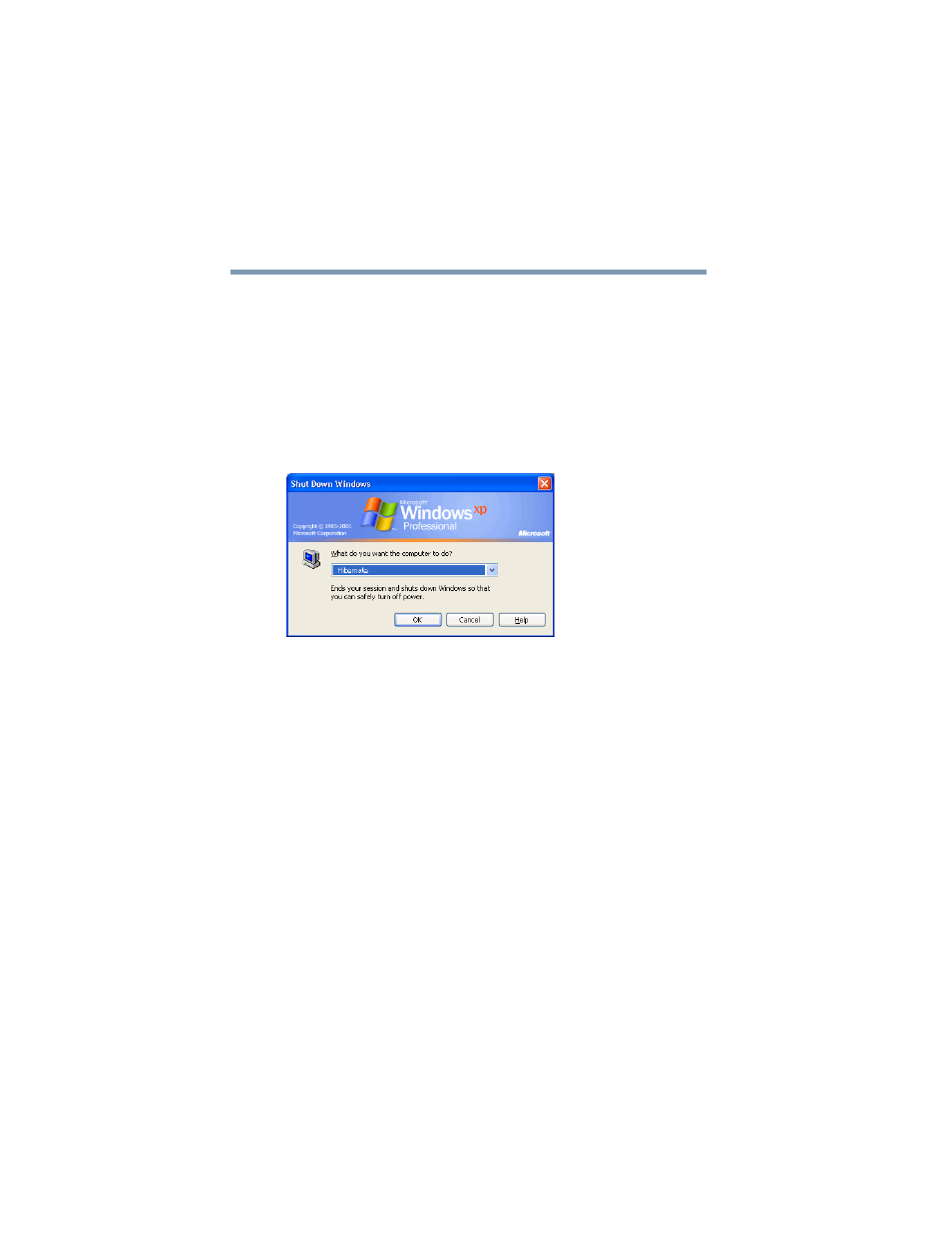
110
Learning the Basics
Using Hibernation
5.375 x 8.375 ver 3.1
The computer saves the state of the system, including all open
programs and files, to the hard disk. Then the computer turns
itself off.
If you are using the Windows
®
XP Pro operating system and
are a member of a domain, power off the computer using
Hibernation as follows:
1
Click Start, Shut Down.
The Shut Down window appears.
Sample Hibernate computer window
2
Select Hibernate from the drop-down list of options.
3
Click OK.
The computer saves the state of the system, including all open
programs and files, to the hard disk. Then the computer turns
itself off.
Going into Hibernation mode more quickly
You can also put the computer into Hibernation mode in the
following ways:
❖
By pressing the hotkey combination
Fn + F4.
“Hibernation mode” on page 238
.
❖
By pressing the power button
❖
By closing the display panel
- e310 (1 page)
- e750 (1 page)
- e750 (12 pages)
- NB100 (127 pages)
- NB305 (143 pages)
- NB305 (149 pages)
- NB305 (153 pages)
- Libretto U100 (250 pages)
- Satellite Pro L20 (178 pages)
- Tecra A7 (186 pages)
- Satellite Pro S200 (224 pages)
- Tecra A3 (182 pages)
- M5 (240 pages)
- Satellite Pro L40 (126 pages)
- Satellite Pro L40 (127 pages)
- Tecra M9 (212 pages)
- NB200 (191 pages)
- Tecra M4 (237 pages)
- Tecra A8 (220 pages)
- Satellite Pro M40X (170 pages)
- Satellite Pro P200 (175 pages)
- Equium U300 (147 pages)
- Tecra S3 (250 pages)
- Tecra A2 (198 pages)
- Satellite Pro M40 (190 pages)
- Tecra M7 (244 pages)
- A215-S4767 (2 pages)
- A215-S7422 (2 pages)
- U200 (2 pages)
- 2550CDT (2 pages)
- A210-EZ2202X (2 pages)
- A120 (4 pages)
- A210 (276 pages)
- Satellite Pro A300 (204 pages)
- A205 (237 pages)
- A20-S259 (12 pages)
- 4600 (2 pages)
- A215-S6804 (2 pages)
- A2 (2 pages)
- A210-EZ2203X (2 pages)
- Satellite Pro L310 (224 pages)
- X500-S1801 (4 pages)
- A200 (244 pages)
- A200 (154 pages)
