Adding external devices – Toshiba A45 User Manual
Page 48
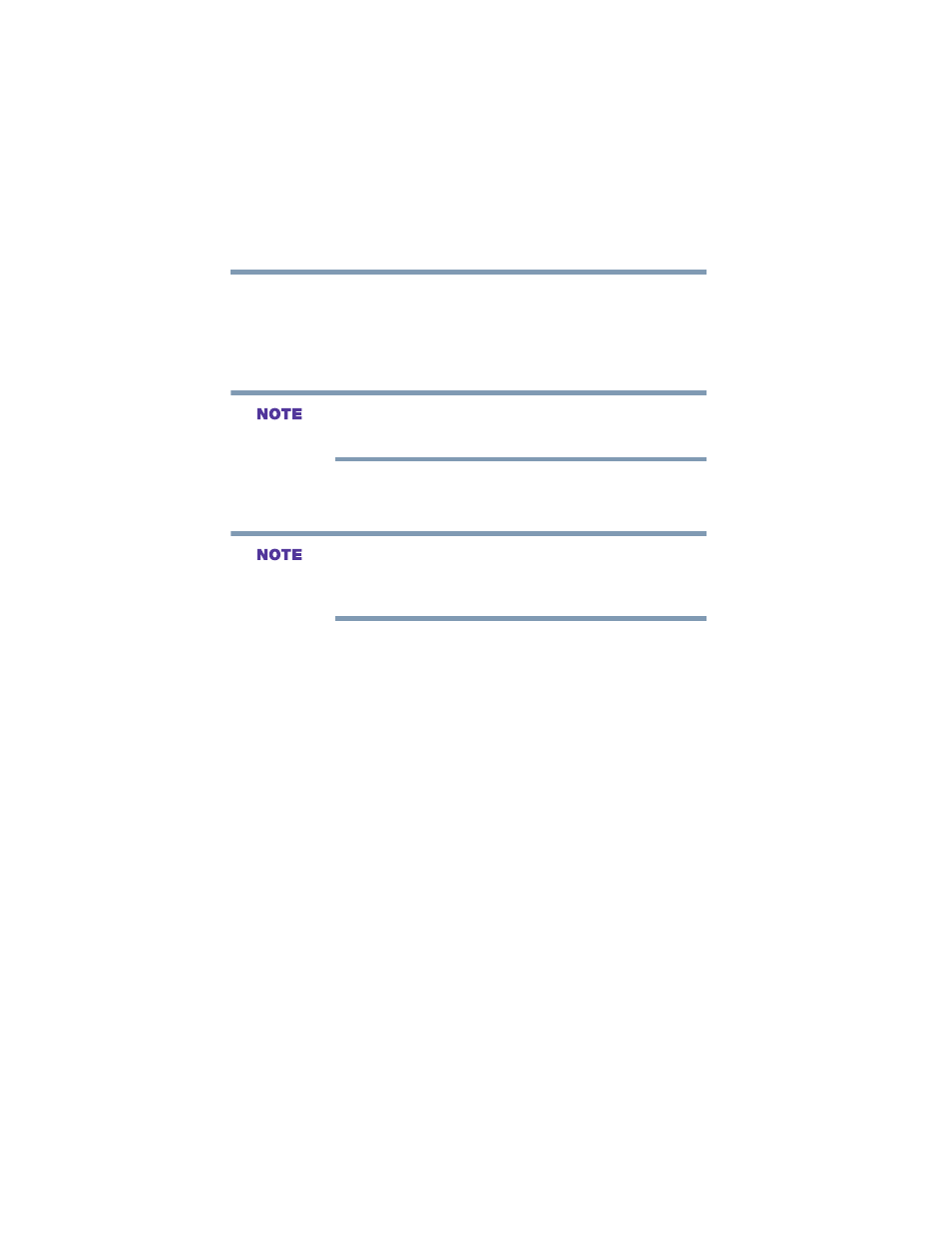
48
Getting Started
Setting up your computer
5.375 x 8.375 ver 3.1
Customer failure to complete Product Registration will not
diminish Customer rights under this limited Warranty.”
To register online, your computer’s modem must be connected
to a voice-grade telephone line.
Adding external devices
Before adding external devices, Toshiba recommends setting
up your software first. See
.
Before starting to use your computer, you may also want to:
❖
❖
“Connecting a mouse” on page 75
❖
)
❖
Install PC Cards (see
❖
Connect an external keyboard (see
❖
Connect another display device (see
❖
Connect a diskette drive (see
external diskette drive” on page 78
)
