Leaving a menu without making a selection – Texas Instruments TI-83 PLUS User Manual
Page 46
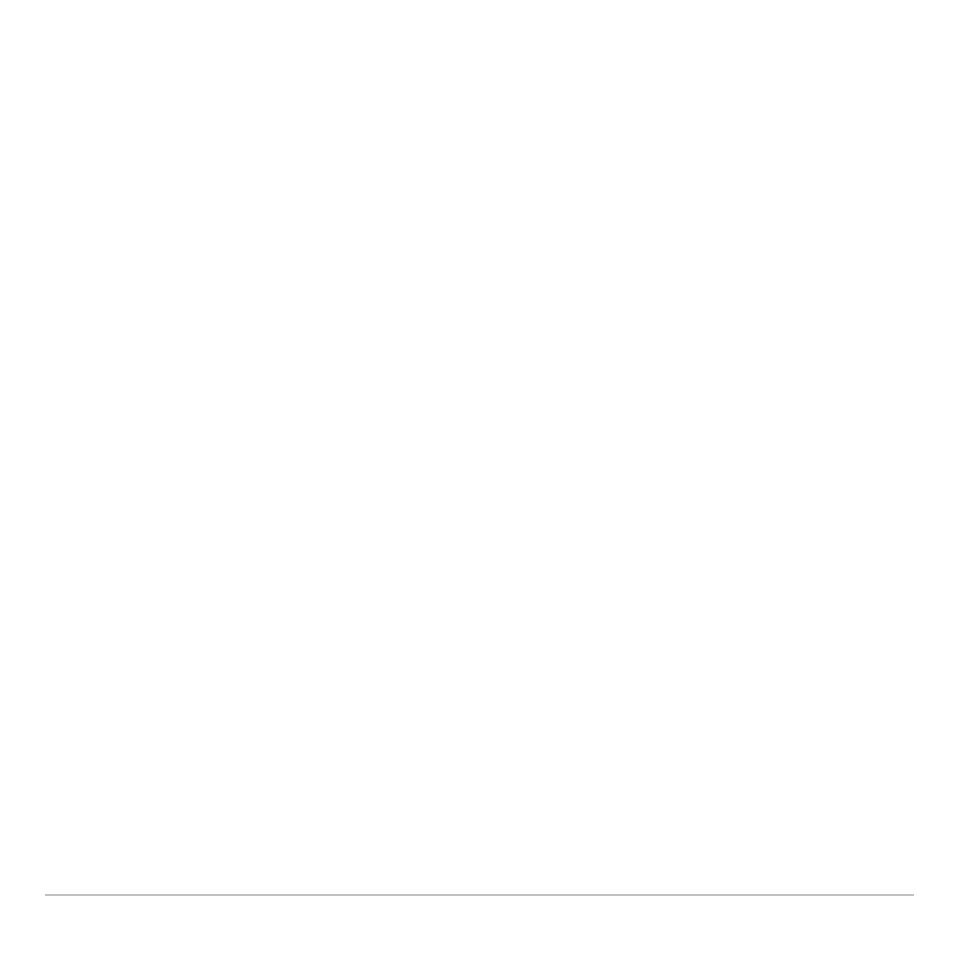
TI-83 Plus
Operating the TI-83 Plus Silver Edition
43
Leaving a Menu without Making a Selection
You can leave a menu without making a selection in any of four ways.
•
Press
y
5
to return to the home screen.
•
Press
‘
to return to the previous screen.
•
Press a key or key combination for a different menu, such as
or
y
9
.
•
Press a key or key combination for a different screen, such as
o
or
y
0
.
This manual is related to the following products:
