Ti-83 plus pixels in horiz and g-t modes, Draw points menu pixel instructions, Draw menu text( instruction – Texas Instruments TI-83 PLUS User Manual
Page 257: Ti-83 plus pixels in horiz and g .t modes
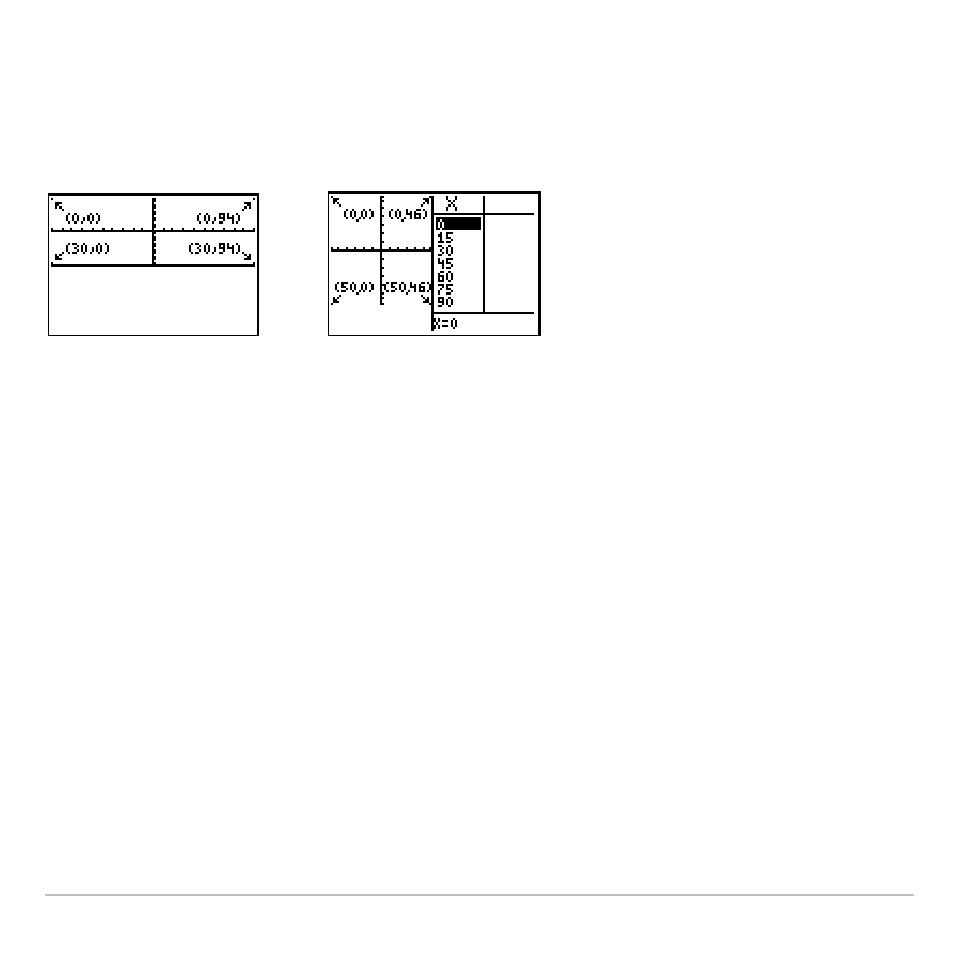
TI-83 Plus
Split Screen
254
TI-83 Plus Pixels in Horiz and G
.T Modes
TI-83 Plus Pixels in Horiz and G
.
T Modes
Note: Each set of numbers in parentheses above represents the row and
column of a corner pixel, which is turned on.
DRAW POINTS Menu Pixel Instructions
For
Pxl
.
On(
,
Pxl
.
Off(
,
Pxl
.
Change(
, and
pxl
.
Test(
:
•
In
Horiz
mode,
row
must be
{
30;
column
must be
{
94.
•
In
G
.
T
mode,
row
must be
{
50;
column
must be
{
46.
Pxl
.
On(
row
,
column
)
DRAW Menu Text( Instruction
For the
Text(
instruction:
•
In
Horiz
mode,
row
must be
{
25;
column
must be
{
94.
This manual is related to the following products:
