Toolbar navigation, Other shortcuts – Think Outside Sierra Keyboard User Manual
Page 23
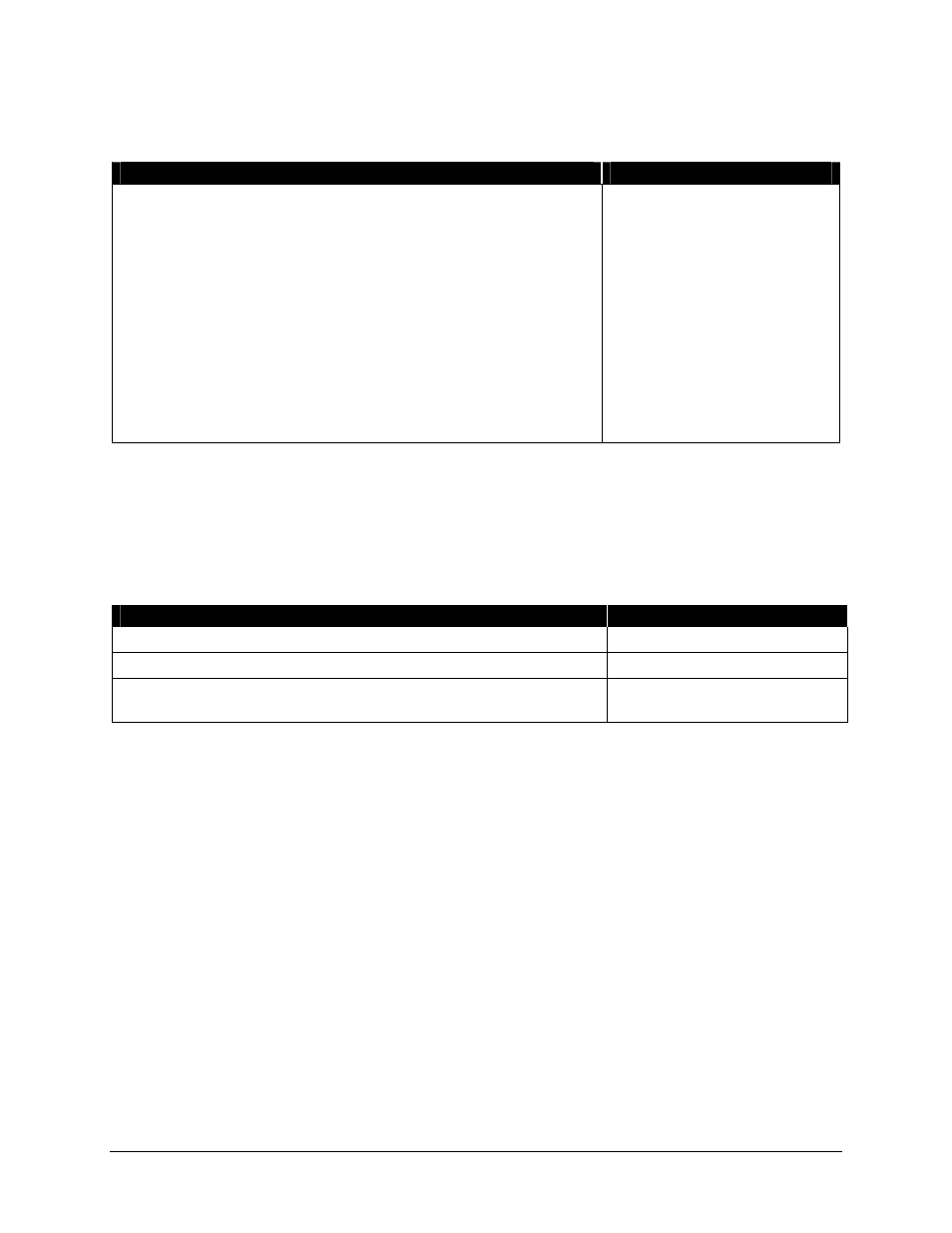
Toolbar Navigation
Action
Key command
To access a program’s toolbar at the top of the mobile
device’s screen:
1. Press and hold the
2. Use the left and right arrow keys to highlight the Tool
bar item you want.
3. Press
4. Use the up and down arrow keys to highlight the
submenu item you want.
5. Press
item.
<
> or <
>
<
> or <
>
Other Shortcuts
Several shortcuts shown below provide you additional flexibility when using
the Stowaway Sierra keyboard:
Action
Shortcut
Show/hide the Input Method Toolbar
>
Launch the Keyboard Control Panel
>
Turns off the
mobile
device.
NOTE: Pressing a keyboard key will not turn it back on.
<
Fn
>–
Stowaway Sierra Owner’s Manual for Windows Mobile
Page 23
