Windows mobile 2003 menu navigation, Windows mobile 5.0 menu navigation – Think Outside Sierra Keyboard User Manual
Page 22
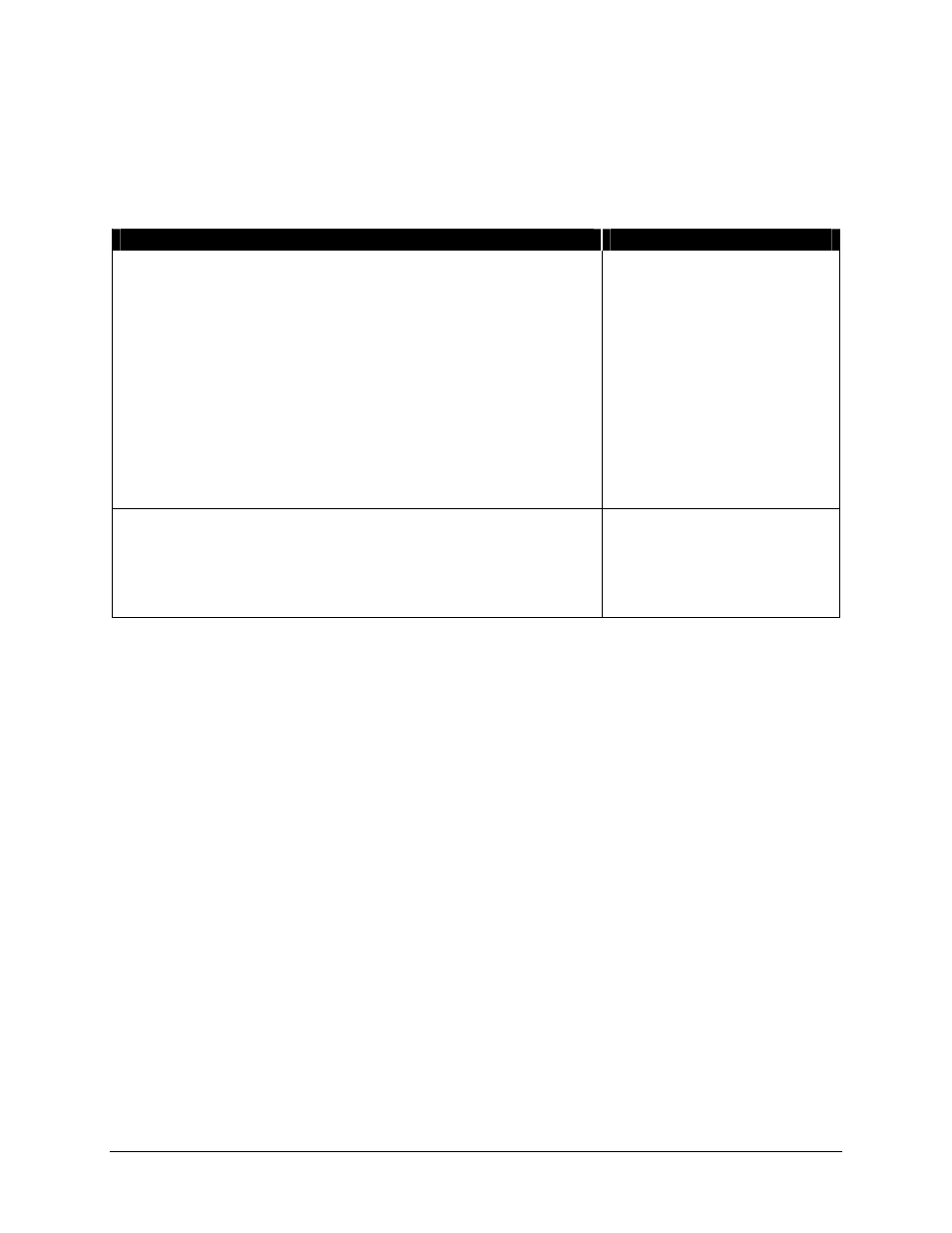
Windows Mobile 2003 Menu Navigation
NOTE: The following table only applies to those using Windows Mobile 2003
(Pocket PC). For users of Windows Mobile 5.0 see below.
Action
Key command
To activate a program’s menu bar at the bottom of the
mobile device screen and select a main menu item use
one of these 2 methods:
1. Press and release the
keys to scroll left and right until the main menu item
you want is highlighted.
or
2. Press and hold the
key that corresponds to the first letter of the main
menu item (e.g. to access the Tools menu in Word,
hold the
> or
>
menu item
To access a program’s submenu, first select a main
menu item and then navigate the submenu using the up
and down arrow keys.
Press the
<
> or <
>
Windows Mobile 5.0 Menu Navigation
At the bottom of the screen are two menu items that vary by application and
context. They can be reproduced with the keyboard by pressing <
Fn
>– Spacebar> for the left menu item and < Fn >– menu item. Stowaway Sierra Owner’s Manual for Windows Mobile Page 22
