Toshiba ESTUDIO 3500C User Manual
Page 59
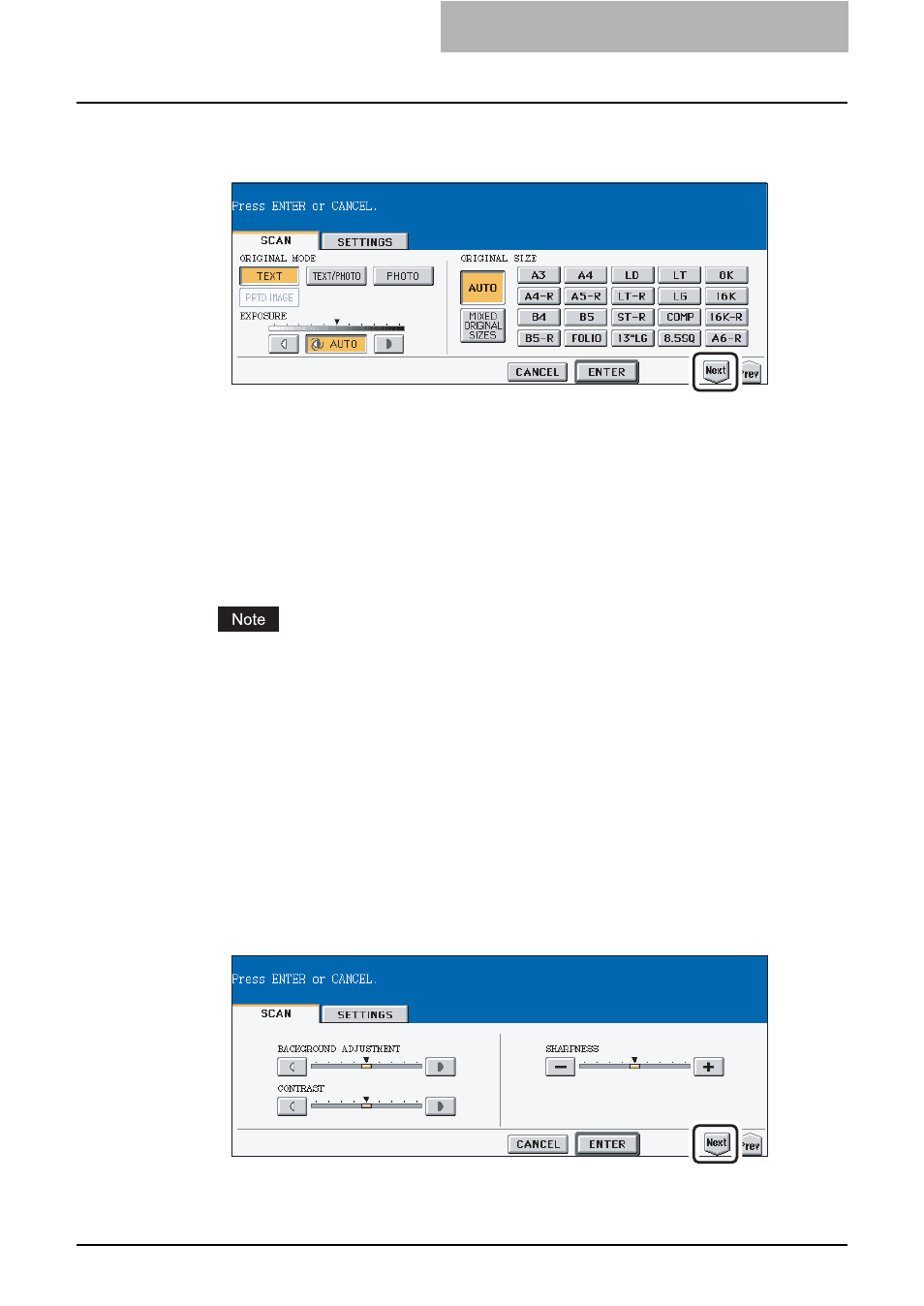
How to Perform Scan to E-mail 57
10
Specify the following items as you require, and press the [Next]
button.
y
ORIGINAL MODE
[TEXT] — Press this when scanning the originals that contain texts.
[TEXT/PHOTO] — Press this when scanning originals that contain texts and photos.
This can be set only when [BLACK] is selected in the “COLOR MODE” option.
[PHOTO] — Press this when scanning originals that contain photos printed on
photographic paper.
[PRTD IMAGE] — Press this when scanning originals as printed images. This can be
set only when [FULL COLOR] or [AUTO COLOR] is selected in the “COLOR MODE”
option.
The “ORIGINAL MODE” option cannot be set when [GRAY SCALE] is selected in the
“COLOR MODE” option.
y
EXPOSURE
Press light or dark buttons to specify the exposure for scanning manually, or press the
[AUTO] button to select auto mode for the exposure mode for scanning. The [AUTO]
button can be selected only when [BLACK] is selected in the “COLOR MODE” option.
y
ORIGINAL SIZE
Select the button of the original size, or select the [AUTO] button to automatically detects
the original size.
When placing the different size originals on the Automatic Document Feeder, select the
[MIXED ORIGINAL SIZE] button.
11
Specify the following items as you require, and press the [Next]
button.
y
BACKGROUND ADJUSTMENT
Press light or dark buttons to specify the background for scanning manually.
