Toshiba ESTUDIO 3500C User Manual
Page 12
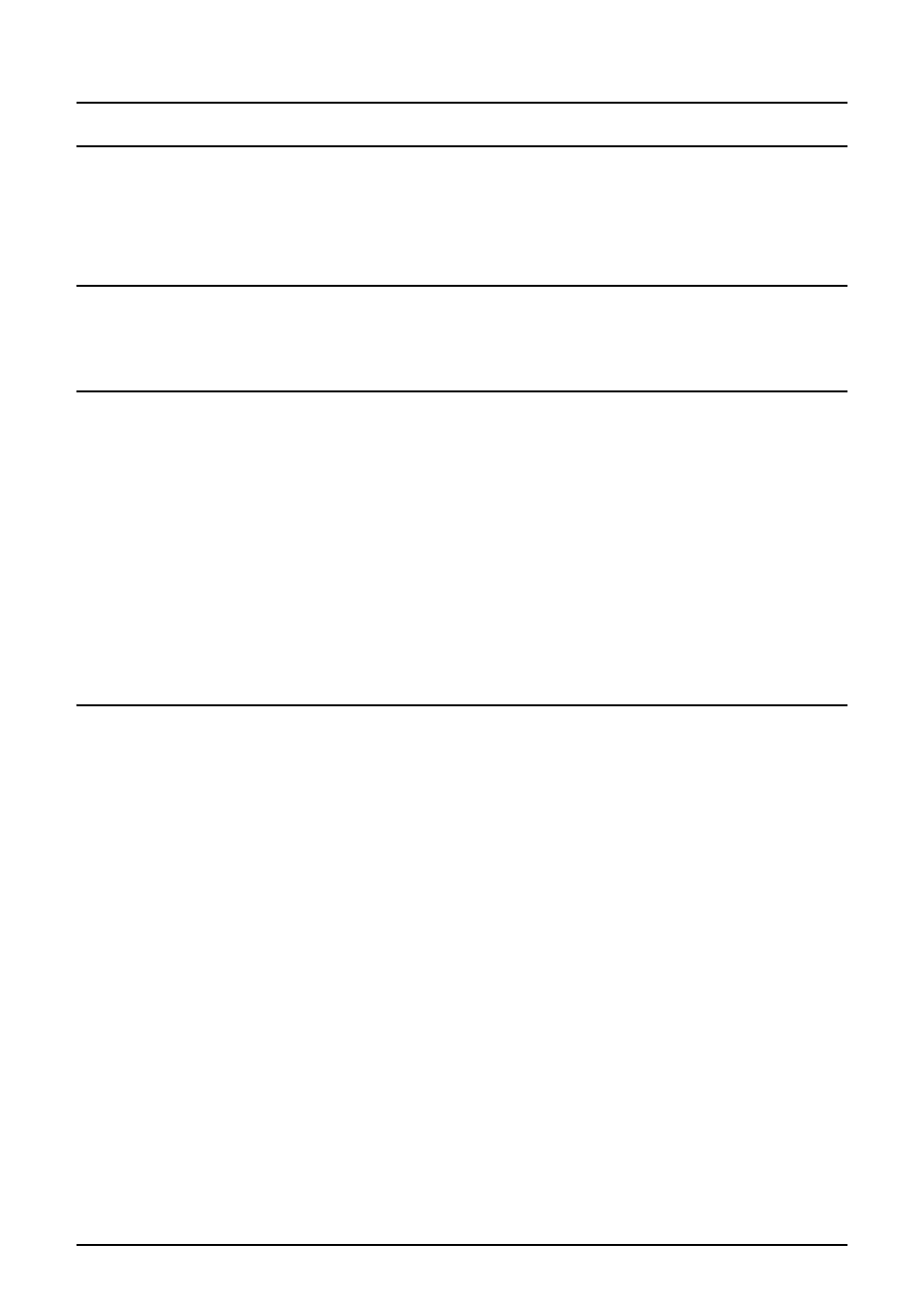
10 TABLE OF CONTENTS
Scanning Using Template..........................................................................76
Registering Scan Template .......................................................................84
How to Perform Copy & File ......................................................................94
How to Perform Internet Fax ...................................................................104
Specifying Destinations .........................................................................107
Advanced Function................................................................................118
Sending 2-sided Originals ................................................................118
Priority Transmission........................................................................119
Installing Remote Scan Driver.................................................................124
Installing from Client Utilities CD-ROM ............................................124
Installing from TopAccess ................................................................127
Scanning Remotely Using Remote Scan Driver ....................................130
When You Are Running the First Time.............................................131
Configuring Discovery Settings ...................................................134
How to Use Remote Scan Driver...........................................................134
Remote Scan Driver Errors......................................................................139
Remote Scan Driver Error Conditions ...................................................139
