P.115 “searching with id number of a group – Toshiba ESTUDIO 3500C User Manual
Page 117
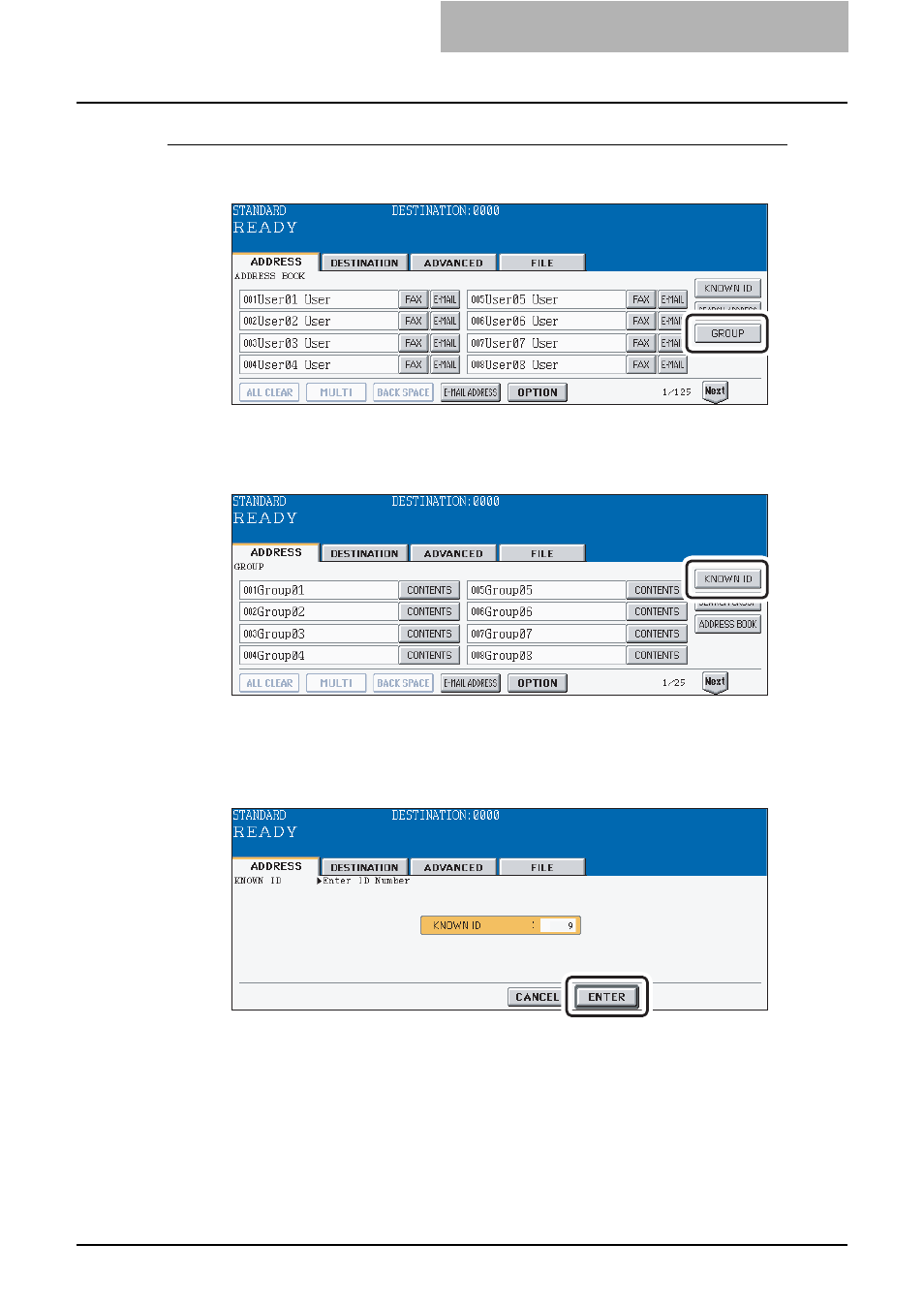
How to Perform Internet Fax 115
Searching with ID number of a group
1
Press the [GROUP] button.
y
The GROUP screen is displayed.
2
Press the [KNOWN ID] button.
y
The KNOWN ID screen is displayed.
3
Enter the ID number of the group that you want to search using the
digital keys, and press the [ENTER] button.
y
The GROUP screen that contains the group of the specified ID is displayed.
This manual is related to the following products:
