How to perform scan to e-mail, P.52 “how to perform scan to e-mail – Toshiba ESTUDIO 3500C User Manual
Page 54
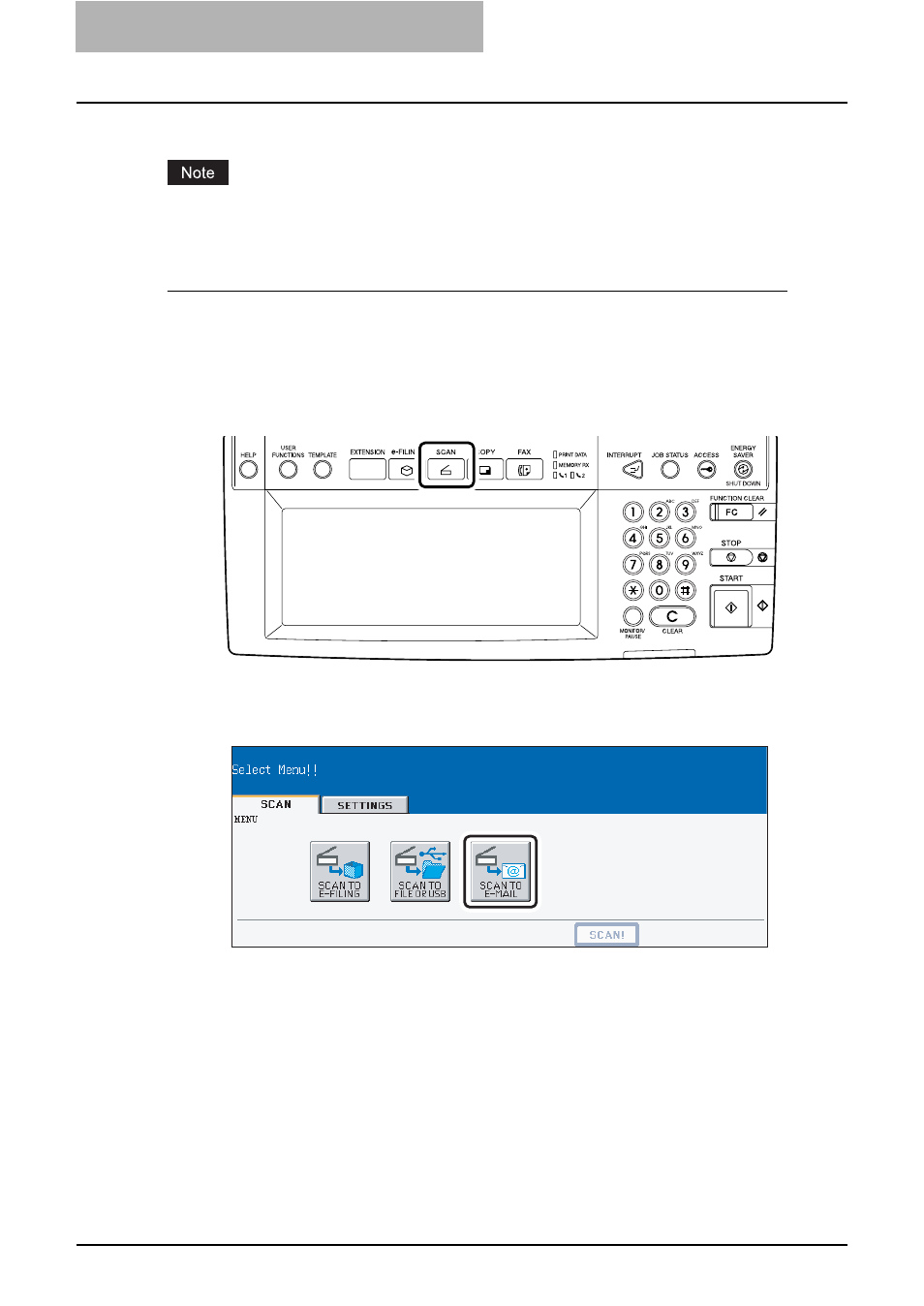
4 Scan to E-mail
52 How to Perform Scan to E-mail
How to Perform Scan to E-mail
In this function, the scanned data can be sent to the specified E-mail address as an attached file.
To use SCAN TO E-MAIL, the configuration of the equipment needs to be set by the network
administrator.
Scanning Procedure for Scan to E-mail
1
Place the original(s).
y
For instruction about placing the originals, see Operator’s Manual for Basic Func-
tion.
2
Press the [SCAN] button on the control panel to enter the scan
menu.
y
The basic scan menu is displayed.
3
Press the [SCAN TO E-MAIL] button.
y
When the User Authentication for Scan to E-mail is enabled by the administrator, the
AUTHENTICATION screen displayed. If the AUTHENTICATION screen is displayed,
continue to next step.
y
When the User Authentication for Scan to E-mail is disabled by the administrator, the
SCAN TO E-MAIL screen is displayed. If the ADDRESS BOOK screen is displayed,
skip to Step 5.
