Direct inward system access (disa) – Toshiba Strata CT DKT2510-FSD User Manual
Page 148
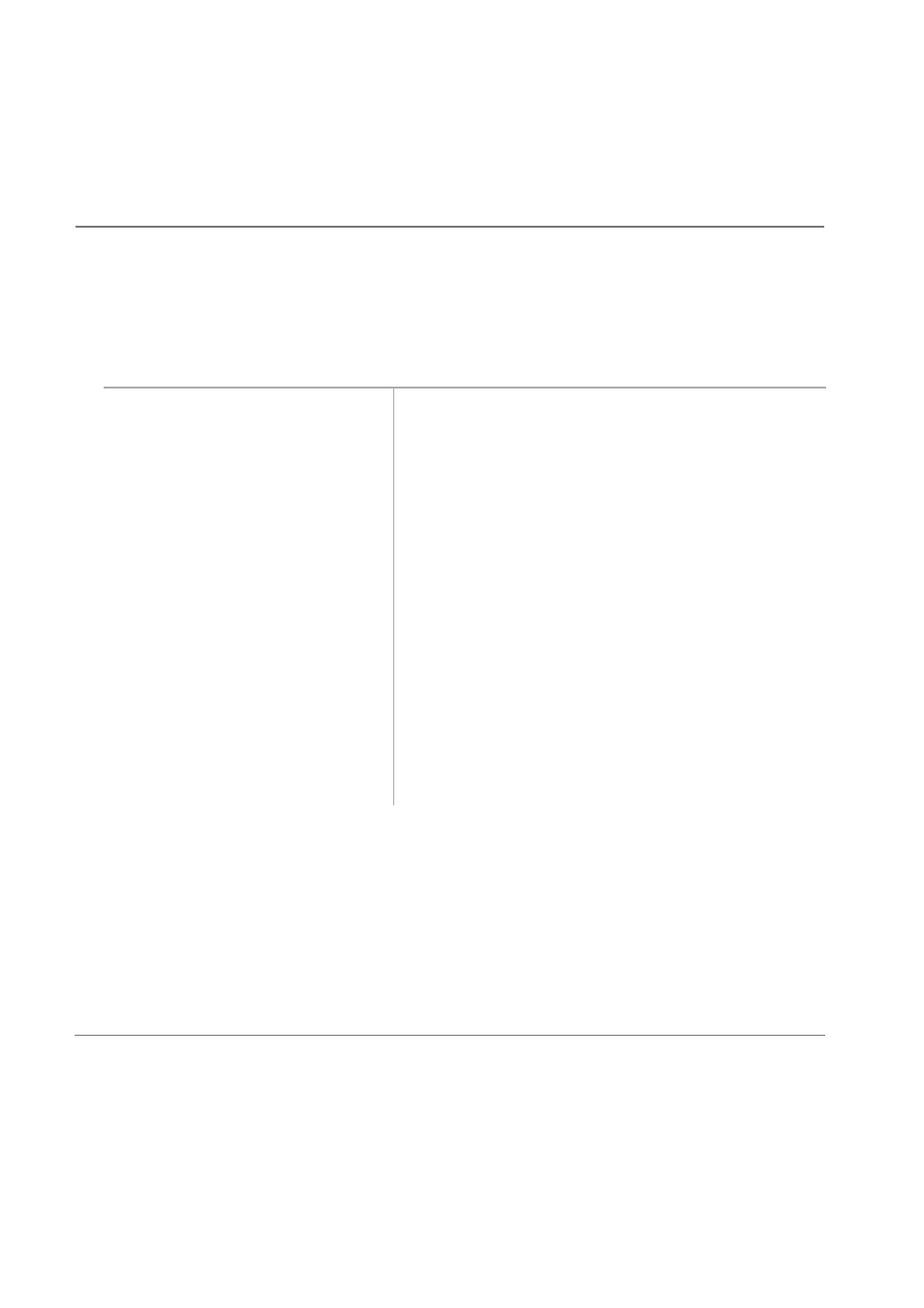
132
Strata CT Digital Telephone User Guide November 2001
Direct Inward System Access (DISA)
Single Line Digital Telephone Features
Direct Inward System Access (DISA)
Outside callers with telephones that send Dual-tone Multi-frequency (DTMF) tones (push-button
dialling) can call in on Exchange lines programmed for DISA and dial stations or outgoing Exchange
lines without going through an attendant or operator.
1. From outside the system, call the
DISA Exchange line phone
number:___-______.
See the System Administrator for
this number.
2. Listen for the repetitive ringback
tone signal, followed by dial tone.
Try again if you hear busy tone.
3. During the 10 secs. of dial tone,
make your call.
If a number is not dialled, the system automatically causes
the DISA Exchange line to ring at telephones as a normal
incoming call. Then, if the call is not answered within 15
seconds after the ringing starts it disconnects.
To call another station after completing a DISA station call,
the internal party must transfer you. Station Paging and
System Paging cannot be made on DISA calls.
4. If you hear busy tone, press
*
.
If the call is not answered after 6 rings or 24 seconds,
whichever occurs first, you hear busy tone.
5. When you hear dial tone, call again.
