Toshiba Strata CT DKT2510-FSD User Manual
Page 119
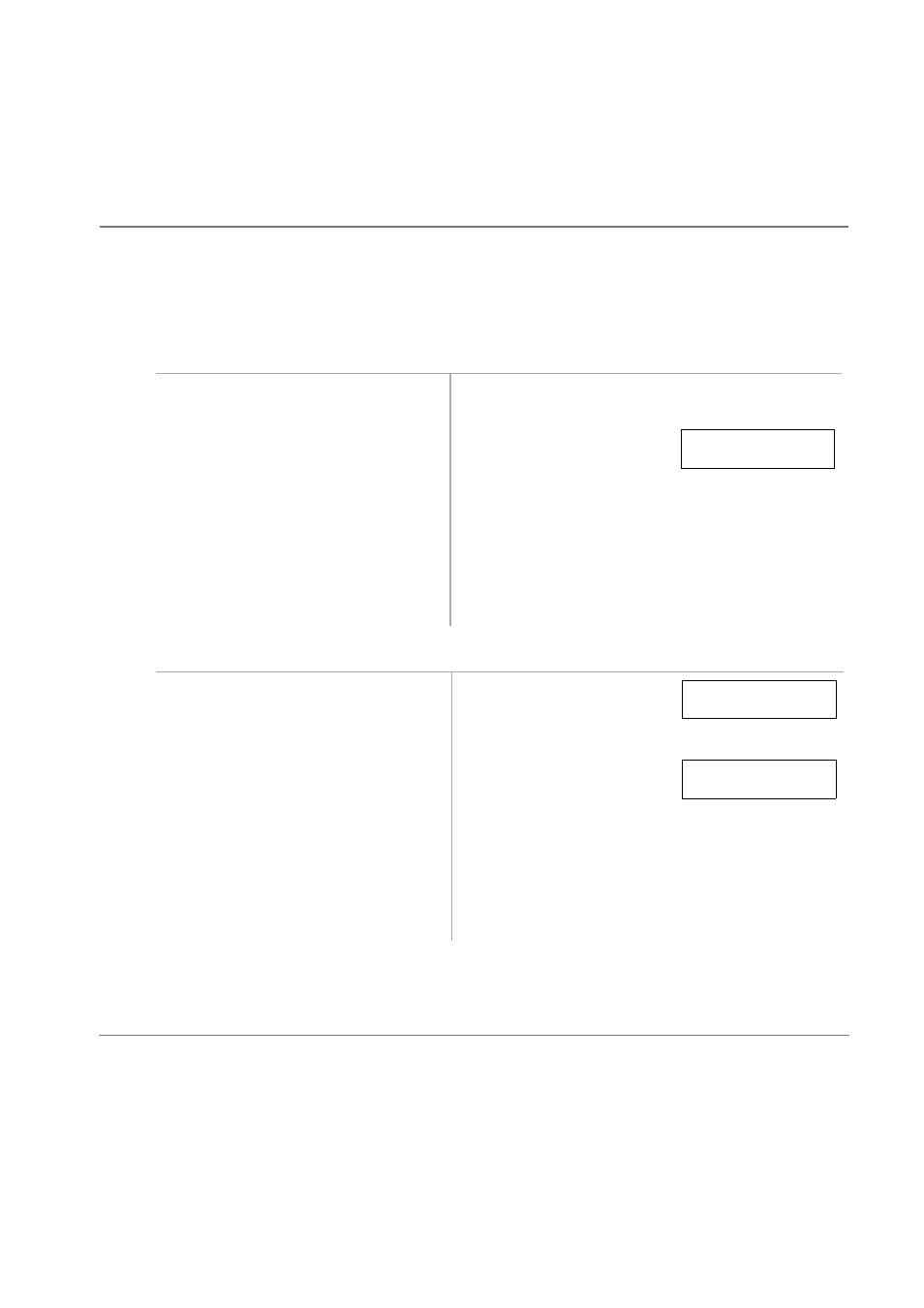
Strata CT Digital Telephone User Guide November 2001
103
LCD Operation
Memos
➤
To display the Speed Dial number and memo
➤
Press
Mode
+
8X~X
, where X~X is the speed dial number to be displayed.
➤
To dial a Speed Dial number
➤
To check a speed dial number
1. When your phone is idle, press
Mode
+
8
.
2. Enter Station Speed Dial Code
...or System Speed Dial Code.
3. Press
Page
to see more of the
directory of numbers/memos.
4. Press an available
Line
...or [DN] and enter an Exchange
line access code.
The number is dialled.
1. When phone is idle, press
Mode
+
8
.
2. Dial a speed dial number.
TOSHIBA
is the memo (up to
12 characters).
019320841600
is the number
(up to 16 digits).
3. Press
Page
to scan the directory for
the appropriate number/memo.
4. Press
Scroll
to display any
remaining digits.
If the number is longer than 16 digits, a “+” appears in
the far right corner of the display.
SPEED DIAL NO. 100
MODE NO.? 8
*110 TOSHIBA
01932841600
