Index p - s – Tascam DA-78HR User Manual
Page 76
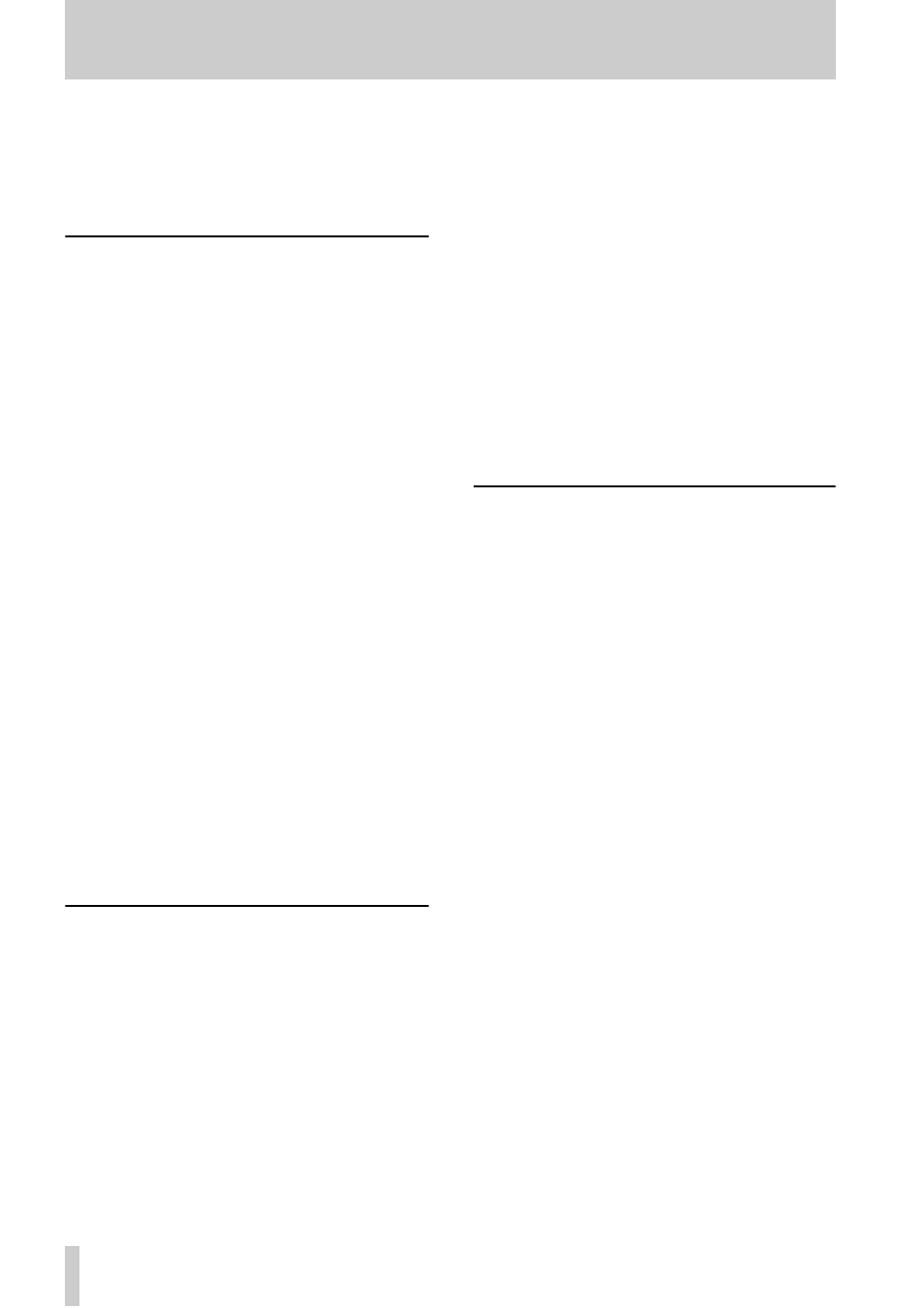
Index P - S
76
TASCAM DA-78HR
oscillator
output
advanced options
patchbay
word length
overdubbing
P
parameter values, adjusting
park position
peak hold time
peak meters
,
Physical specifications
physical specifications
pitch control
playback (repeat)
playback times
post-roll time
see also “pre-roll time”
~ IN (POWER IN)
power cord
power specifications
power supply
powering the unit off and on
pre-roll and post-roll (punch)
pre-roll time
editing
location
propagation delay
punch-in and punch-out
punch-in mode
exiting
punch-ins
crossfade times
interrupting
introduction
recording
rehearsing
replaying
setting points
setting punch points
R
rack mounting
REC FUNCTION keys and indicators
REC MUTE (recording silence)
rec mute function
rechasing timecode
recommended tapes
RECORD key
recording
emphasis
recording punch-ins
recording silence (REC MUTE)
recording the oscillator
recording time
recording timecode
from external sources
using the generator
recording timecode from external sources
recording while formatting
rectangular dither
rehearsing punch-ins
relative difference
relative humidity
Remote control connectors
REMOTE IN
REMOTE IN/SYNC IN
REMOTE PUNCH IN/OUT
Remote/sync connectors
REPEAT (MENU) key and indicator
repeat function
repeat play
replaying punched material
resetting parameters
restoring settings from tape
S
sampling frequency
saving settings to tape
selecting a clock source
–
selecting dither settings
selecting input word length
selecting TC or ABS timing
selecting the frame mode
selecting the timecode source
selecting timecode or absolute timing
setting a non-standard speed
setting default parameter values
setting location points
setting machine ID
setting machine offset
setting machine offset “on the fly”
setting MEMO 1 and MEMO 2 “on the fly”
setting punch points “on the fly”
setting punch points using the front panel
setting punch points using the menus
setting the location pre-roll time
setting timecode offset “on the fly”
settings
restoring from tape
saving to tape
SHIFT key and indicator
shift mode
shifted keys
shuttle
shuttle monitoring
shuttle muting
,
shuttle operations
SHUTTLE/DATA knob
sine oscillator
software upgrades
software version
software version numbers
