9 - operations related to timecode, 1 abs and timecode, 1 abs time – Tascam DA-78HR User Manual
Page 52: 2 tape timecode, 3 selecting tc or abs timing, 2 tape timecode mode, 1, “abs and timecode, 2, “tape time- code mode
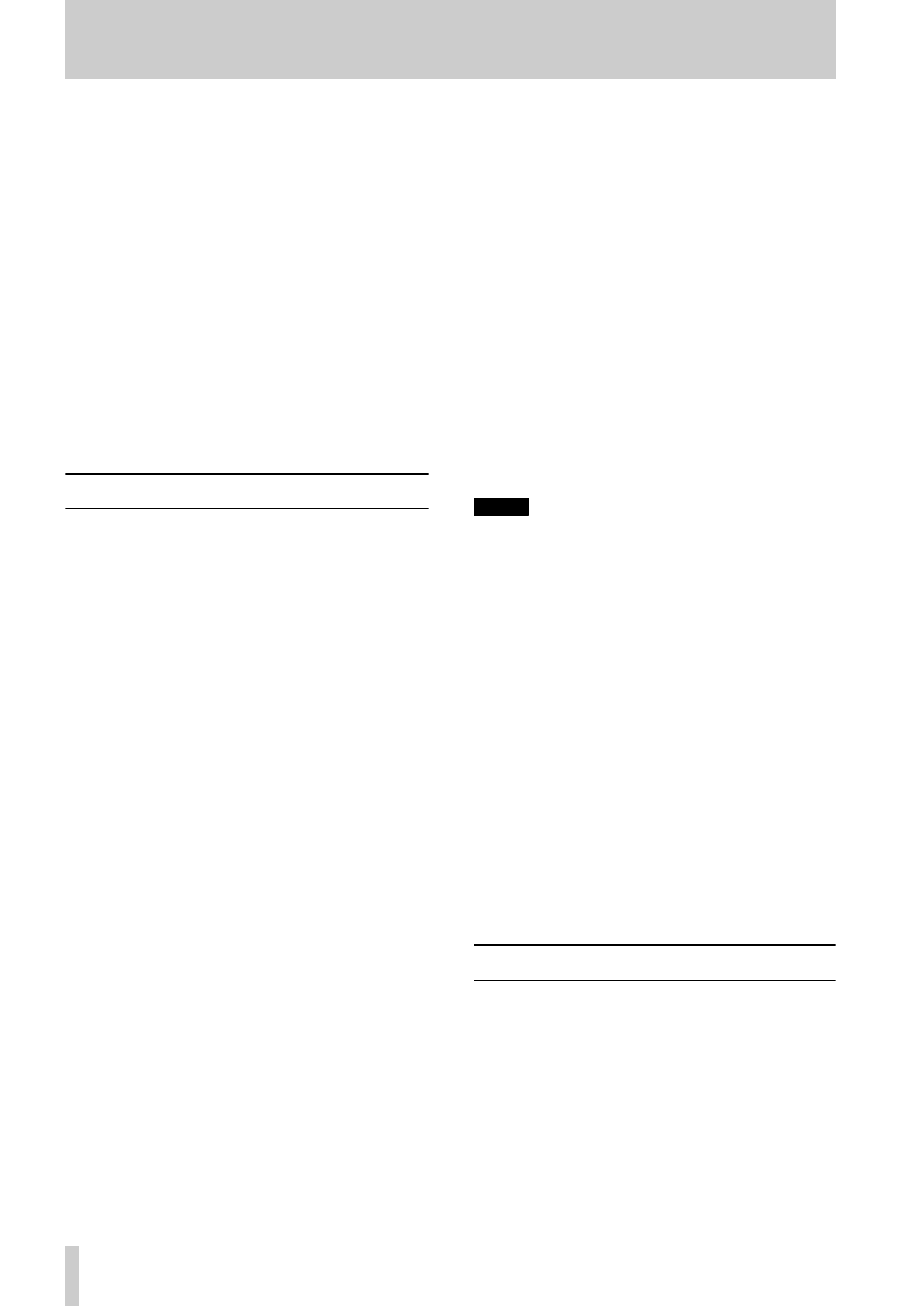
52
TASCAM DA-78HR
9 - Operations related to timecode
The DA-78HR contains synchronization facilities,
including a SMPTE/EBU timecode generator, which
allow it to act either as a timecode master or a time-
code slave when connected in a timecode chain.
If timecode is recorded on tape, a special discrete
subcode track is used, which leaves all eight tracks
free for recording and playback of audio material.
Note that this subcode is available both as analog
SMPTE/EBU timecode and also as MTC.
The DA-78HR is able to synchronize with external
timecode devices, even if the DA-78HR tape has not
been striped, by converting its internal servo subcode
(ABS) to timecode “on-the-fly”.
A full range of options is provided for full compati-
bility with the widest possible range of other equip-
ment.
9.1 ABS and timecode
In some parts of this manual we will use the phrases
“ABS” and “TC”. Here, we explain these two differ-
ent timing reference methods and the differences
between them.
9.1.1 ABS time
“ABS” stands for “Absolute”, and is the absolute
time of the tape as recorded on the subcode of the
tape. This timing starts at the beginning of the tape
with a value of 00:00:00:00. This is the timing refer-
ence used when the DA-78HR is not using timecode.
Timecode contains a fixed number of frames per sec-
ond. However, the ABS method of timing works in a
slightly different way.
In three seconds of time, there are 100 frames. These
frames are allocated as follows:
This pattern is repeated every three seconds, as you
will notice when you set frame values using the menu
system in ABS mode. When multiple DTRS units are
connected together in DTRS sync mode, the master
unit always outputs ABS timings to the slave unit(s).
9.1.2 Tape timecode
“TC” stands for timecode, and is shown whenever a
timecode value is used rather than the ABS value.
The timecode may be internal or external and can be
received and transmitted via the MIDI connectors, or
timecode synthesized from the ABS subcode (9.2,
“Tape timecode mode”).
Whether the timecode is generated or synthesized,
we will refer to it as “timecode” in this manual, to
distinguish it from ABS timing values.
Timecode can be re-produced independently of ABS
timings and can be of any frame format supported by
common timecode standards.
Timing information received and transmitted from
and to external controllers will always be referenced
to timecode values.
When the DA-78HR is referenced to its absolute
timecode, the
ABS
indicator to the left of the tape
counter will light, and when referenced to timecode
(internal or external), the
TC
indicator will light.
9.1.3 Selecting TC or ABS timing
NOTE
This procedure is fundamental to synchronization
operations. If you select absolute timing mode when
you want to synchronize with timecode, you will be
unable to synchronize the DA-78HR.
To change between the two different time reference
modes, perform the following procedure:
1
Press the
SHIFT
key so that the
SHIFT
indicator
is flashing, and then press the
MENU
key so
that the display shows
SYSTEM--
(
SYSTEM--
).
2
Press the
SUB MENU
key until the display
briefly shows
TIME. MODE
(
TIME MODE
) fol-
lowed by
T. Md. ;;;
(
T MD xxx
)—the current
setting for this parameter, as described below.
3
Use the ▲ and ▼ keys to select either
ABS
(
ABS
) or
TC
(
TC
) (the default is
ABS
).
The appropriate indicator by the time display
will light.
9.2 Tape timecode mode
The following procedure allows you to select the
source for tape timecode (including using ABS tim-
ings, which are used to synthesize SMPTE/EBU
timecode. This synthesized timecode is treated
exactly as if a tape had been striped with timecode).
1
Press the
SHIFT
key so that the
SHIFT
indicator
is flashing, and press the
MENU
key until the
displays shows
TC--
(
TC--
).
Second
Number of
frames
Maximum frame
value displayed
00 – 01
33
32
01 – 02
33
32
02 – 03
34
33
