4 system menu, 5 audio1 menu, 4 system menu 4.5 audio1 menu – Tascam DA-78HR User Manual
Page 23: 4 - menu interface, etc, 4 system menu system, 5 audio1 menu audio. 1
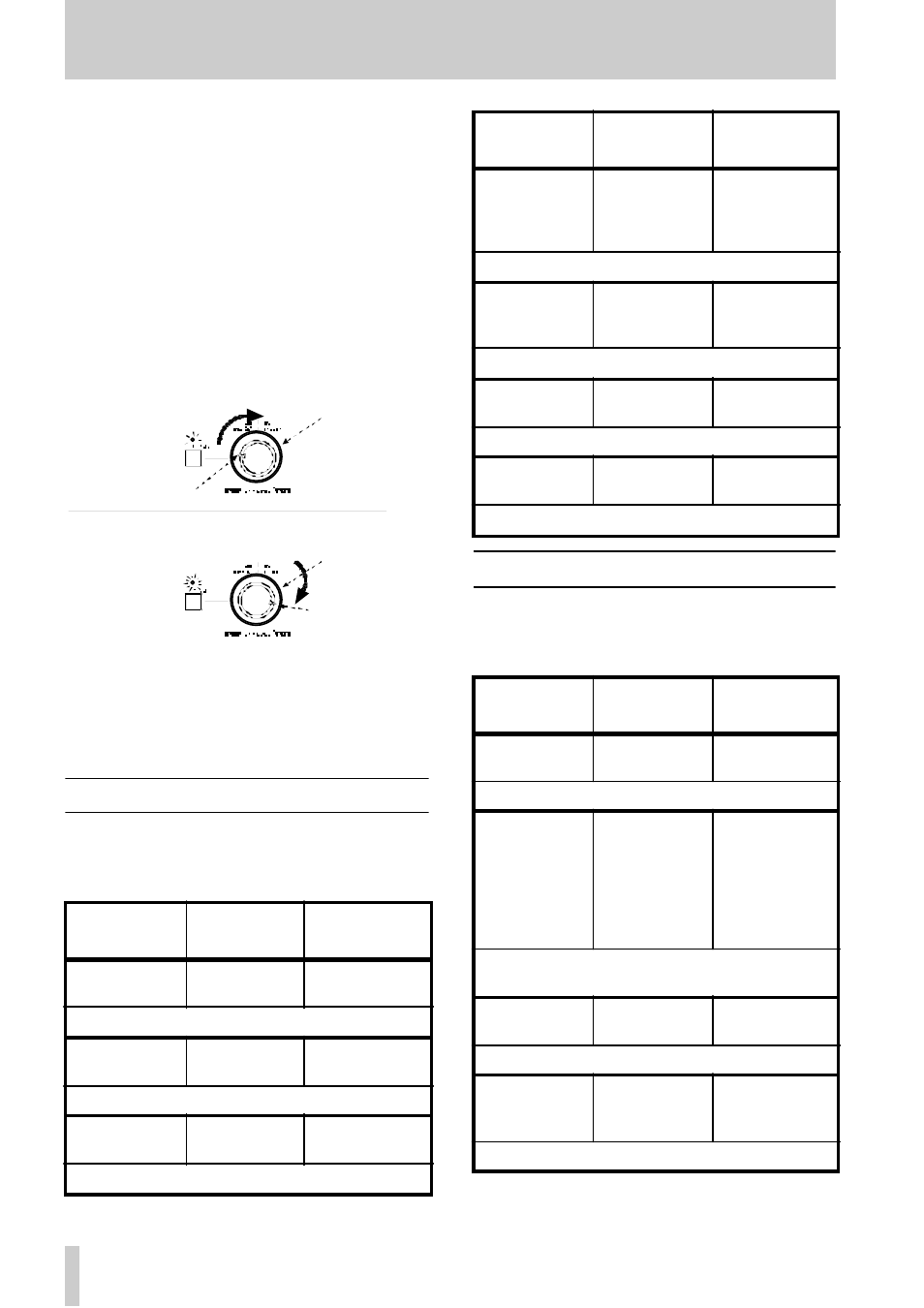
4 - Menu interface, etc.
23
TASCAM DA-78HR
the current position of the knob and the cur-
rent parameter value do not match.
3
When the
SHUTTLE/DATA
indicator knob
blinks rapidly, the current position of the knob
matches the current parameter value. Turning
the knob from this position will now allow the
parameter value to be changed.
4
Turn off the “data entry” mode using the
SHIFT
and
SHUTTLE/DATA
key combination.
Until the match described above has been made, the
value of the parameter cannot be changed using the
knob.
Note that because of the precision of the knob, the
value may sometimes appear to “jump”.
Fine-tuning of values should be done with the ▲ and
▼ keys.
4.4 SYSTEM menu
SYSTEM--
The following parameters are
used to control and provide information regarding the
overall operation of the unit:
4.5 AUDIO1 menu
AUDIO. 1. --
The following parameters
are used to control the audio operation of the unit
using the first audio menu:
Display
Values
(*=default)
Described in
iD. sel.
(ID selection)
1
* through
15
ID when the unit is connected in a chain of DTRS units
time. mode.
(time mode)
ABS
*,
TC
Reference timing source
CLOK. MODE
(clock mode)
AUTO
*,
INDViD
(individual)
Clock source for a slave unit.
Current position
corres ponds to
23
Dis play shows
102
as the current value
I ndicator
f lashes s lowly
This position
corresponds
to
102
Current position
corresponds to
110
Display now shows
110
as the current value
Indicator
flashes fast as
soon as dial is
turned past
102
position
This position
corresponds
to
102
PK. HLD
(peak hold)
0
,
1
through
9
seconds (default
is
3
),
CNT
(contin-
uous)
Meter peak hold time
RLs.
(release time)
FAST
*,
SLOW
(slow),
MED
(medium)
Meter release time
save.
(save)
OFF
*
7.14, “Saving set-
tings to tape”
Saves the current settings to the tape
Load.
(load)
OFF
*
7.15, “Restoring
settings from tape”
Loads settings from tape
Display
Values
(*=default)
Described in
D. IN.
TDIF
(TDIF)*,
SPD
(SPDIF)
5.3.1, “Digital input
selection”
Selects digital audio source (for tracks 7 and 8 only)
IN. PATCH
(input patch)
ALL. ANALG
* (all
analog),
ALL.
DGTL
(all digital),
individual track s
set to
A;
(ana-
log),
D;
(digital)
or
T;
(track)
Track input source can be either analog, digital or a recorded
track
TDIF.
(TDIF)
24
*,
20
,
16
5.4.2, “Selecting
input word length”
Input digital word length
DITH
(dither)
OFF
*,
RECT
(rect-
angular),
TRI
(tri-
angular)
7.11.1, “Selecting
dither settings”
Dither noise shape
Display
Values
(*=default)
Described in
