Telect MIX 56 User Manual
Page 91
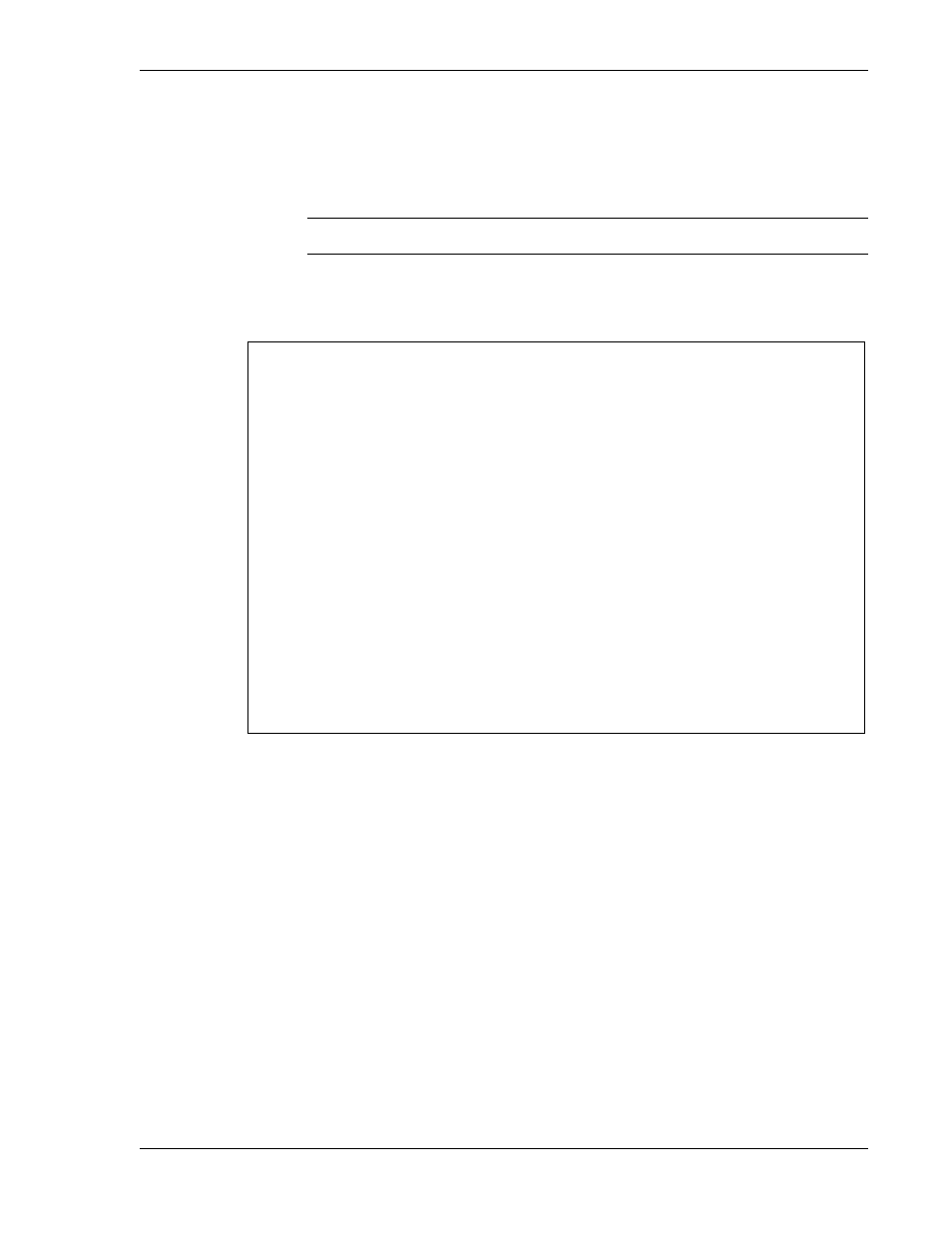
MIX 56 User Manual
4 Software Operation
122188-10 A0
Telect, Inc.
4-45
Each page in the Event Log contains up to 11 entries that show the date and
time each event occurred, as well as a detailed explanation of the event.
You can move forward or backward through the pages, and when finished
viewing events, you can clear the entire log.
Step
Action
1.
From the Directory screen, press 18 to select Event Log, then En-
ter. The Event Log screen appears.
2.
Tab to “Card Select” and press space bar to toggle between
“Active” and “Standby”. Press Enter.
3.
To view the next 11 entries, tab to the [Next] button and press Enter.
4.
To view the previous 11 entries, tab to the [Previous] button and
press Enter.
5.
To clear the entire log, tab to the [Clear] button and press Enter. A
prompt appears asking you to confirm the clear. Type y and press
Enter. The Event Log clears.
NOTE
If security is on, then the user name will appear with the “logged in” mes-
sage. This user name is coming from the security entry, and if that entry on
the security screen is deleted then there no longer is a user name to display
with the “logged in” message. The “logged in” message still exists; there
just isn’t a user name to display with it.
MIX 56 by Telect system 2 Directory (Ctrl+D)
Help (?)
Event Log - Active
------------------
Card Select: Active
# Date Time Details
-- --------- -------- ------------------------------------------------------
1 22/Oct/03 07:37:18 Ser-CID,cleared high speed error counts
2 22/Oct/03 07:36:51 System,high speed RAI transmit off
3 22/Oct/03 07:15:02 Ser-CID,changed low speed cfg. on channel #03
4 22/Oct/03 07:14:55 Ser-CID,changed low speed cfg. on channel #02
5 22/Oct/03 07:14:47 Ser-CID,changed low speed cfg. on channel #01
6 22/Oct/03 07:13:47 System,high speed RAI transmit on
7 22/Oct/03 07:13:26 Ser-CID,changed low speed cfg. on all channels
8 22/Oct/03 07:13:04 Ser-CID,logged in
9 22/Oct/03 07:12:58 System,powered on
10
11
[Next] [Previous] [Clear]
