Operation – Tripp Lite NetCommander B072-008-1 User Manual
Page 14
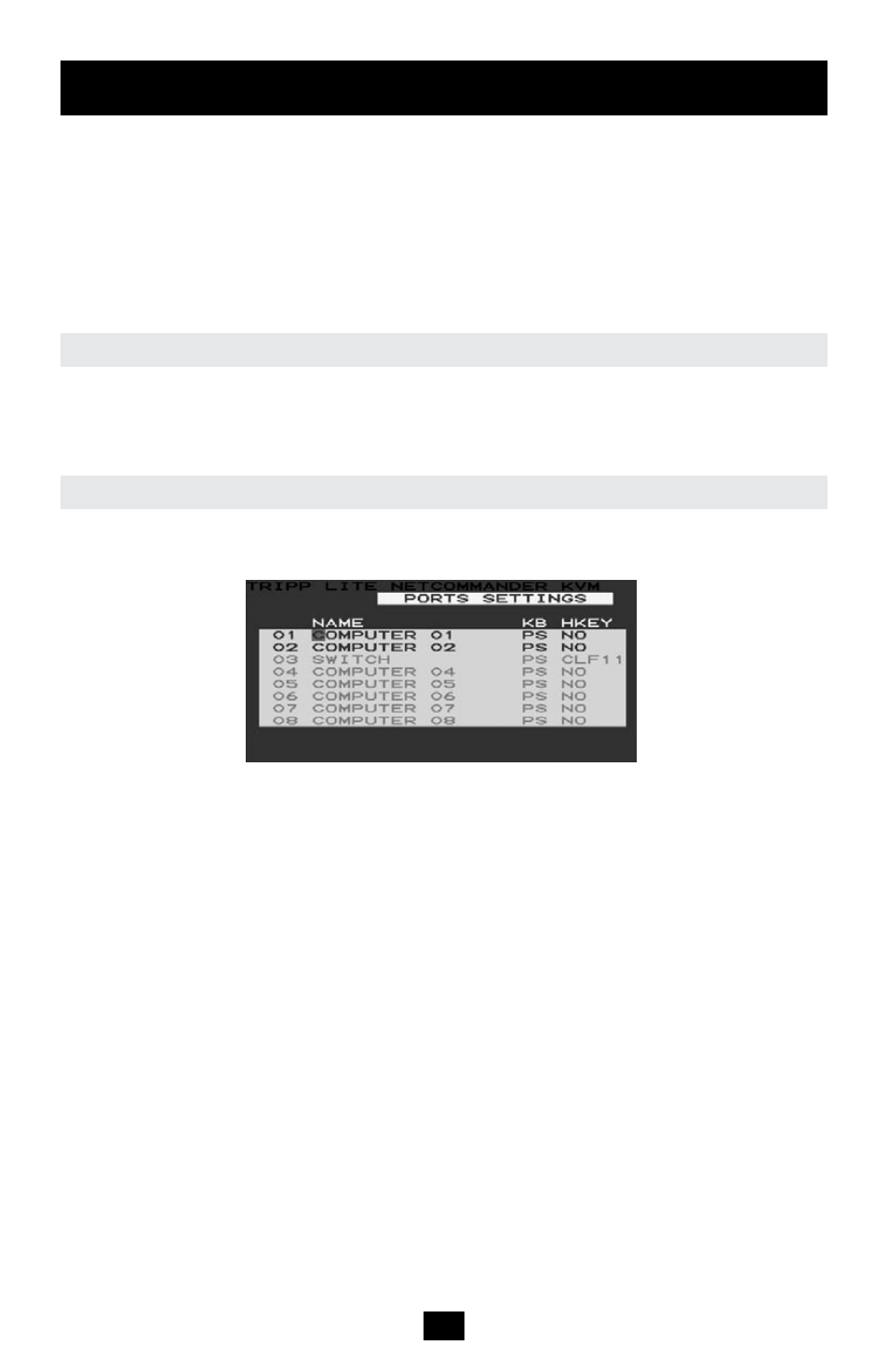
14
Reset OSD General Settings Menu to Defaults (F7)
When in the OSD General Settings Menu, you can reset all of the options to the original
default settings, erasing any changes you have made. If you have changed the Security
Passwords, they will be reset to their defaults as well.
Operation
(continued)
Ports Settings
In the OSD Settings Menu (Access by pressing F2 in the OSD Main Menu), highlight the
Ports option and press enter.
Figure 11 Ports Settings window
Editing the Computer Name
By default each port is named 'Computer 01, Computer 02, etc.' To personalize these names
for each computer, highlight the desired port and type directly over the text that's already
there. Each name has a maximum of 15 characters, each space counting as one character. To
delete a character, simply highlight it and press the space bar.
Editing the Keyboard (KB) Column
The KVM operates with Windows, Linux, HP UX, Alpha UNIX, SGI, DOS, Novell, MAC,
USB or Open VMS. By default the Keyboard Mode is set to PS for Intel Based computers.
For a different keyboard mode, highlight the desired port and press the Tab key to highlight
the KB column. Press the space bar to toggle through the following options:
U1 - HP UX
U2 - Alpha UNIX, SGI or Open VMS
U3 - IBM AIX
Adding/Changing a Hotkey (HKEY) for Cascaded KVM Switches
When a KVM Switch is cascaded to the B070-016-19 Console KVM, it is necessary to select
a hotkey in this field. This is required so the B070-016-19 knows that when the Cascaded
KVM Port is selected and you hit the selected OSD Hotkey Command, it is supposed to pull
up the OSD Main Menu for that KVM switch. If a Hotkey is not selected for a cascaded
KVM, you will not be able to access the cascaded KVMs OSD. For connected computers/
servers this field should have “NO” selected.
Editing the Switch Name
The KVM Switch Name appears at the bottom of the OSD General Settings Menu, and can
be changed to whatever you want. When cascading KVMs onto the B070-016-19, it is
necessary to access the cascaded KVMs OSD using it's own hotkey. Giving cascaded KVMs
OSDs unique names makes it easier when accessing them to verify which switches OSD you
are accessing. To change this name simply type over the existing letters. You can create a
name up to 18 characters in length, with spaces counting as characters.
