Tote Vision LCD-1513VB 15.1 User Manual
Page 6
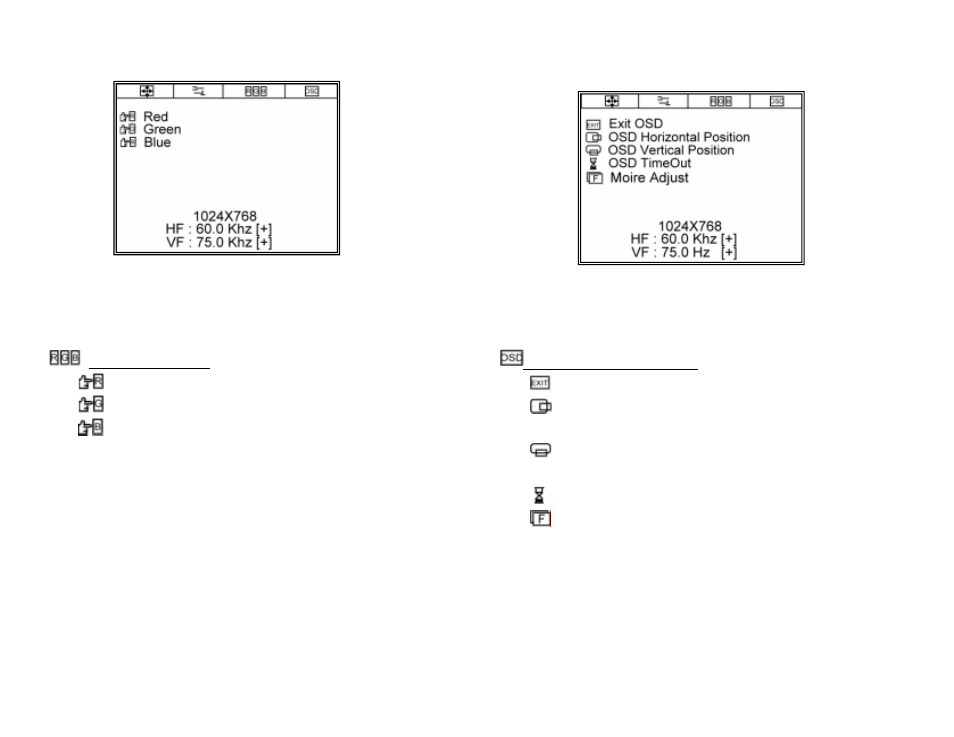
RGB Adjusting Menu
Κ
Red
ΚRed Range
Green
ΚGreen Range
Blue
ΚBlue Range
Page.8
OSD Function Selection Menu
Κ
Exit OSD
ΚExit the OSD function selection menu.
OSD Horizontal Position
ΚPressing Ѐ moves the OSD menu to right; Pressing Ё
moves the OSD menu to left
OSD Vertical Position
ΚPressing Ѐ moves the OSD menu upward; Pressing Ё
moves the OSD menu downward
OSD Time Out
ΚSet the OSD time
Moiré Adjust
ΚSet panel moiré degrees and noise.
Page.9
This manual is related to the following products:
See also other documents in the category Tote Vision Monitors:
- LCD-1211VB (1 page)
- LCD-1540HD (1 page)
- LCD-1047VR/TL (20 pages)
- LCD-4700HD (1 page)
- LCD-840VL (1 page)
- LCD-1700VRQ (21 pages)
- LCD-1901HDL (1 page)
- LCD-410 (1 page)
- LCD-1048HDM2 (1 page)
- LCD-1901HDR (1 page)
- LCD-3200HDL (32 pages)
- LCD-1044TC (1 page)
- LCD-841D (1 page)
- LCD-641TS (1 page)
- LCD-1411TR (1 page)
- LCD-1048HD (1 page)
- LCD-3700HD (1 page)
- LCD-4000HD (1 page)
- LCD-1700V (1 page)
- LCD-1042TS (1 page)
- LCD-1044TL (1 page)
- LCD-2600HD (1 page)
- LCD- 501 (1 page)
- LCD-1513VB (10 pages)
- LCD-2300HD (1 page)
- EH-2001 (1 page)
- LCD-2001VB (22 pages)
- LCD-1900V (1 page)
- LCD-1540HDL (1 page)
- LCD-1048HDR (1 page)
- LCD-1047VT (18 pages)
- LCD-560L (1 page)
- LCD-2007HDL (1 page)
- LCD-703HD (1 page)
- LCD-801 (1 page)
- LCD-703HDV (1 page)
- LCD-5200HD (1 page)
- LCD-565 (1 page)
- LCD-1900VR (20 pages)
- 1513VB (10 pages)
- LCD-1047HD (16 pages)
- LCD-1700VRZ (18 pages)
