Introduction, Welcome to toshiba, Exploring your new tv – Toshiba 46HX83 User Manual
Page 7
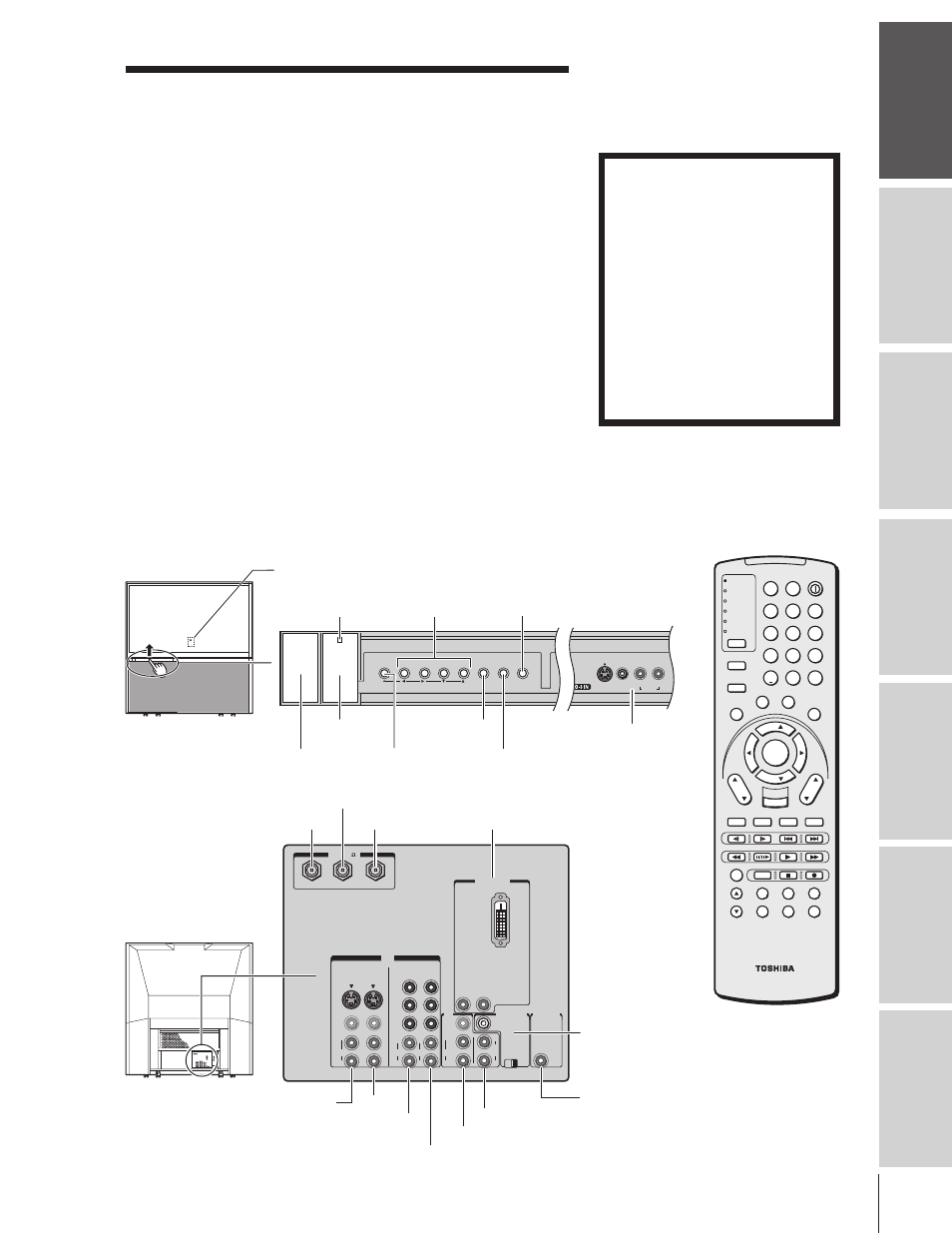
Intr
oduction
Connecting
y
our T
V
Using the
Remote Contr
ol
Setting up
y
our T
V
Using the T
V’s
F
eatur
es
Appendix
Index
7
Introduction
Welcome to Toshiba
Congratulations! You have purchased one of the finest projection TVs
on the market. The goal of this manual is to guide you through
setting up and operating your Toshiba TV as quickly as possible.
This manual applies to models 46HX83, 51HX83, 57HX83, and
65HX83. Before you start reading, check the model number on the
back of your TV.
Instructions in this manual are based on using the remote control.
You can also use the controls on the TV if they have the same name as
those on the remote control.
Please read all the safety and operating instructions carefully, and keep
the manual for future reference.
Exploring your new TV
You can operate your TV using the buttons on the front panel or the
remote control. The back panel and front panel (behind the door)
provide all the terminal connections you will need to connect other
equipment to your TV. See “Connecting your TV” on page 8.
Model 57HX83 is used in this manual for illustration purposes.
TouchFocus
TV/VIDEO
EXIT
MENU
CHANNEL
VOLUME
VIDEO
S-VIDEO
AUDIO
L/MONO
R
ANT( 75 )
ANT-1
ANT-2
OUT
P
B
P
R
Y
L/
MONO
AUDIO
S-VIDEO
VIDEO 1
VIDEO 2
COLOR
STREAM
HD-1
COLOR
STREAM
HD-2
VIDEO
R
IN
L
AUDIO
R
P
B
P
R
Y
L
AUDIO
R
VIDEO
L/
MONO
ON OFF
OUT
L
AUDIO
AUDIO
VAR
R
R
OUT
TheaterLink
CHANNEL IN
AUDIO CENTER
DVI/HDCP IN
R
AUDIO
L
1
2
3
4
5
6
7
8
9
100/
0
ENT
TV
CABLE/SAT
VCR
POWER
+10
DVD
AUDIO1
AUDIO2
ACTION
MODE
PIC SIZE
MENU
LIGHT
SLEEP
ENTER
FAV
CH
TV/
VCR
VOL
EXIT
DISC
CH RTN
DVD RTN
DVD CLEAR
SLOW/DIR
PAUSE/STEP
AM/FM
SKIP/SEARCH
PLAY
REW
FF
STOP
POP DIRECT CH FREEZE
SPLIT
CH SCAN
SOURCE
SWAP
POP CH
REC
INPUT
RECALL
MUTE
LIN
K
THE
ATE
R
FAVORITE
INFO
GU
IDE
SE
TU
P
TITLE
SUB TITLE
AU
DIO
FAV
Back
Front
Remote sensor
(Behind the screen)
Video 3
video/audio inputs
TouchFocus™
MENU
TV/VIDEO
DVI/HDCP IN
EXIT
Volume
x •
Channel
zy
TheaterLink OUT
Audio Center
Channel IN
ANT-1 IN
ANT OUT
ANT-2 IN
VIDEO 1
ColorStream HD-1
ColorStream HD-2
Video/Audio OUT
Note regarding
Quick Connect Guide
The Quick Connect Guide
automatically appears on-screen
the first time the TV is turned on.
This feature provides on-screen
instructions to guide you through
initial setup of your TV.
To stop the Quick Connect
Guide, either press EXIT or turn off
the TV.
See page 26 for details.
Remote control
POWER
ALS
Power
indicator
Variable Audio OUT
Lift up
Behind the door
VIDEO 2
CT-90164
