TRENDnet 800 User Manual
Page 10
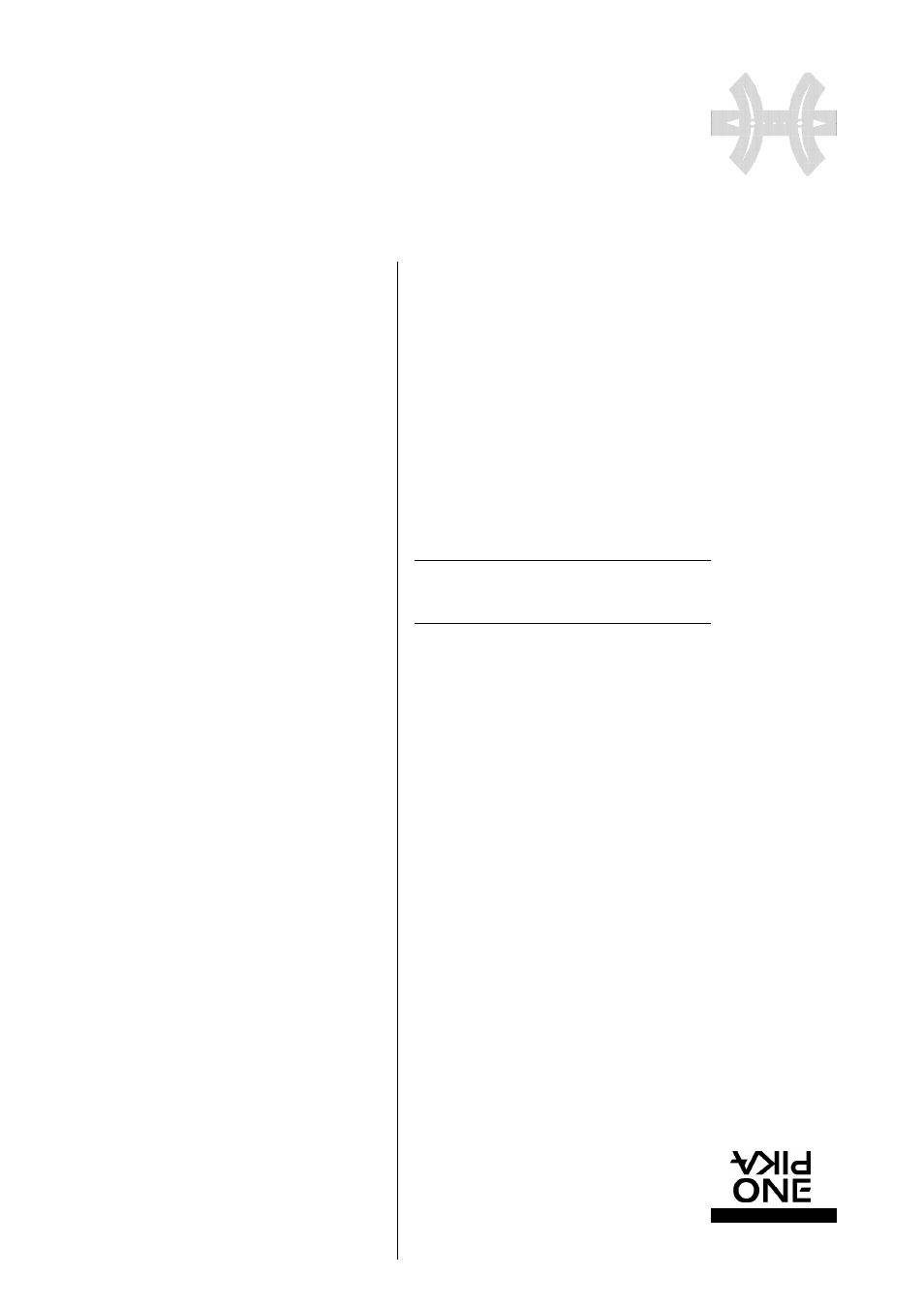
F L Y C A S E
P R O
E X T E R N A L S T O R A G E P E R I P H E R A L S
w w w. p i k a o n e . c o m
10
S O F T WA R E
I N S TA L L AT I O N
UNINSTALLATION
If the software have already been installed and are available in
the
< S t a rt /Program/FlyCASE> menu, the "INSTALL" program will
behave as an "uninstaller" by displaying the "Uninstall" but-
ton. The Installer will remove the PIKBACKUP.EXE and PIKA-
F O R M AT.EXE programs. Once the operation has finished, a
s c reen message will confirm that this has been successful. Also,
in "Start / P ro g r a m s / S t a rt-up", an "UNINSTALL" shortcut will
enable you to uninstall the PikaOne programs.
•
T H E P I K A F O R M AT S O F T W A R E
This software will enable you to simply and graphically form a t ,
re - f o rmat, partition and re - p a rtition your FLYCASE in several
MAC or PC Partitions.
CAUTION
f o rmatting or partitioning a disk wipes all data on your FLYCASE. Only
use this program if you understand the consequences of it and after
analyzing the usefulness of it.
When the program is activated, an automatic search for PikaOne
F LYCASE drivers connected to your computer is done and a
report on current partitions is displayed.
On PC
the display will be in French if your Windows installed is in
French. It will be in English for all other languages.
On MAC
the display will be in English by default. To change to French,
click on the PikaOne logo at the bottom left of the PikaFOR-
MAT screen.
In the example below, 2 FLYCASEs are connected to your com-
puter; in order to access either of these disks, you just need to
click on the corresponding tab, and the information concer-
ning it will be displayed on your screen:
• The first is connected to a Fire Wi re interface and the second
to a USB (1 or 2) output. The interfaces detected are shown
on the tabs displayed at the top of the frame of the PikaFOR-
MAT screen.
• The first disk (FireWire) is partitioned in three partitions: the
p a rtitions displayed in blue are those that are formatted in
PC FAT 32 format viewable with PC and MAC, and the parti-
tion that is displayed in red is in MAC HFS format.
The MAC HFS partition can only be viewed and used with a
MAC computer.
CAUTION
a. No special driver is necessary with Windows 98SE and Higher ver-
s i o n .
b. For more information on the use of "PikaFORMAT", refer to next
chapter.
c. “PikaFormat” will format your FlyCASE PRO in FAT32 only. If you
need to format it in NTFS format, with Windows 2000 and XP, you
can also use the Windows disk manager to format in NTFS File sys-
tem and partition your FlyCASE.
