Advance sound control, Fine setting of the speakers, The test tone button – Technicolor - Thomson Thomson Scenium DPL4000 User Manual
Page 27
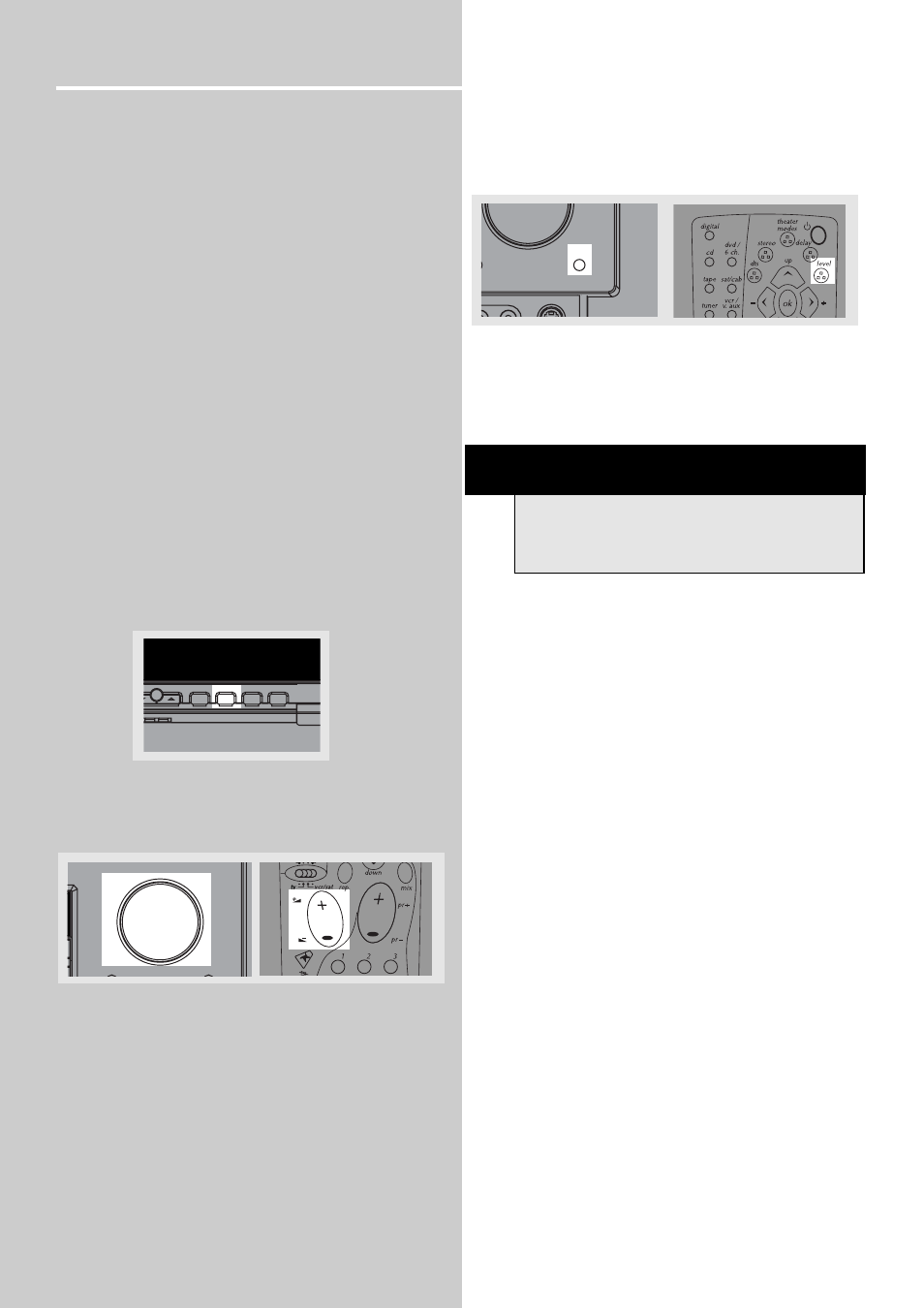
24
Advance Sound Control
Fine Setting of the Speakers
This receiver supports a wide range of speakers and
subwoofers. For optimal surround sound enjoyment,
you need to register the speaker selection settings of
your audio system. If you buy this receiver with
accompanied speaker package, then this step has
been done for you.
Also, to make the surround sound more effective and
suit the acoustic conditions in your listening room,
you need to delay the signal from some of the speak-
ers. Such channel delay compensates for center or
surround speakers that are closer to listening position
than the front speakers. You can make use of the
SETUP button to adjust the speakers’ relative loud-
ness.
The TEST TONE button
You can adjust the relative loudness of the individual
speakers by the TEST TONE button.
1. In Surround (Dolby Digital/Pro Logic/DTS) modes,
press TEST TONE briefly. A short noise will be heard
in the speakers one by one. The speaker having the
noise at that moment will be shown in the display.
2. To adjust the volume level of the test tone, turn
up/down the VOLUME knob or press vol + / - key on
the remote control.
3. To adjust individual speaker volume level, press the
LEVEL button when the short noise is played on the
speaker you want to adjust then adjust the VOLUME
to modify the output level.
4. Press LEVEL again to save your setting.
5. Repeat step 3 to adjust other speaker volume lev-
els.
OPEN/CLOSE
OK
SETUP
TEST TONE
EQ
DIGITAL INPUT
ST/M
SURR. MO
BASS/TREBLE
VOLUME
LEVEL
NOTE
To adjust the level of all speakers (center and
surround speakers), you must select Pro Logic
mode first by pressing the SURROUND key
VIDEO
S-VIDEO
R
EBLE
LEVEL
