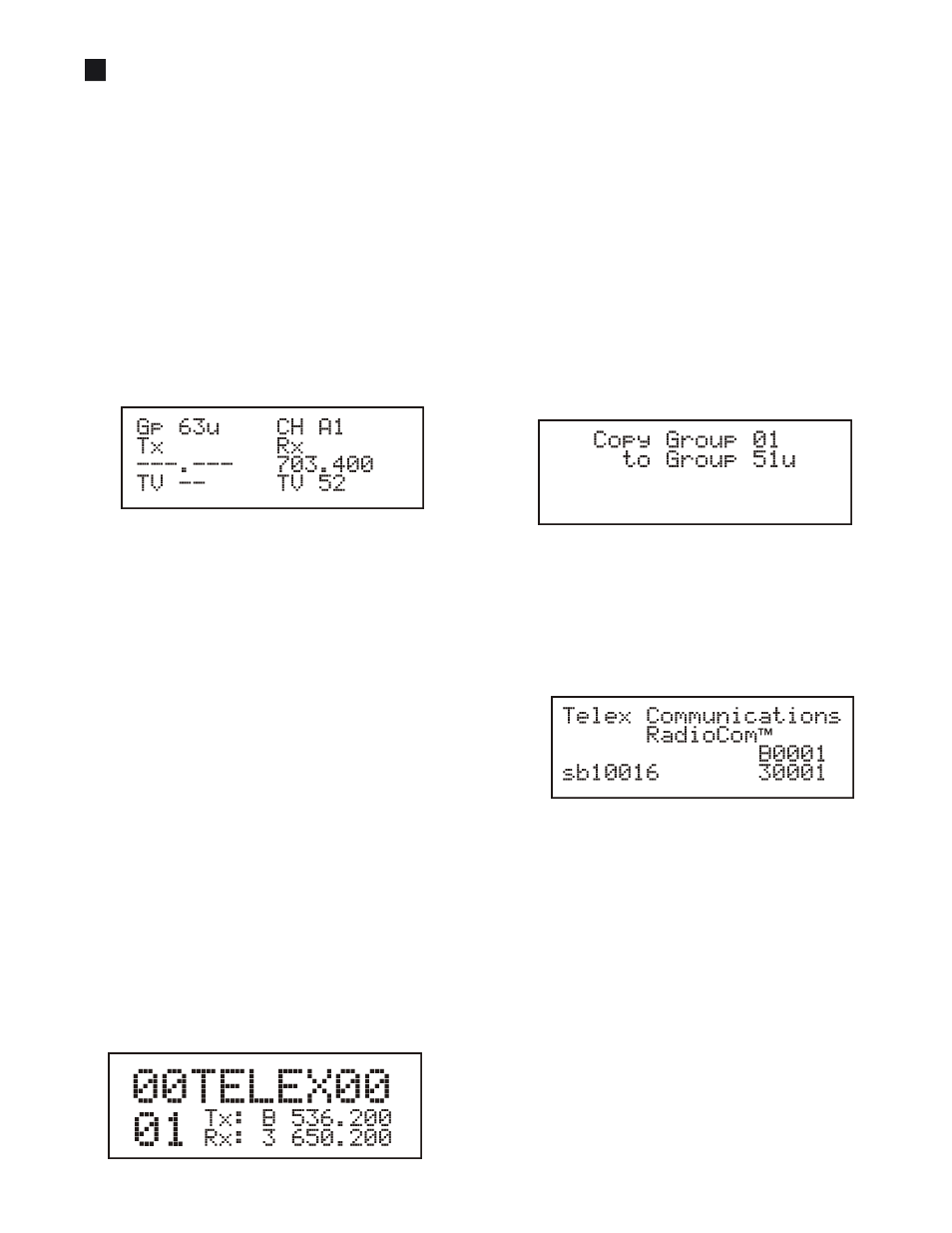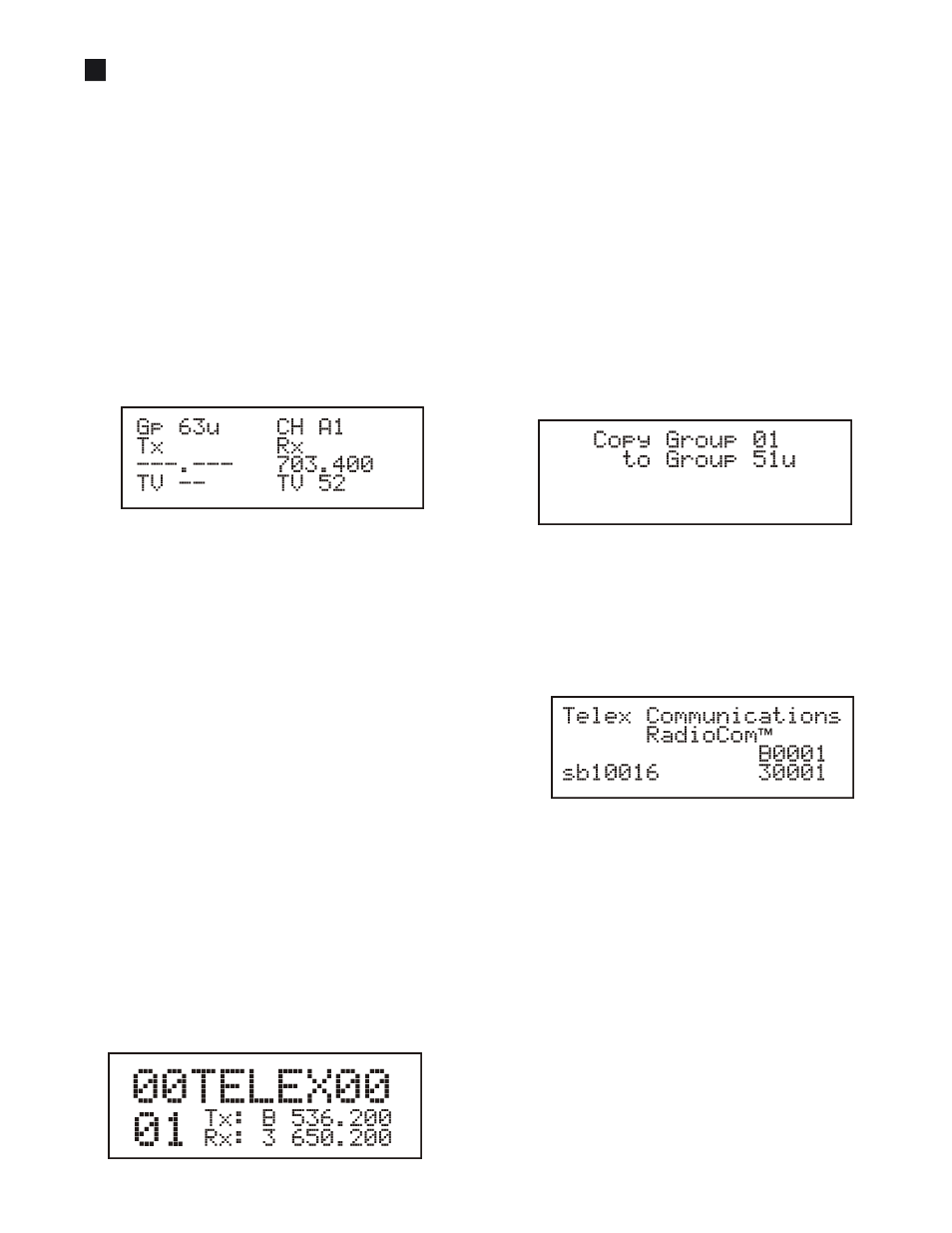
= In ter fer ence found on the re ceive chan nel dur ing the
scan or no re ceive fre quency in that re ceive chan nel po si -
tion.
Af ter a chan nel is de cided upon, press to se lect that
chan nel
ClearScan
™ Band
This op tion con tin u ously scans the whole re ceive band un -
til user in ter ven tion. The scan starts at the be gin ning of the
band, then checks and re cords ev ery 200kHz for the RF re -
ceived sig nal strength level. Press to store the re -
sults in user group 63u. Press
Spe cial But ton Func tions
Fac tory De faults
Press and hold