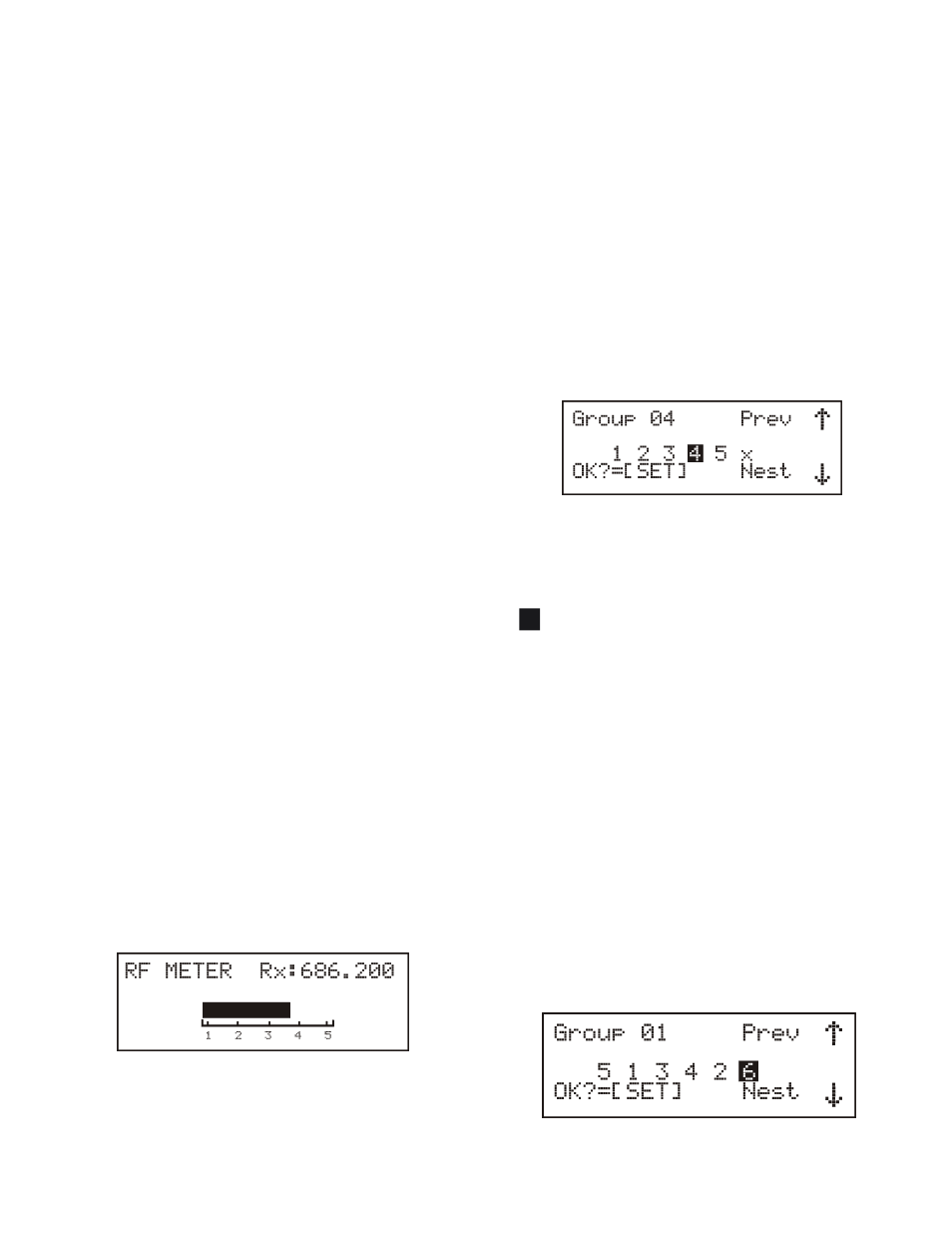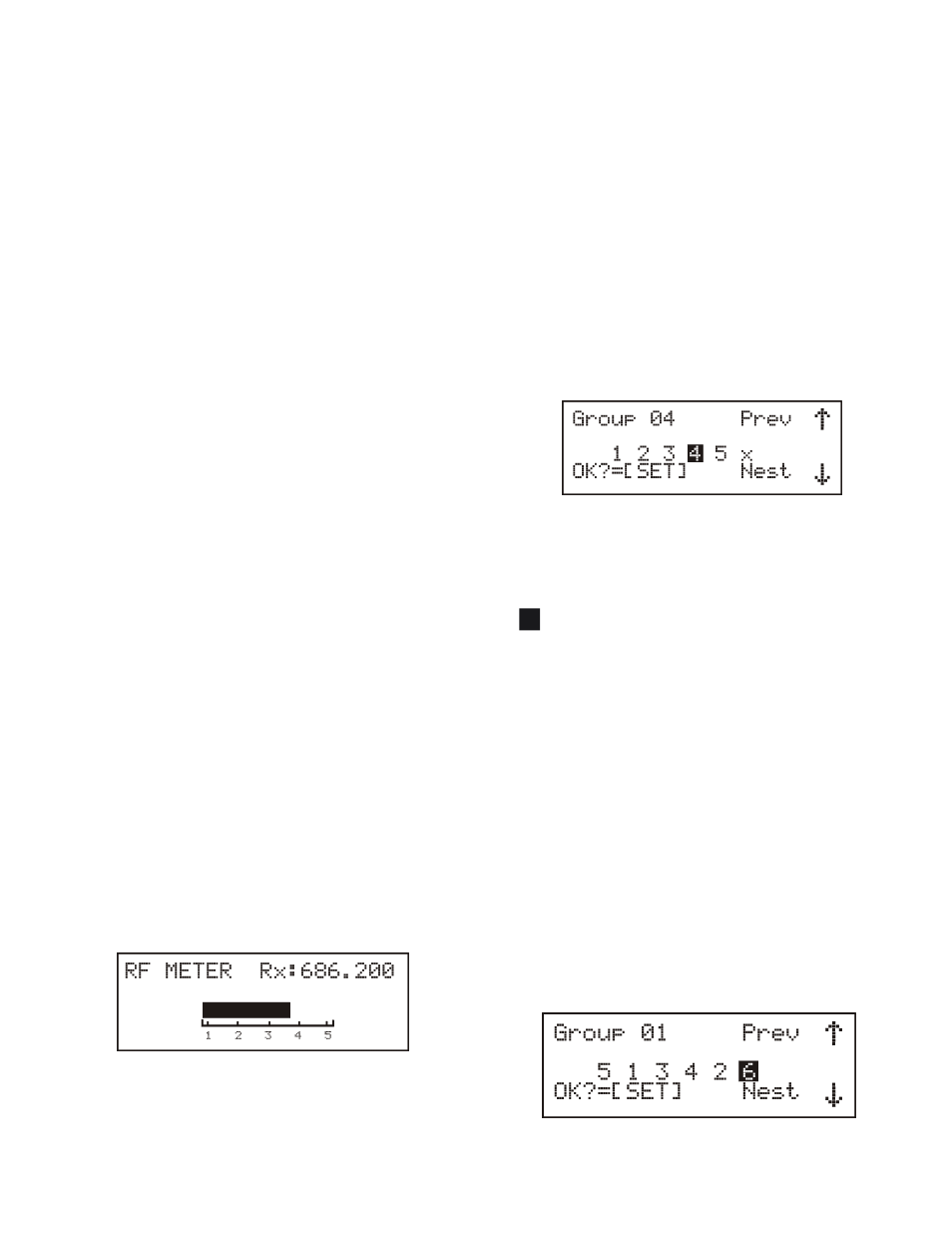
5. If talk is se lected the user will be asked to set the in ter -
com in and out lev els. If Lis ten is se lected the user will
b e a s k e d t o s e t t h e l i s
t e n l e v e l . U s e t h e
/ ar
row but
tons to ad
just the lev
els,
then press to ac cept the lev els. NOTE: In verted
char ac ter for the in ter com / lis ten lev els in di cates the
op tion is off. Af ter lev els are set the aux in put se lec -
tion is now ac tive.
6. The aux in put se lec tion will now be flash ing. Use the
/ ar
row but
tons to se
lect aux au
dio
Yes or No. Press to ac cept the choice. Aux in -
put is selectable by but ton only. Set ting the aux in put
for but ton A to yes sets all in ter coms ac tive for that
but ton to yes, set ting it to no sets all in ter com ports for
no.
7. If aux in put was set to “Y” then the user will be asked
to set the aux
il iary in put and out put lev els. Use the
/ ar row but tons to ad just the in put and
out put lev els, then press to ac cept the lev els.
Press
8. On the “C” but ton there are two more selectable op -
tions: QB and RE LAY. If ac tive these op tions are in
nor
mal char
ac
ters, if off the op
tions are in in
verted
char ac ters. Use the / ar row but tons to
se lect the op tion then press to ac cept the op -
tion.
QB = If ac tive, when the but ton C on the beltpack
is pressed, a 1000 Ohm path to ground is ac ti vated
at pin 15 of the male and female D-sub con nec tor in
the rear of the unit. This can be used to ac tive a
PTT on some ex ter nal ra dio sys tems. Au dio from
the beltpack and lo cal base sta tion’s head set is also
avail able at pin 15 only when QB is ac tive.
Re lay = If ac tive, when but ton C on the beltpack is
pressed, a re lay clo sure is ac ti vated on the rear of
the base sta tion.
RF Me ter
This screen dis plays a larger ver sion of the 5 bars of re ceived
sig nal strength dis played on the sta tus screen. It also dis plays
the re ceive fre quency.
Chang ing to the RF Me ter Screen
1. From the sta tus screen hit