Configure edit delete events, The log server – Tripp Lite NETDIRECTOR B064-016-04-IP User Manual
Page 64
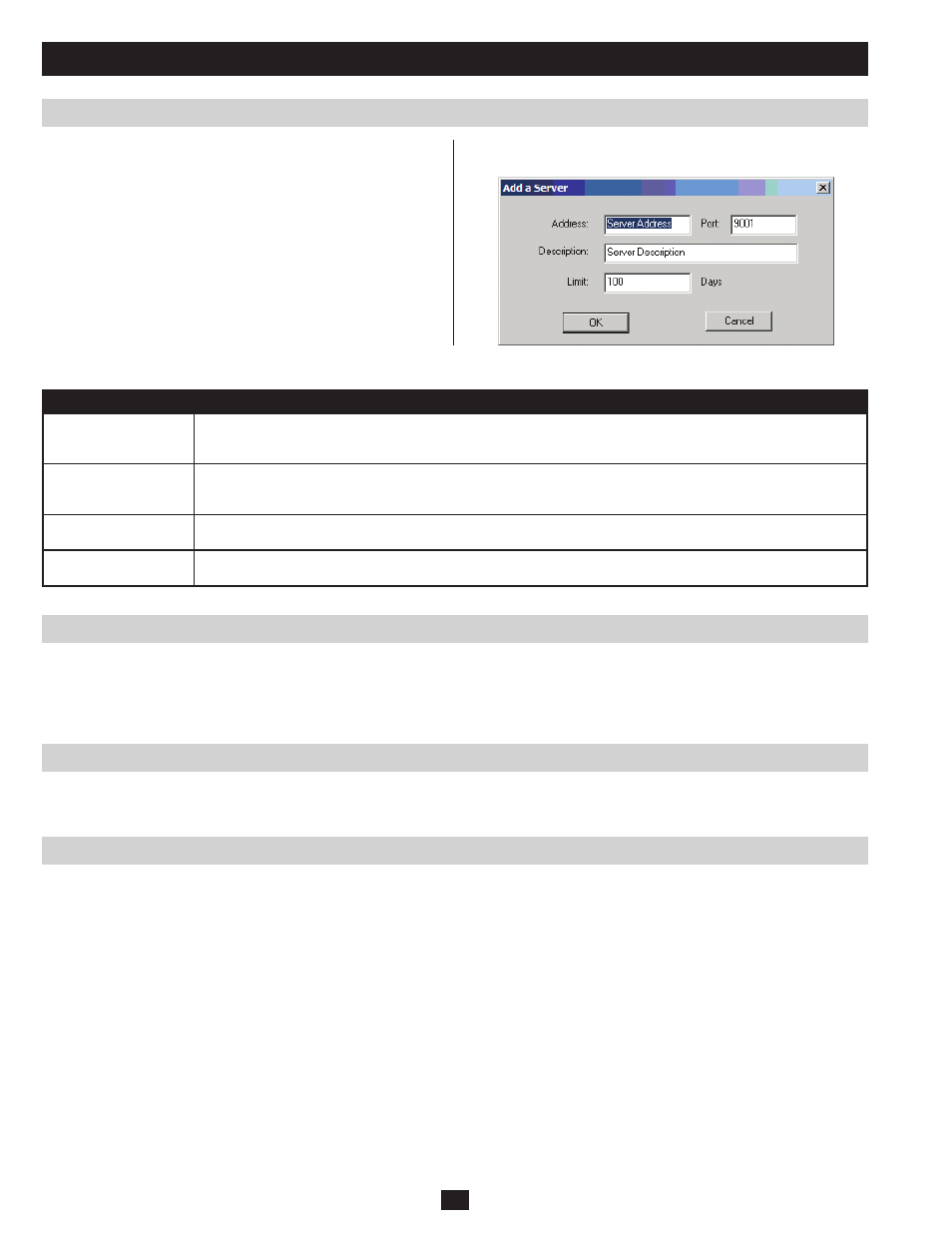
64
The Log Server
Configure
Edit
Delete
Events
The Configure menu consists of three functions; Add, Edit and Delete.
Add
Select the Add function when you need to add a new B064-Series
KVM Switch to the list of units that the Log Server records events for.
Note: You must first add a B064-Series KVM Switch via the
Add
function before the Log Server can start recording its events.
Select the Edit function when you need to change the information for an existing B064-Series KVM Switch. To edit an existing B064-Series
KVM Switch, simply select it from the list and open the Edit function from the Configure drop-down menu. A dialog box will appear that shows
the exact information that was entered for the B064-Series KVM Switch when it was added using the Add function. Edit this information and
click OK.
To delete a B064-Series KVM Switch, simply select it from the list and open the Delete function. A dialog box will appear which will display the
B064-Series KVM Switch information and ask you to click OK to delete it. If you want to remove it from the Log Server, click OK.
The Events Menu consists of two items; Search and Maintenance.
Descriptions of the fields in this dialog box are shown in the table below:
Field
Description
Address
This can either be the IP address of the B064-Series KVM Switch or its DNS name (if the network administrator has
assigned it a DNS name). This value must be entered into the Service tab of the OSD Device Management Notebook to
communicate with the Log Server. (See page 46 for details)
Port
Key in the port number that was specified in the Service tab of the OSD Device Management Notebook. If the port
number differs between the B064-Series KVM Switch OSD and the Log Server, the two will not be able to communicate
with each other.
Description
This field is provided so that you can enter in additional information that will help differentiate this B064-Series KVM
Switch from the rest of the devices the Log Server is recording information for.
Limit
This specifies the number of days that an event is kept in the Log Server’s database before it can be deleted. To remove
all events that have passed the expiration date set in this field, use the Maintenance function in the Events menu.
When you open the Add function the following dialog box will
appear:
