Bsl project settings, User’s program setting, Compiler options – Texas Instruments TMS320C6000 User Manual
Page 13: Linker options
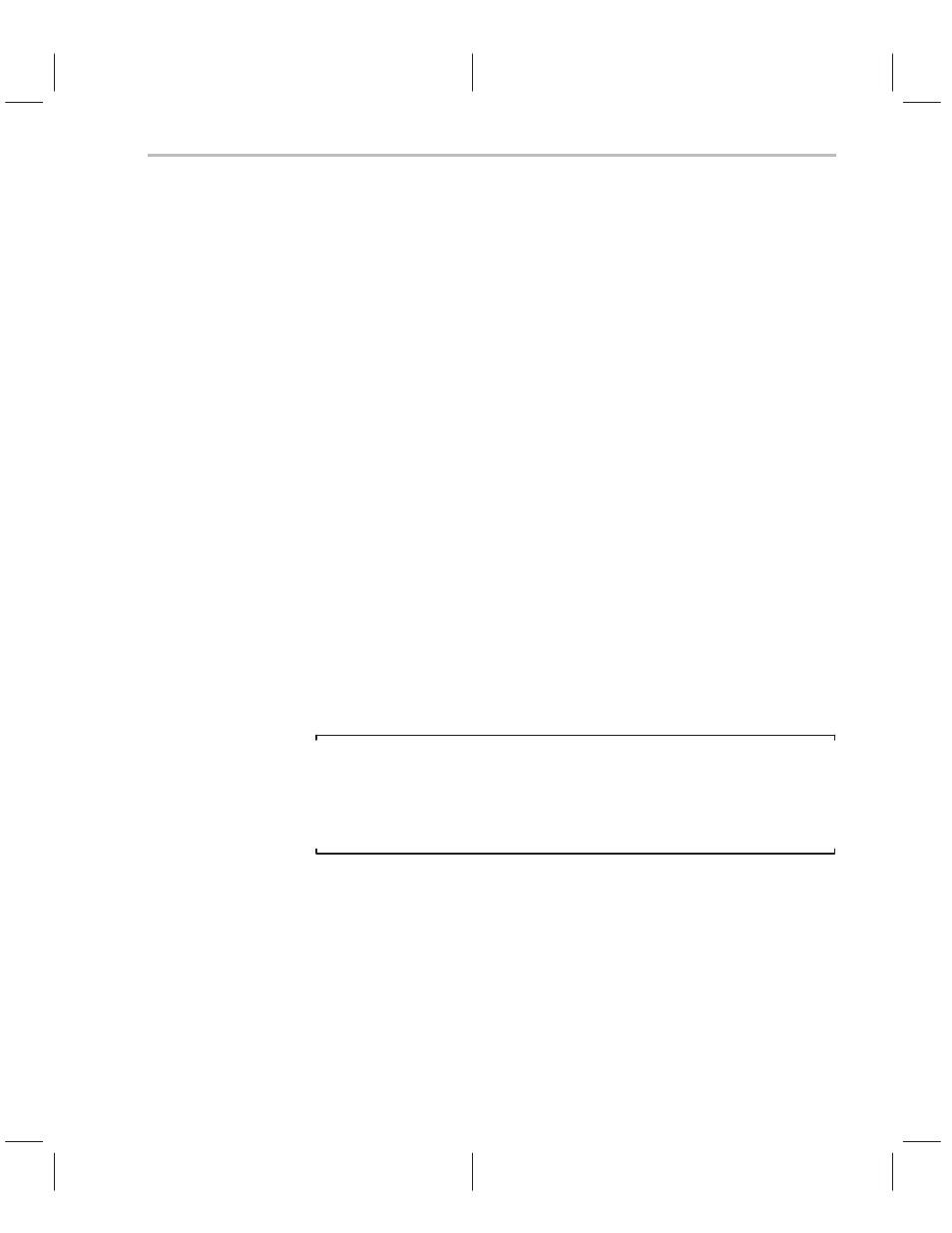
BSL Project Settings
1-5
BSL Overview
1.3
BSL Project Settings
1.3.1
User’s Program Setting
Due to the interdependancies between CSL and BSL, the CSL is initialized by
calling the
CSL_init()
function followed by the BSL initialization function,
BSL_init()
.
Also, the two header files
gram in order for you to have access to the BSL APIs.
1.3.2
Compiler Options
In the Compiler Option window, the Chip and Board symbols have to be de-
fined using the
–d
switch. For example,
–dCHIP_6711 –dBOARD_6711DSK
Also, the paths of the “Include” folder containing the BSL and CSL header files
have to be set with the
–i
switch.
1.3.3
Linker Options
The paths of the CSL and BSL libraries have to be defined. The two libraries
are named, respectively,
csl6711.lib
and
bsl6711dsk.lib.
Note:
Device Identification Symbol
When using the BSL, it is up to the user to define a project-wide symbol from
a predetermined set to identify which device is being used. This board identi-
fication symbol is then used in the BSL header files to conditionally define
the support symbols. (See Section 3.2, API Reference, for more information.
