3 configuring usals settings, Configuring usals settings – Topfield TF 5400 PVR User Manual
Page 39
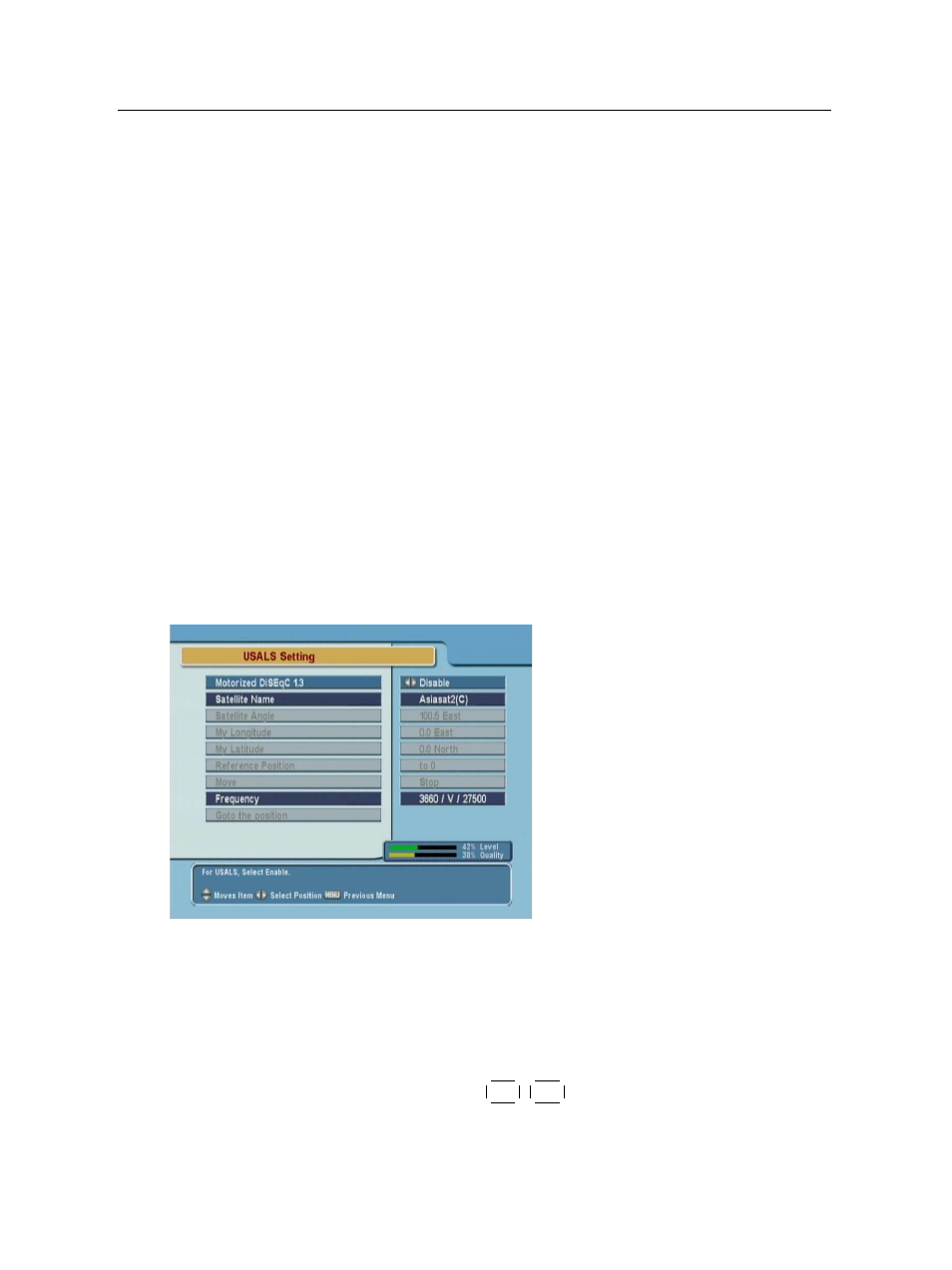
4.1 Searching satellite broadcasting services
33
5. Finally select the Store command at the Motor Control
menu to save the tuned position when the receiving qual-
ity has turned good.
There are more motor control commands for installers, but this
manual does not describe them. If you are an installer, refer
them to the manual for the STAB rotor.
4.1.3
Configuring USALS settings
USALS (Universal Satellite Automatic Location System), also
known as DiSEqC 1.3, calculates the positions of all available
satellites from your location. Compared to DiSEqC 1.2, it is
no longer required to manually search and store every satel-
lite position. Just by pointing to a known satellite position is
enough. This position will act as the central point. The USALS
will then calculate positions of visible satellites.
To use USALS, select the Instal-
lation > Satellite Setting > US-
ALS Setting
menu.
At first you have to set the Mo-
torized DiSEqC 1.3
option to
Enable
.
To calculate every satellite position, perform the following steps:
1. Choose your desired satellite at the Satellite Name op-
tion.
2. Input your location to the My Longitude and My Latitude
options with the
✄
✂
✁
V
−
,
✄
✂
✁
V
+
and numeric buttons.
3. Input the position of your selected satellite to the Satel-
