Troubleshooting – Transition Networks E-100BTX-FX-05 User Manual
Page 7
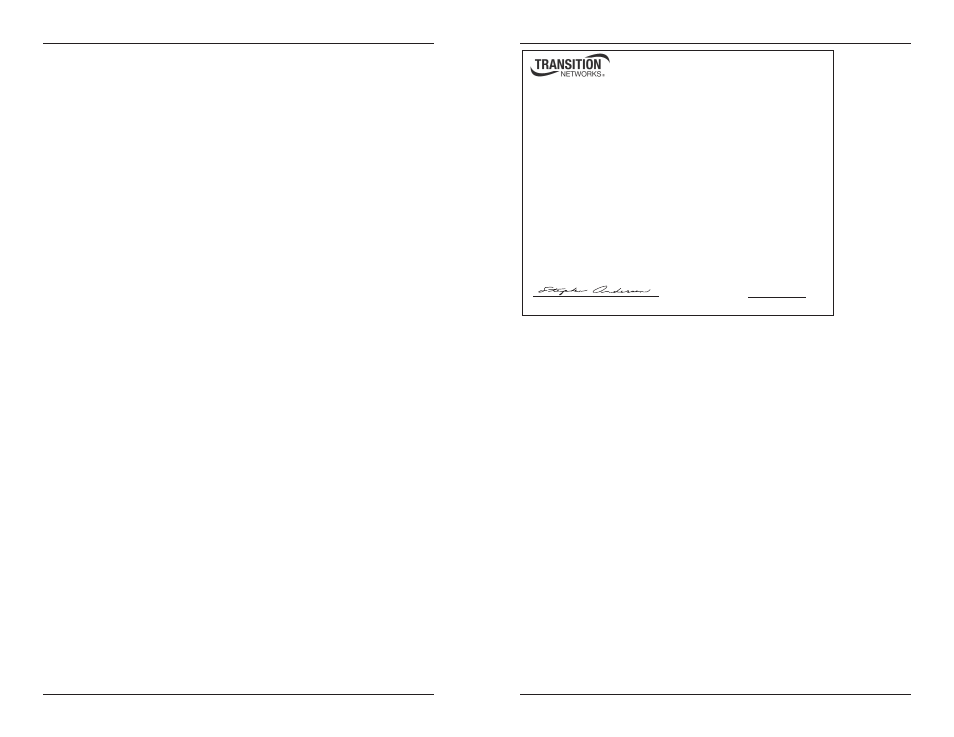
12
E-100BTX-FX-05
24-hour Technical Support: 1-800-260-1312 -- International: 00-1-952-941-7600
Troubleshooting
If the media converter fails, isolate and correct the fault by determining the answers
to the following questions and then taking the indicated action:
Note:
Dip switch positions 3 and 4 must be DOWN before strarting the
troubleshooting process.
1.
Is the Power LED illuminated?
NO
•
Is the power adapter the correct model (check I/O voltage and Hz)?
•
Verify the voltage and frequency of the AC outlet?
•
Is the power adapter properly installed in the media converter and in the
outlet?
•
Contact Tech Support: 800-260-1312, Int’l: 00-1-952-941-7600.
YES
•
Proceed to step 2.
2.
Is the SDC (signal detect/copper) LED illuminated?
NO
•
Check the twisted-pair cables for proper connection.
•
Contact Tech Support: 800-260-1312, Int’l: 00-1-952-941-7600.
YES
•
Proceed to step 3.
3.
Is the SDF LED (signal detect/fiber) illuminated?
NO
•
Check the fiber cables for proper connection.
•
Verify that the TX and RX cables on the media converter are connected to
the RX and TX ports, respectively, on the other device.
•
Contact Tech Support: 800-260-1312, Int’l: 00-1-952-941-7600.
YES
•
Proceed to step 4.
4.
Is the RXC (receive/copper) LED flashing?
NO
•
If there is no activity on the UTP/STP port, proceed to step 5.
•
If there is activity on the UTP/STP port, disconnect and reconnect the
twisted-pair cable to restart the initialization process.
•
Contact Tech Support: 800-260-1312, Int’l: 00-1-952-941-7600.
YES
•
Proceed to step 5.
5.
Is the RXF (receive/fiber) LED flashing?
NO
•
If there is no activity on the fiber port, contact Tech Support.
•
If there is activity on the fiber port, disconnect and reconnect the fiber cable
to restart the initialization process.
•
Contact Tech Support: 800-260-1312, Int’l: 00-1-952-941-7600.
YES
•
Contact Tech Support: 800-260-1312, Int’l: 00-1-952-941-7600.
13
[email protected] -- Click the “Transition Now” link for a live Web chat.
Declaration of Conformity
Name of Mfg:
Transition Networks
10900 Red Circle Drive, Minnetonka MN 55343, U.S.A.
Model:
E-100BTX-FX-05(xxxx) Series Media Converters
Part Number(s):
E-100BTX-FX-05, E-100BTX-FX-05(SC),
E-100BTX-FX-05(LC), E-100BTX-FX-05(MT),
E-100BTX-FX-05(SM), E-100BTX-FX-05(SMLC),
E-100BTX-FX-05(LH), E-100BTX-FX-05(XL),
E-100BTX-FX-05(LW), E-100BTX-FX-05(XLW)
E-100BTX-FX-05(SMHT), E-100BTX-FX-05(HT),
E-100BTX-FX-05(LHHT), E-100BTX-FX-05(XLHT),
E-100BTX-FX-05(LWHT), E-100BTX-FX-05(SCHT)
E-100BTX-FX-05(100HT), E-100BTX-FX-05(101HT)
Regulation:
EMC Directive 89/336/EEC
Purpose: To declare that the E-100BTX-FX-05 to which this declaration refers is in
conformity with the following standards.
EN 55022:1994 + A1:1995 + A2:1997 Class A; FCC Part 15 Subpart B; EN 55024:1998;
21CFR subpart J; EN61000-3-2:1995; EN61000-3-3:1995
I, the undersigned, hereby declare that the equipment specified above conforms to the above
Directive(s) and Standard(s).
August, 2008_____
Stephen Anderson, Vice-President of Engineering
Date
