Installation, Operation, Continued power the media converter – Transition Networks E-100BTX-FX-05 User Manual
Page 4: Status leds, Auto-negotiation, Continued pause control, Link pass-through, Far-end fault
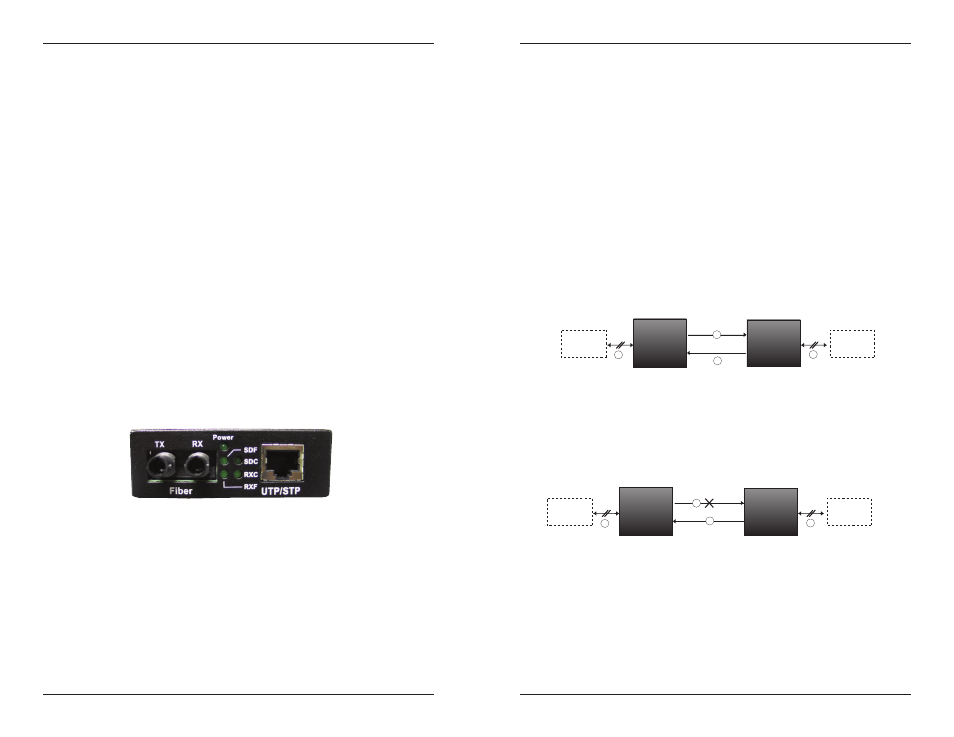
6
E-100BTX-FX-05
24-hour Technical Support: 1-800-260-1312 -- International: 00-1-952-941-7600
Installation
-- Continued
Power the media converter
AC
1.
Install the power cord barrel connector into the back of the media converter.
2.
Connect the power adapter plug into AC power.
3.
Verify that the media converter is powered by observing the illuminated LED
power indicator light.
DC
Consult user guide 33266 for information on the SPS-1872-xx DC external power
supply.
Operation
Status LEDs
Use the status LEDs to monitor the E-100BTX-FX-05 media converter operation
in the network.
Power
(Power)
On = Connection to external AC power.
SDF
(Signal Detect/Fiber)
On = Fiber link is detected.
SDC
(Signal Detect/Copper)
On = Copper link is detected.
RXC
(Receive/Copper)
Flashing = A signal is being received on the
copper link.
RXF
(Receive/Fiber)
Flashing = A signal is being received on the
fiber link.
Auto-Negotiation
When the Auto-Negotiation feature is activated, the media converter configures
itself to achieve the best possible mode of operation over a link automatically. The
media converter broadcasts its speed (100 Mb/s) and duplex capabilities (either full-
or half-duplex) and negotiates the best mode of operation between the two devices.
[email protected] -- Click the “Transition Now” link for a live Web chat.
7
Operation
-- Continued
Pause Control
The Pause feature can improve network performance by allowing one end of the
link to signal the other to discontinue frame transmission for a set period of time
to relieve buffer congestion.
Note: If the Pause feature is present on ALL network devices attached to the
media converter(s), enable the Pause feature on the media converter(s).
Otherwise, disable the Pause feature.
Link Pass-Through
The Link Pass-Through feature allows the media converter to monitor both the
fiber and copper RX (receive) ports for loss of signal. In the event of a loss of an RX
signal (1), the media converter will automatically disable the TX (transmit) signal
(2), thus, “passing through” the link loss (3). The far-end device is automatically
notified of the link loss (4), which prevents the loss of valuable data unknowingly
transmitted over an invalid link.
Far-End Fault
When a fault occurs on an incoming fiber link (1), the media converter transmits a
Far-End Fault signal on the outgoing fiber link (2). In addition the Far-End Fault
signal also activates the Link Pass-Through, which, in turn, disables the link on the
copper portion of the network (3) and (4).
3
1
Local
Media
Converter
Remote
Media
Converter
Near-End
Device
Far-End
Device
original fault on the
Ethernet copper link
remote converter disables
the Ethernet copper link
local converter sends a
loss signal over the fiber link
2
fiber link is still valid
4
Far-End Fault
signal is sent
Media
Converter A
Media
Converter B
Near-End
Device
Far-End
Device
original fault
on the fiber link
media converter B
disables the copper link
media converter A
disables the copper link
3
4
2
1
