Transition Networks FAST ETHERNET E-TX-MC01 User Manual
Fast ethernet™ copper transceiver, User’s guide, E-tx-mc01
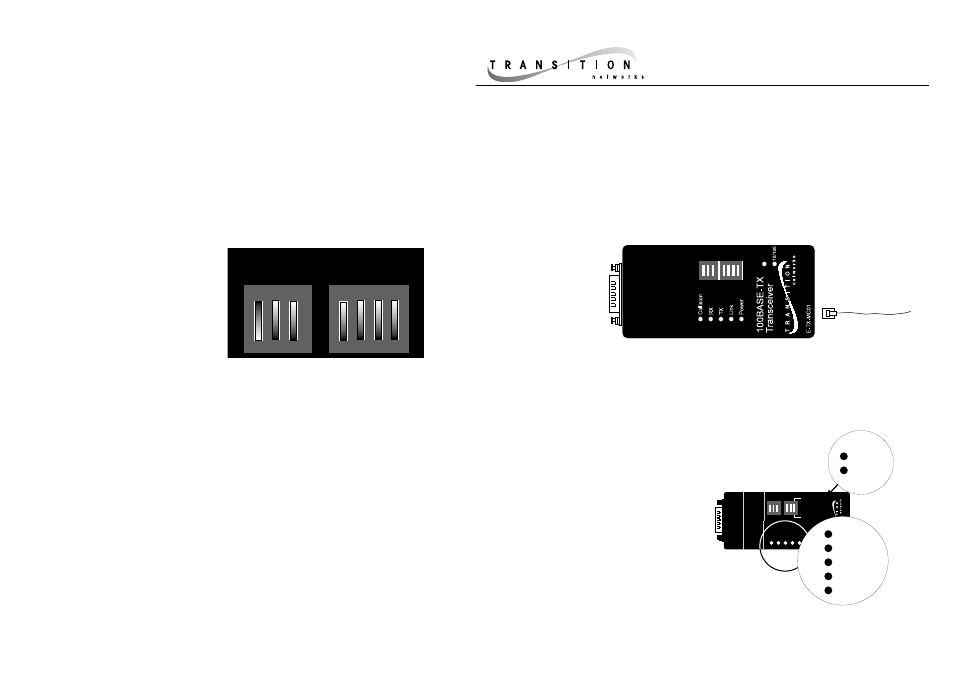
TRANSITION Networks copper transceivers (E-TX-MC01) connect Fast Ethernet™ hubs
and/or terminal devices, through a Media Independent Interface (MII) connector, to
10BASE-T copper cable or to 100BASE-TX copper cable.
E-TX-MC01
Provides an MII
connector and an RJ-
45 10BASE-
T/100BASE-TX
connector to
unshielded twisted-
pair or shielded
twisted-pair copper
cable.
A set of switches on the front of the transceiver can be used to set a unique physical
address for each transceiver. Transceivers can be configured to
autonegotiate or to force either 10Mb/sec half-duplex mode or
100Mb/sec half-duplex mode.
An MDI/MDI-X switch on the side of the transceiver can be
used to set the copper cable configuration to straight-through or
to crossover.
Fast Ethernet™ Copper Transceiver
E-TX-MC01
USER’S GUIDE
TRANSCEIVER TECHNICAL SPECIFICATIONS
Standards
IEEE 802.3
Case dimensions
2.8" x 1.75" x 0.75"
(71mm x 43mm x 18mm)
Maximum in series:
Two (2)
Environment
Temperature:
0-40°C (32° to 104° F )
Humidity
10-90%, non condensing
Altitude
0-10,000 feet
Warranty
Five years
Status LEDs provide the following information:
Minneapolis, MN 55344 USA
PL/FDX
Illuminated green LED indicatesthe
transceiver is operating in full-duplex
mode.
10/100
Illuminated green LED indicates the
transceiver is operating at 100Mb/s.
Collision:
Illuminated green LED indicates
signal collisions on the Ethernet
cable.
RX
Flashing or illuminated green LED indicates packet(s) are being received.
TX
Flashing or illuminated green LED indicates packet(s) are being transmitted.
Link
Illuminated green LED indicates the unit is receiving link pulses from a
compliant device.
Power:
Illuminated green LED indicates connection to external power
Compliance Information
UL Listed
C-UL Listed (Canada)
CISPR/EN55022 Class A
FCC Regulations
This equipment has been tested and found to comply with the limits for a class A digital device, pursuant
to part 15 of the FCC rules. These limits are designed to provide reasonable protection against harmful
interference when the equipment is operated in a commercial environment. This equipment generates,
uses, and can radiate radio frequency energy and, if not installed and used in accordance with the
instruction manual, may cause harmful interference to radio communications. Operation of this
equipment in a residential area is likely to cause harmful interference, in which case the user will be
required to correct the interference at the user’s own expense.
Canadian Regulations
This digital apparatus does not exceed the Class A limits for radio noise for digital apparatus set out on
the radio interference regulations of the Canadian Department of Communications.
European Regulations
Warning
This is a Class A product. In a domestic environment this product may cause radio interference in which
case the user may be required to take adequate measures.
Copyright Restrictions
© 1998 TRANSITION Networks.
All rights reserved. No part of this work may be reproduced or used in any form or by any means –
graphic, electronic, or mechanical – without written permission from TRANSITION Networks.
Trademark Notice
All registered trademarks and trademarks are the property of their respective owners.
33097.B
Config. Switches
1 2 3
4 5 6 7
PL/FDX
MDI MDI-X
E-TX-MC01
UTP/STP Copper
Setting the Transceiver Physical Address
Additive switch settings allow a physical address to be set by selecting (or not
selecting) among the following:
Switch 1 DOWN
20
1
Switch 2 DOWN
21
2
Switch 3 DOWN
22
4
Switch 4 DOWN
23
8
Switch 5 DOWN
24
16
In the switch setting shown above, the
transceiver physical address is set to 1 (1+0+0+0+0).
NOTE: 1=ON, 0=OFF
1 2 3
4
5
A d d r e s s ( 1 - 5 )
O F F
O F F
6 7
100BASE-TX
TRANSCEIVER
E-TX-MC01
TX
Link
Power
1 2 3
4
5
A d d r e s s ( 1 - 5 )
O N
O F F
RX
Collision
TX
Link
Power
RX
Collision
10/100
PL/FDX
