Mf f f – Timex M828 User Manual
Page 23
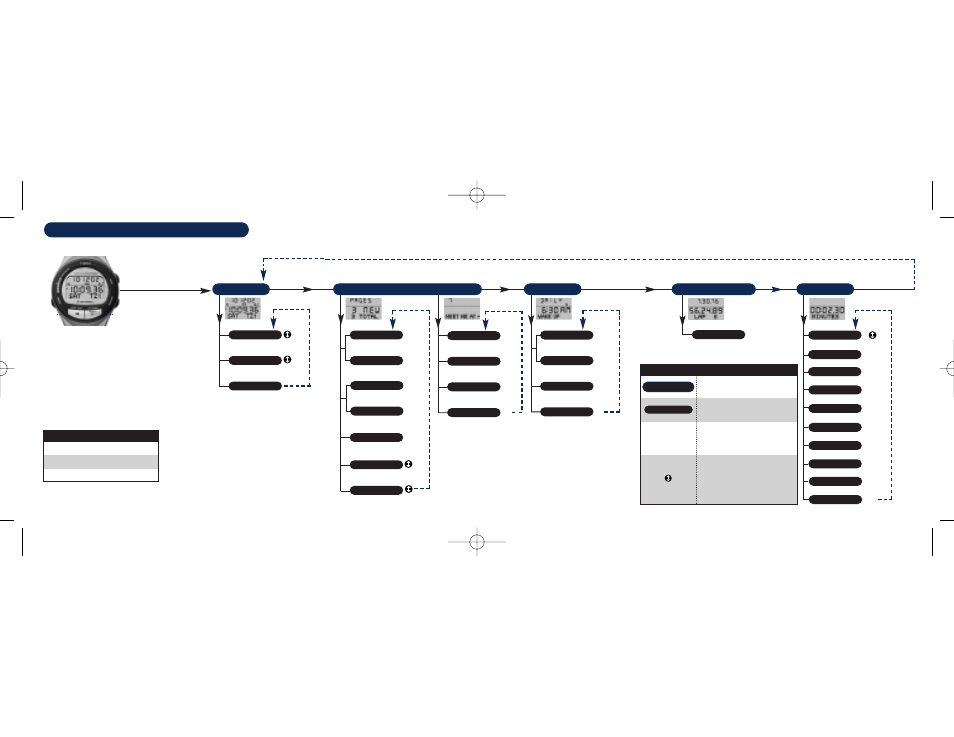
SILENT
Make pager silent
AUDIBLE
Make pager audible
TIME OF DAY
SET TIME
Set time/date, or time zone
OPTIONS
Set watch options
ABOUT
View watch information
TURN ON
Turn pager on
TURN OFF
Turn pager off
DEL ALL
Delete all read pages
PGR AUTO
Set pager auto on/off
PGR ALRT
Set pager alert melody
DEL PAGE
Delete page
LOCK
Lock a page
UNLOCK
Unlock a page
PAGER
ALARM
ARM
Arm displayed alarm
DISARM
Disarm displayed alarm
EDIT
Edit displayed alarm
CLEAR
Clear displayed alarm
CHRONO/STOPWATCH
NAME
NAME
M
F
F
F
Modes
Press the
M
button to loop
through the
watch modes.
Functions
Press the
F
button to loop
through the
functions in
each mode.
INTERNET MESSENGER WATCH MODE MAP
Mode – Press
M repeatedly to
select a mode. Press
M to exit.
Function – Press
F repeatedly to
select a function. Press
F to exit.
Press to perform the action indi-
cated by the function name, or
press to escape.
Press or to change the
flashing value. Then press
Mode
to go to the next flashing value.
When finished setting the flashing
values, press
F to exit.
T
O
U
SE
T
HIS
M
AP
:
M
M
M
M
F
I
●
▲
●
▲
●
▲
●
▲
●
▲
●
▲
●
▲
●
▲
●
▲
●
▲
●
▲
●
▲
●
▲
●
▲
●
▲
●
▲
●
▲
●
▲
●
▲
●
▲
TIMER
SET TMR
For custom setting
QUICK 1
QUICK 3
●
▲
●
▲
●
▲
●
▲
●
▲
●
▲
●
▲
●
▲
●
▲
RECALL
View splits stored
QUICK 5
QUICK 10
QUICK 15
QUICK 20
QUICK 30
QUICK 45
QUICK 60
DEL ALL
Delete all pages
R
ECEIVING A
M
ESSAGE
(P
AGE
):
Press to turn off alert
●
▲
Press to read message
●
▲
*TIM User Guide.rev4/24 4/24/01 9:14 AM Page 48
