Timex M828 User Manual
Page 18
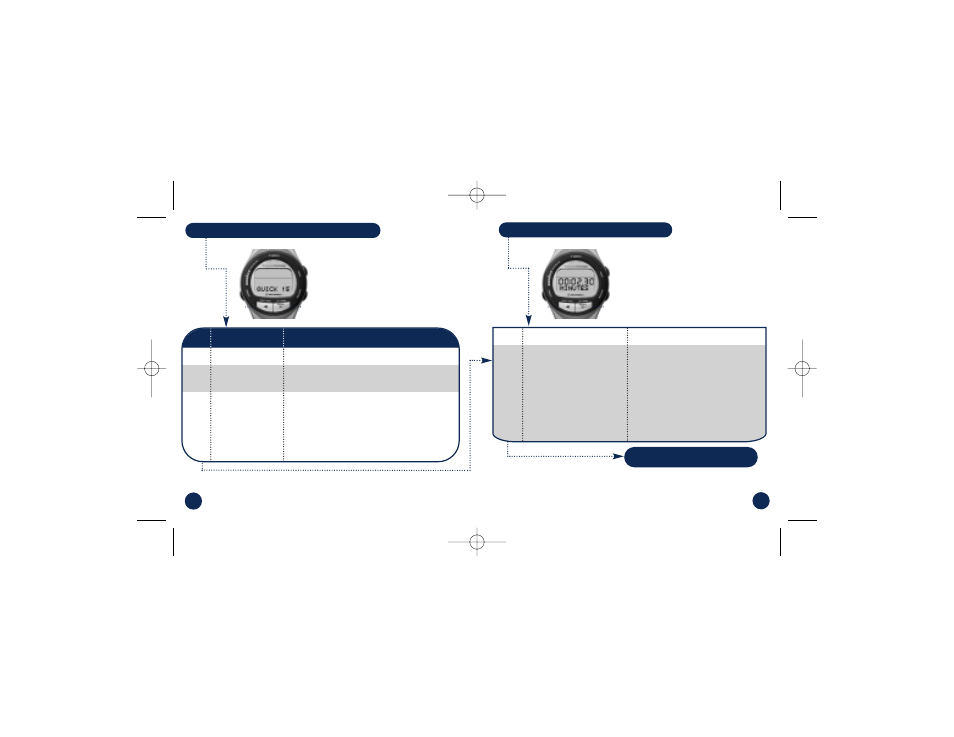
USING THE TIMER – CUSTOM SET
You can custom set the
timer for any time you
would like up to 100 hours.
M
F
I
●
▲
●
▲
go to Set Timer
Press
To...
Then press...
from Time of day
M
4 times
go to timer mode
hours flashing .......................... to increase,
to decrease
M
to set minutes
................
to increase,
to decrease
M
to set seconds
................
to increase,
to decrease
M
to set status at end of timer stop at end of timer
repeat at end of timer
chrono (stopwatch) at end of timer
F
to exit setting
●
▲
●
▲
●
▲
●
▲
▲
●
▲
●
▲
▲
●
▲
▲
●
▲
▲
●
▲
F
32
USING THE TIMER – QUICKSET
The timer has been preset
for intervals from 1 minute
to 60 minutes.
M
F
I
●
▲
●
▲
M
–
Return to time of day mode
to go to Quick 1 (1 min)
to select,
to escape
again to go to Quick 3 (3 min)
to select,
to escape
again to go to Quick 5 (5 min)
to select,
to escape
again to go to Quick 10 (10 min)
to select,
to escape
again to go to Quick 15 (15 min)
to select,
to escape
again to go to Quick 20 (20 min)
to select,
to escape
again to go to Quick 30 (30 min)
to select,
to escape
again to go to Quick 45 (45 min)
to select,
to escape
again to go to Quick 60 (60 min)
to select,
to escape
●
▲
●
▲
●
▲
●
▲
●
▲
●
▲
●
▲
●
▲
●
▲
33
Press
To...
Then press...
F
again
●
▲
●
▲
●
▲
●
▲
●
▲
●
▲
●
▲
●
▲
●
▲
*TIM User Guide.rev4/24 4/24/01 9:14 AM Page 36
