Timex M828 User Manual
Page 21
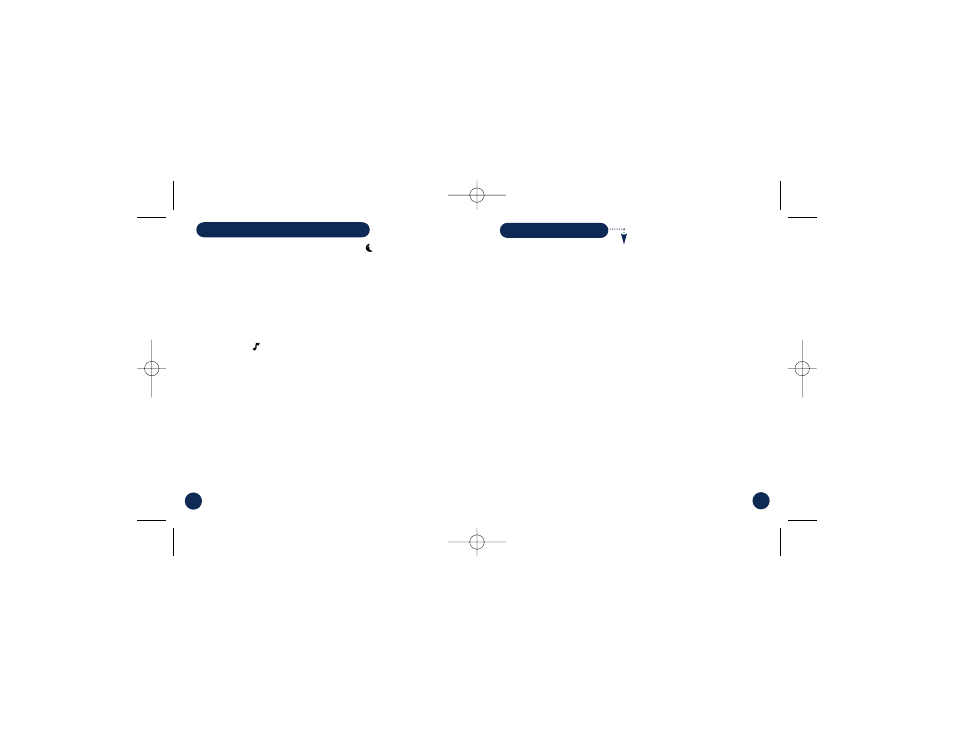
SPECIFICATIONS
D
IMENSIONS
Trim design:
(diameter of 42mm (1.65in); thickness of 12.1mm (.48in)
Lightweight:
(39.7gm. or 1.4oz. incl. strap & battery)
P
OWER
S
OURCE
Battery type:
Hearing aid battery zinc-air #675 (Energizer recommended).
Battery voltage:
1.4 volts.
Memory backup:
Yes.
Battery conservation:
Auto on/off feature
P
AGER
S
PECS
Pager type:
900MHz Motorola
®
FLEX
™
technology.
Memory:
Receives up to 16 Internet e-mail, numeric or word messages of up
to 100 characters each. Plus, a free daily information feed of news,
sports and weather. Total characters 1250.
Pager alerts:
Silent vibrator and 5 audible music alerts.
Settings:
FLEXtime feature sets and maintains time and date accuracy; automati-
cally adjusts for changing time zones, and daylight savings time changes.
W
ATCH
S
PECS
Lighting:
All Day I
NDIGLO
feature plus I
NDIGLO
night-light with N
IGHT
M
ODE
feature.
Time/date settings:
Manual, or automatic with FLEXtime feature.
Alarms:
5 settable from the watch (daily,weekday, weekend,weekly, monthly,
yearly.) With 8-character programmable message; 5 minute back-up.
Chronograph:
Displays lap/split times-up to 100 hours; 8-lap storage.
Timer:
Displays reset and timer times, up to 100 hours, presets countdown and
stop, repeat or start chronograph.
Buttons:
2 top pushers: 1.start/stop; 2.lap/reset; and read.
3 side pushers: 1.Function; 2.Mode; 3. Indiglo.
Display scroll speed:
Adjustable: slow, medium, fast.
Splash resistancy:
to 10 meters (33 ft.)
Time zones:
2 programmable.
Chime:
Hourly.
ADDITIONAL WATCH FEATURES
I
NDIGLO NIGHT
-
LIGHT WITH
N
IGHT
M
ODE OPTION
Once activated, any button pushed will cause the I
NDIGLO
night light to stay on for
4 seconds. The N
IGHT
M
ODE
feature is activated by pressing and holding the I
NDIGLO
button for 3 seconds. The N
IGHT
M
ODE
feature will stay activated for 7 hours or
until you deactivate it by pressing and holding the I
NDIGLO
button again for 3 sec-
onds. When you read a page and the N
IGHT
M
ODE
option is activated, the I
NDIGLO
night light will stay on for 45 seconds while you read the page. N
IGHT
M
ODE
can
also be set from the Time of Day options function (see page 11 and previous pages
to activate).
H
OURLY
C
HIME
( )
Watch will chime on the hour (see page 11 to activate).
B
UTTON
B
EEP
When activated, a beep will sound when pressing any button (see page 11 and
previous pages to activate).
S
CROLL
S
PEED
There are 3 options for scrolling message speed: slow, medium and fast. Select
your choice in watch options (see page 11 to activate).
S
ECOND
T
IME
Z
ONE
Press from
Time of day
mode to peek at 2nd time zone.
Press and hold for 6 seconds to change to 2nd time zone.
T
IME OF
D
AY
M
ODE
R
ETURN
The watch will automatically return to
Time of day
mode after 45 seconds of inactivity
(except in chrono or timer mode).
●
▲
●
▲
38
39
Specs are style specific to P90091.
*TIM User Guide.rev4/24 4/24/01 9:14 AM Page 42
