Product overview, Lcd display – Transcend Information Transcend T.sonic 510 User Manual
Page 6
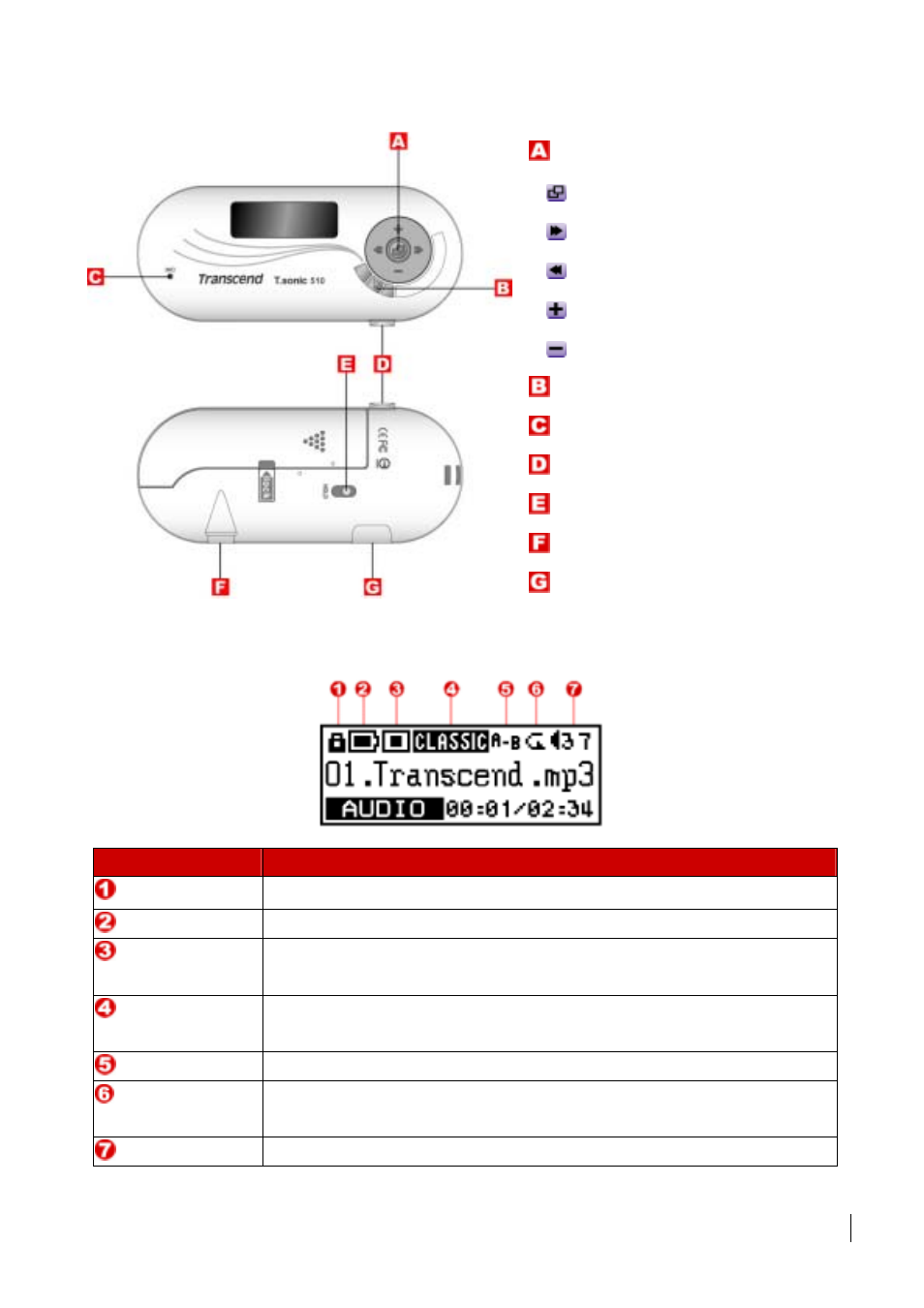
3
Product Overview
Joystick
Menu (In)
Next / Fast-forward (Right)
Previous / Rewind (Left)
Volume Up (Up)
Volume Down (Down)
PLAY-PAUSE/PWR ON Button
Microphone
A-B Button
HOLD Switch
Earphone Jack
USB Connector
LCD Display
Icons
Indications
Hold
Indicates when the Hold function is enabled.
Battery Status
Indicates the Battery Status.
Operate Mode
Displays the operational status, which includes Play, Pause, Fast Forward,
and Fast Reverse.
EQ Mode
Indicates the EQ mode settings that include Normal, Classical, POP, Rock,
Jazz and User EQ.
A-B Repeat
Indicates when A-B Repeat function is enabled.
Repeat Mode
Indicates the repeat mode that includes Normal, Repeat One, Repeat All,
Random, and Repeat a Folder.
Volume
Displays the volume status.
