A-b repeat function, Navigation function, Sync lyrics function – Transcend Information Transcend T.sonic 510 User Manual
Page 13
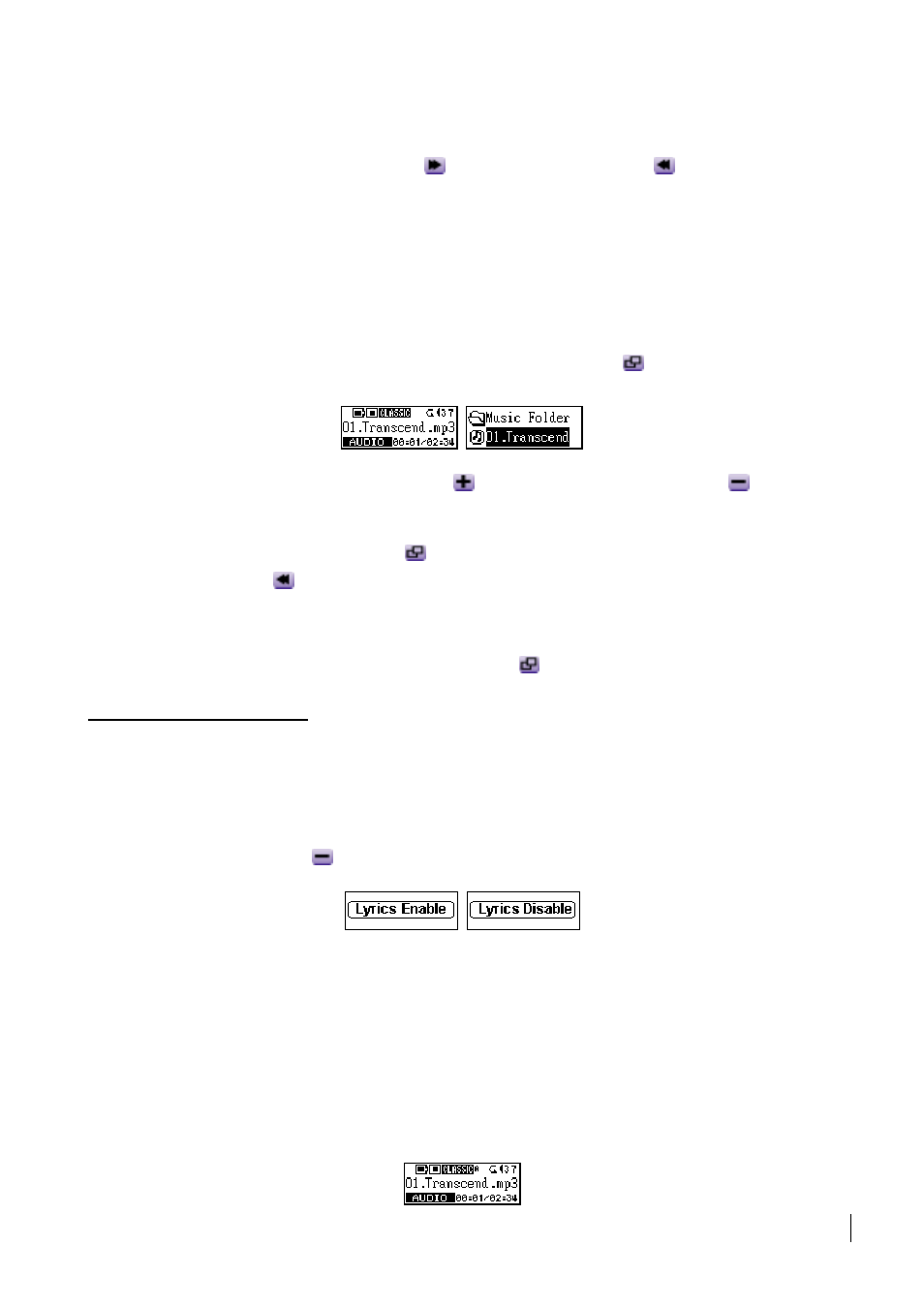
10
2. If there are no MP3 or WMA files available, the “ ***No Files*** ” message will be displayed on
the LCD screen.
3. Push the Joystick to the right (Next)
or to the left (Previous)
, to select a desired
MP3/WMA file.
4. Press
the
PLAY-PAUSE/PWR ON button to play the MP3/WMA music file.
Navigation Function
The Navigation function allows you to easily move between tracks, files and folders.
1. In
AUDIO mode. Press and hold the Joystick inwards (Menu)
to enter the Navigation
Function.
2. Push
the
Joystick upwards (Volume Up)
or downwards (Volume Down)
to select a
desired MP3/WMA file, or folder.
3. Press
the
Joystick inwards (Menu)
to enter the selected folder. Or press the Joystick to
the left (Previous)
once to move up one folder level.
4. Press
the
PLAY-PAUSE/PWR ON button to play a selected MP3/WMA music file.
5.
Pressing and holding the Joystick inwards (Menu)
will quit the Navigation Function.
Sync Lyrics Function
The Sync Lyrics Function will show the song lyrics on the LCD display synchronized with the audio
during MP3 and WMA playback.
In AUDIO mode you can Start/Stop the Sync Lyrics function by pushing and holding the Joystick
downwards (Volume Down)
and pressing the A-B Repeat button simultaneously.
A-B Repeat Function
Follow the procedures below, to repeat a portion of a track.
1.
While Playing an MP3/WMA, or WAV track.
2. Press
the
A-B button to tag the beginning of the track’s portion you wish to repeat. The
‘A‘ symbol will be displayed on the LCD screen.
