Language, About, Sync lyrics display – Transcend Information Transcend T.sonic 510 User Manual
Page 20: Exit
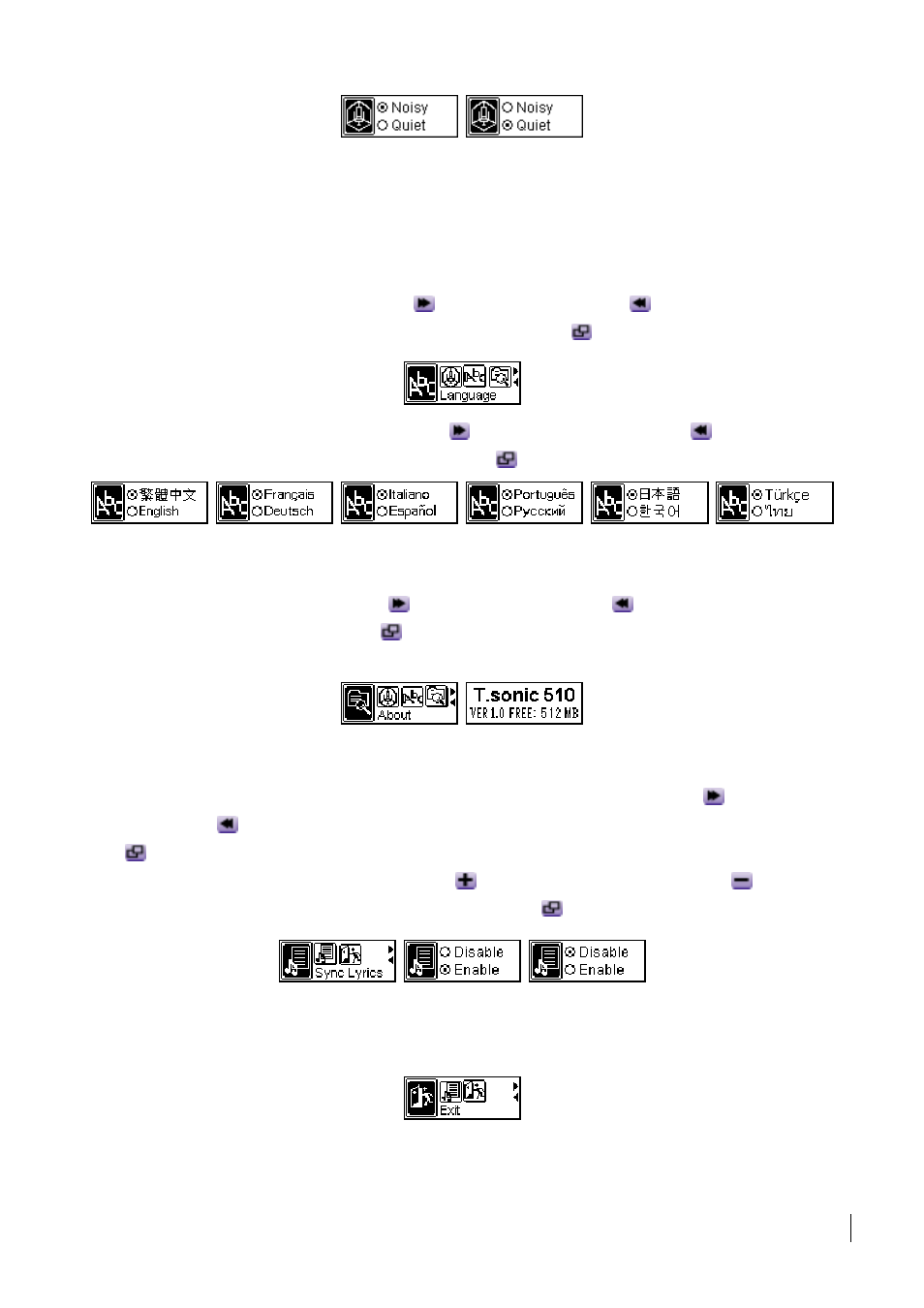
17
Language
Sets the language option to support the filename or ID3 (ID3 provides textual information about the
music file, such as title, artist etc.) tag display of the MP3/WMA files. If there is an ID3 tag for the
MP3/WMA file, it will be displayed first, otherwise the display will just show the filename.
1. Push
the
Joystick to the right (Next)
or to the left (Previous)
to select the Language
icon in the Settings, and then press the Joystick inwards
to enter.
2. Push
the
Joystick to the right (Next)
or to the left (Previous)
to change the
Language settings. Press the Joystick inwards
again to select the Language change.
About
Push the Joystick to the right (Next)
or to the left (Previous)
to select the About icon,
and then press the Joystick inwards
to enter. The firmware version and available memory of
your T.sonic will be displayed on the LCD screen.
Sync Lyrics Display
1. In
the
Settings Menu push the push the Joystick to the right (Next)
or to the left
(Previous)
to select the Sync Lyrics icon, and then press the Joystick inwards (Menu)
to enter.
2. Push
the
Joystick upwards (Volume Up)
or downwards (Volume Down)
to change
the display mode. Press the Joystick inwards (Menu)
again to save the change.
Exit
Select Exit to quit the Settings mode.
