Toshiba B-450-HS-QQ User Manual
Page 21
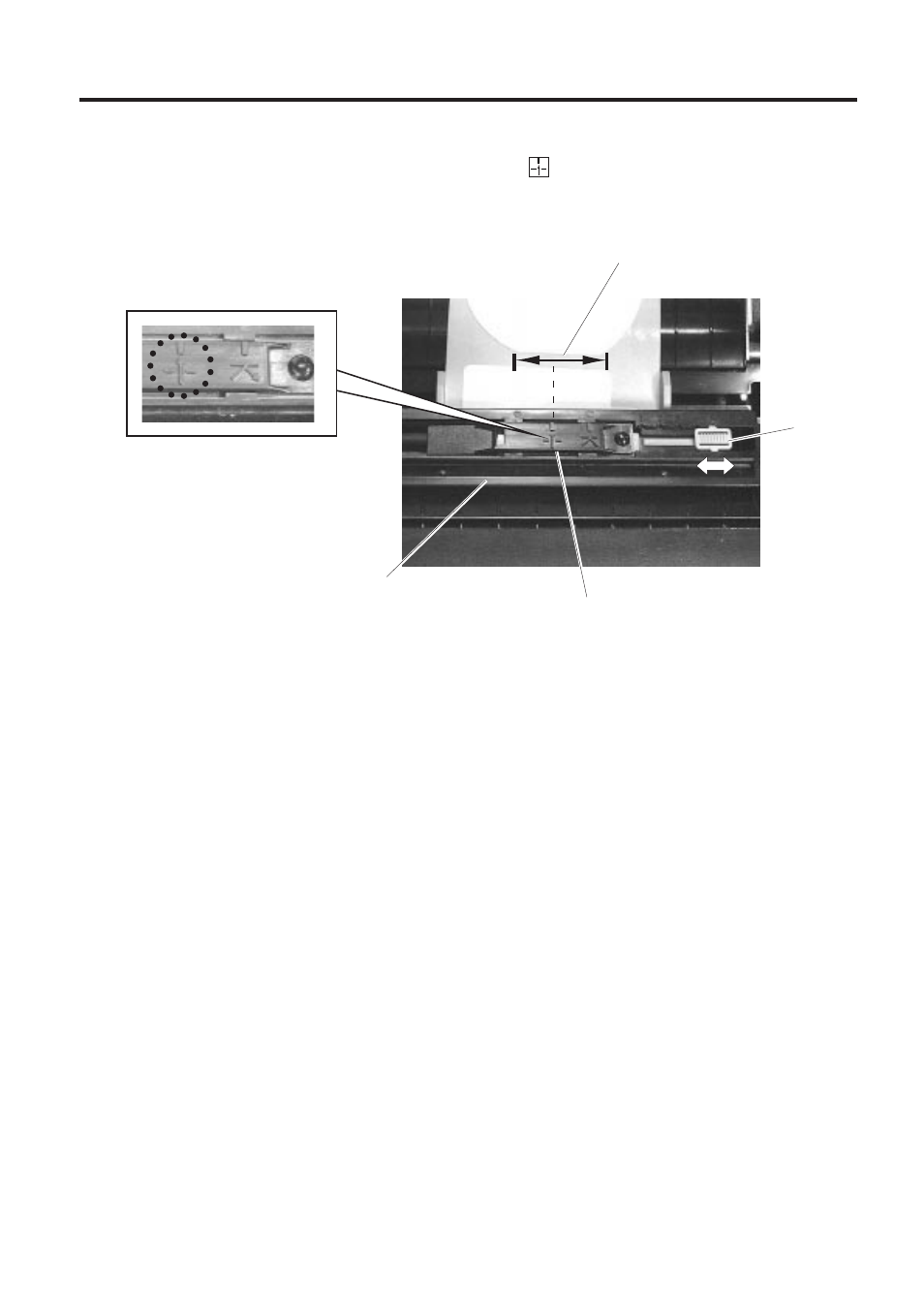
8-6
EO1-330019
8. LOADING THE PAPER
8. LOADING THE PAPER
■
Setting the feed gap sensor position
1
Move sensor knob A in a horizontal direction so that the
mark on the sensor cover aligns with the
centre of the label gap. Remember the number that the centre of the sensor knob A is positioned at.
Set sensor knob B to the same position number.
2
Release the lock lever in the direction indicated by the arrow, and gently lift the sensor cover.
NOTE: Lift the sensor cover gently so that it does not touch the ribbon.
3
Set the sensor knob B to the same position # of the sensor knob A.
NOTE: Sensor knobs A and B are set to position #3 where the black mark is centred on the label width
as a default. Do not change the position of sensor knobs A and B except when changing the sensor
detecting position. Be sure to set the sensor knobs A and B to the same position #. Failure to do
this may cause a paper feed error and paper end detecting error.
4
Draw the label onto the platen. Close the sensor cover and return the lock lever to lock the sensor cover
tight.
Fig. 8-14
Sensor
Knob A
Sensor Cover
Feed Gap Sensor Position
The centtre of the gap
1 2 3 4 5
