Duo video, Add duo video, Tandberg videoconferencing system general use – TANDBERG 990 User Manual
Page 34
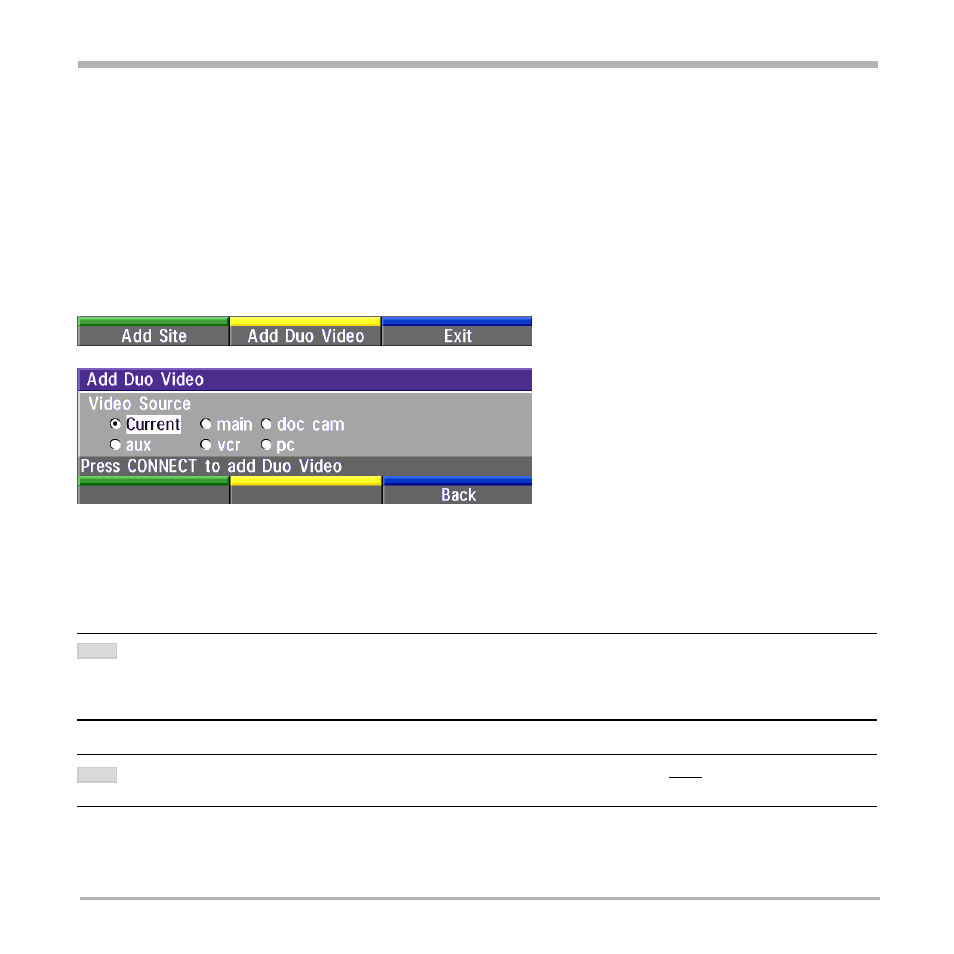
34
TANDBERG Videoconferencing System
General use
* - Optional feature.
Duo Video *
Duo Video is useful if you want to display live video from your document camera or another camera in addition to
live video of yourself.
Add Duo Video
• Alt.1: Press any other video source than MainCam during a call. This will open Duo Video directly if the far end
supports the automatic Duo Video functionality (requires also ‘Duo Video Mode: Auto’ in ‘Presentations’).
• Alt.2: To open Duo Video (also older versions of Duo Video), press C
ONNECT
during a call. This will bring up the
following menu:
• Select ‘Add Duo Video’. The following menu will be displayed:
• Select video source to transmit on Duo Video.
• Press C
ONNECT
to add Duo Video.
A
UTOMATIC
D
UO
V
IDEO
HANDLES
D
UO
V
IDEO
WITHIN
THE
SAME
CALL
. I
T
IS
NOT
NECESSARY
TO
MAKE
A
NEW
CALL
AND
THE
CONNECT
TIME
DECREASES
A
LOT
. D
UO
V
IDEO
BORROWS
BANDWIDTH
FROM
THE
MAIN
CONNECTION
. W
HEN
D
UO
V
IDEO
IS
CLOSED
,
THE
BANDWIDTH
IS
RETURNED
TO
THE
MAIN
CONNECTION
. T
HIS
D
UO
V
IDEO
IS
ALSO
UNI
-
DIRECTIONAL
AND
HENCE
,
EASIER
TO
USE
. W
HEN
IN
AN
M
ULTI
S
ITE
CALL
,
THE
M
ULTI
S
ITE
CAN
TRANSMIT
THIS
D
UO
V
IDEO
TO
THE
OTHER
PARTICIPANTS
SUPPORTING
THIS
D
UO
V
IDEO
VERSION
.
I
F
THE
FAR
END
SUPPORTS
D
UO
V
IDEO
,
BUT
NOT
THE
AUTOMATIC
D
UO
V
IDEO
,
PRESS
‘Q
UALITY
’
TO
SELECT
EXTRA
BANDWIDTH
TO
BE
USED
BY
D
UO
V
IDEO
. A
N
EXTRA
CALL
WILL
BE
MADE
AND
D
UO
V
IDEO
WILL
NOT
BORROW
BANDWIDTH
FROM
THE
MAIN
CONNECTION
.
NOTE
NOTE
