Windows nt 4.0/2000/xp – Toshiba 810 User Manual
Page 28
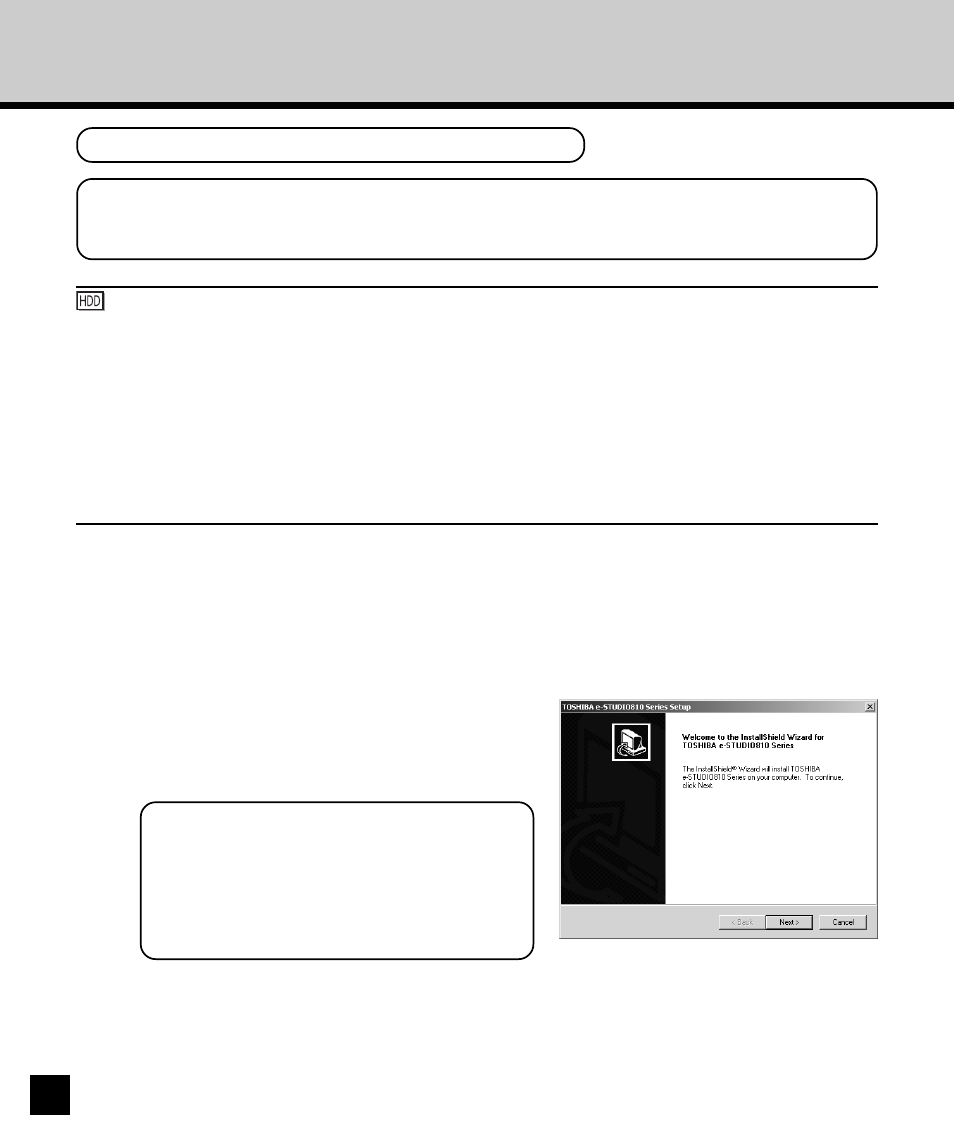
26
Windows NT 4.0/2000/XP
REQUIREMENT:
You must log in Windows as a user who has the “Administrators” or “Power Users” privilege.
To install the printer driver for SMB printing, install the printer driver using the installer in the User
Software CD-ROM.
The procedure here describes an installation on Windows 2000. The procedures are same when
Windows NT 4.0 or Windows XP is used although the some dialog boxes are different.
1
Insert the User Software CD-ROM into the CD-
ROM drive.
• The installer automatically starts and the Welcome
dialog box appears.
SUPPLEMENT:
When the installer does not automatically
start, double-click on “Setup.exe” in the
“Installr” folder of the User Software CD-
ROM.
:
When you are installing to the Windows NT 4.0:
When the PS3 Scan & HDD Upgrade (GE-1060+GE-1110) is installed on your GA-1140
printer, you can also install a printer driver for Windows NT 4.0, which is selected for the SMB
Printing option in the TopAccess, by double-clicking on the desired queue displayed in the
Network Neighborhood with the Windows Explorer. If you want to install another printer driver
for SMB printing, right-click the queue and select [Install] to install another printer driver. When
you install both printer drivers by this method, change the emulation of the printer driver for
printing by right-clicking the printer icon in the Printers folder and select [Properties], then
select the desired printer driver in the “Drivers” menu in the Details tab.
