Toshiba STRATA IP5000 User Manual
Page 93
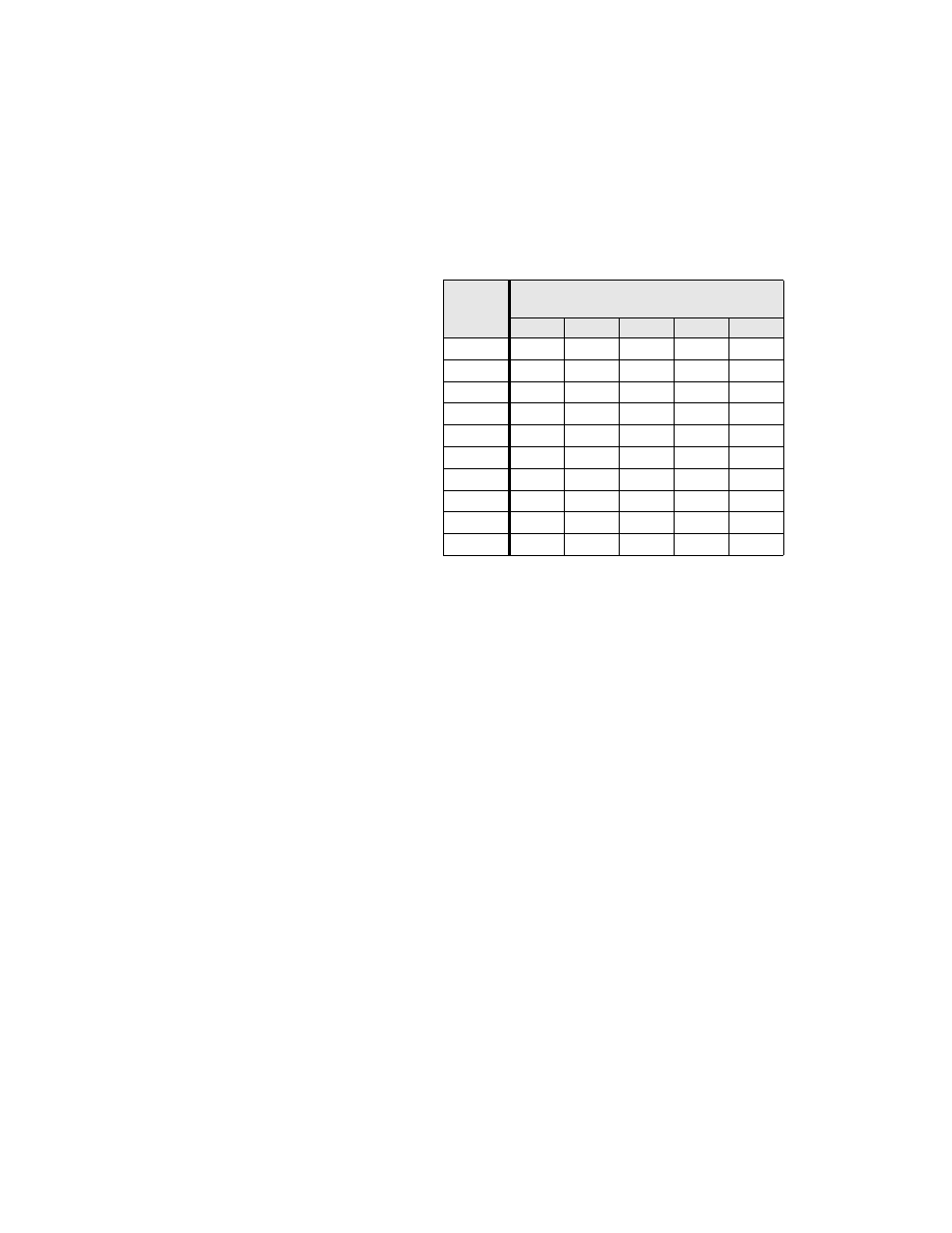
•
To move one character
to the right, press
SCROLL
or
RIGHT
Soft Key. To add a
space, press the
RIGHT
Soft Key twice.
•
To backspace (delete
previous character),
press the
PAGE
or
LEFT Soft Key.
•
To cycle back to the first
letter, continue pressing
the
LEFT Soft Key.
6. Press
Spdial
. The Speed
Dial name is now
programmed.
7. Go off hook. The telephone exits User Programming Mode.
8. Test the Personal SD entry by pressing the
Personal SD
Soft Key. Look for the
name in the entry and press the Soft Key associated with that name.
Table 11
Dial Pad Alphanumeric Characters
Dial Pad
Buttons
Number of times to press
the dial pad button
1
2
3
4
5
1
-
.
:
,
1
2
A
B
C
‘
2
3
D
E
F
!
3
4
G
H
I
&
4
5
J
K
L
*
5
6
M
N
O
#
6
7
P
Q
R
S
7
8
T
U
V
?
8
9
W
X
Y
Z
9
0
(
)
&
/
0
See also other documents in the category Toshiba Phones:
- Starta CIX1200 (2 pages)
- DKA-UG-DKSLT-VB (61 pages)
- DK (4 pages)
- STRATA CIX (144 pages)
- Strata DK280 (43 pages)
- Strata CT DKT2520-FSD (196 pages)
- Strata DK Admin (178 pages)
- DKT (116 pages)
- DKT3200 (2 pages)
- Net Phone (2 pages)
- CIX100 (142 pages)
- iES32 (12 pages)
- STRATA CIX-CTX-QRG-VB VERSION B1 (12 pages)
- IP Business Communication System (2 pages)
- DK 96 (48 pages)
- IP5000-Series (216 pages)
- Strata CTX (118 pages)
- IP Communications System (4 pages)
- IP Telephone (4 pages)
- DP5000 (4 pages)
- Strata IPT (153 pages)
- DKT2004-CT (111 pages)
- Strata CTX670 (100 pages)
- Strata GVMU/LVMU (103 pages)
- DKT3001/2001 (67 pages)
- CIX Voicemail (2 pages)
- iES16 (2 pages)
- DKT3000 (10 pages)
- DKT3000/2000 (104 pages)
- Strata CIX100 (2 pages)
- CTX IPT/DKT (171 pages)
- Strata DK 2000-series (164 pages)
- Satellite A55 (68 pages)
- DK14 (12 pages)
- CT (155 pages)
- Strata CTX28 (96 pages)
- CIX (141 pages)
- Strata DK (134 pages)
- Strata CS (249 pages)
- PERCEPTION 4000 (92 pages)
- Strata CIX IP5000-UG-VC (208 pages)
- 2020-SD (1 page)
- CTX100 (3 pages)
- DK40i (7 pages)
