Toshiba STRATA IP5000 User Manual
Page 144
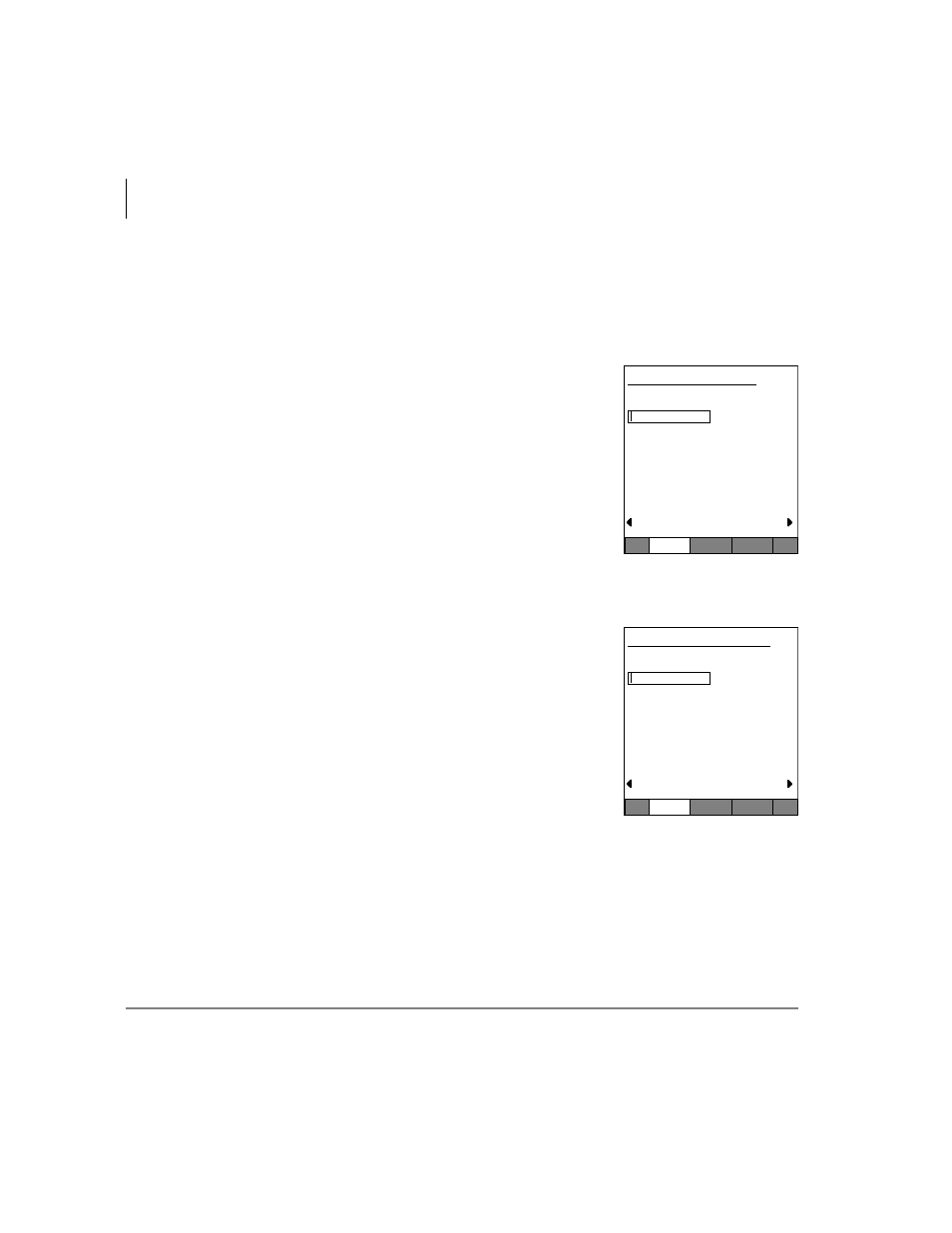
Administrator Programming
IP5131-SDL Settings
126
Strata CIX IP5000-series Telephone UG 05/08
IP Address for Primary DNS (Domain Name Server)
Note
If DHCP Mode is ON, you don’t have to set any parameters for the DNS server.
1. From IP Configurations > Advanced > P-DNS. The
Primary DNS Address screen displays (shown right).
2. Follow the steps
“To change settings on the screen” on
.
IP Address for Secondary DNS
1. From IP Configurations > Advanced > S-DNS. The
Secondary DNS Address screen displays (shown
right).
2. Follow the steps
“To change settings on the screen” on
.
Primary DNS Address
192.168. 0. 234
Backspace = Vol-Down
[Set]
[Cancel]
Config
:Current
:New
Secondary DNS Address
192.168. 0. 235
Backspace = Vol-Down
[Set]
[Cancel]
Config
:Current
:New
See also other documents in the category Toshiba Phones:
- Starta CIX1200 (2 pages)
- DKA-UG-DKSLT-VB (61 pages)
- DK (4 pages)
- STRATA CIX (144 pages)
- Strata DK280 (43 pages)
- Strata CT DKT2520-FSD (196 pages)
- Strata DK Admin (178 pages)
- DKT (116 pages)
- DKT3200 (2 pages)
- Net Phone (2 pages)
- CIX100 (142 pages)
- iES32 (12 pages)
- STRATA CIX-CTX-QRG-VB VERSION B1 (12 pages)
- IP Business Communication System (2 pages)
- DK 96 (48 pages)
- IP5000-Series (216 pages)
- Strata CTX (118 pages)
- IP Communications System (4 pages)
- IP Telephone (4 pages)
- DP5000 (4 pages)
- Strata IPT (153 pages)
- DKT2004-CT (111 pages)
- Strata CTX670 (100 pages)
- Strata GVMU/LVMU (103 pages)
- DKT3001/2001 (67 pages)
- CIX Voicemail (2 pages)
- iES16 (2 pages)
- DKT3000 (10 pages)
- DKT3000/2000 (104 pages)
- Strata CIX100 (2 pages)
- CTX IPT/DKT (171 pages)
- Strata DK 2000-series (164 pages)
- Satellite A55 (68 pages)
- DK14 (12 pages)
- CT (155 pages)
- Strata CTX28 (96 pages)
- CIX (141 pages)
- Strata DK (134 pages)
- Strata CS (249 pages)
- PERCEPTION 4000 (92 pages)
- Strata CIX IP5000-UG-VC (208 pages)
- 2020-SD (1 page)
- CTX100 (3 pages)
- DK40i (7 pages)
